Analog broadcasting system captions, Sound & language control, Sound & langu a ge contr ol – LG 52LBX User Manual
Page 68: Button and then use, Button to select c caap pttiio on n.. press the, Button to select a an naallo og g.. use
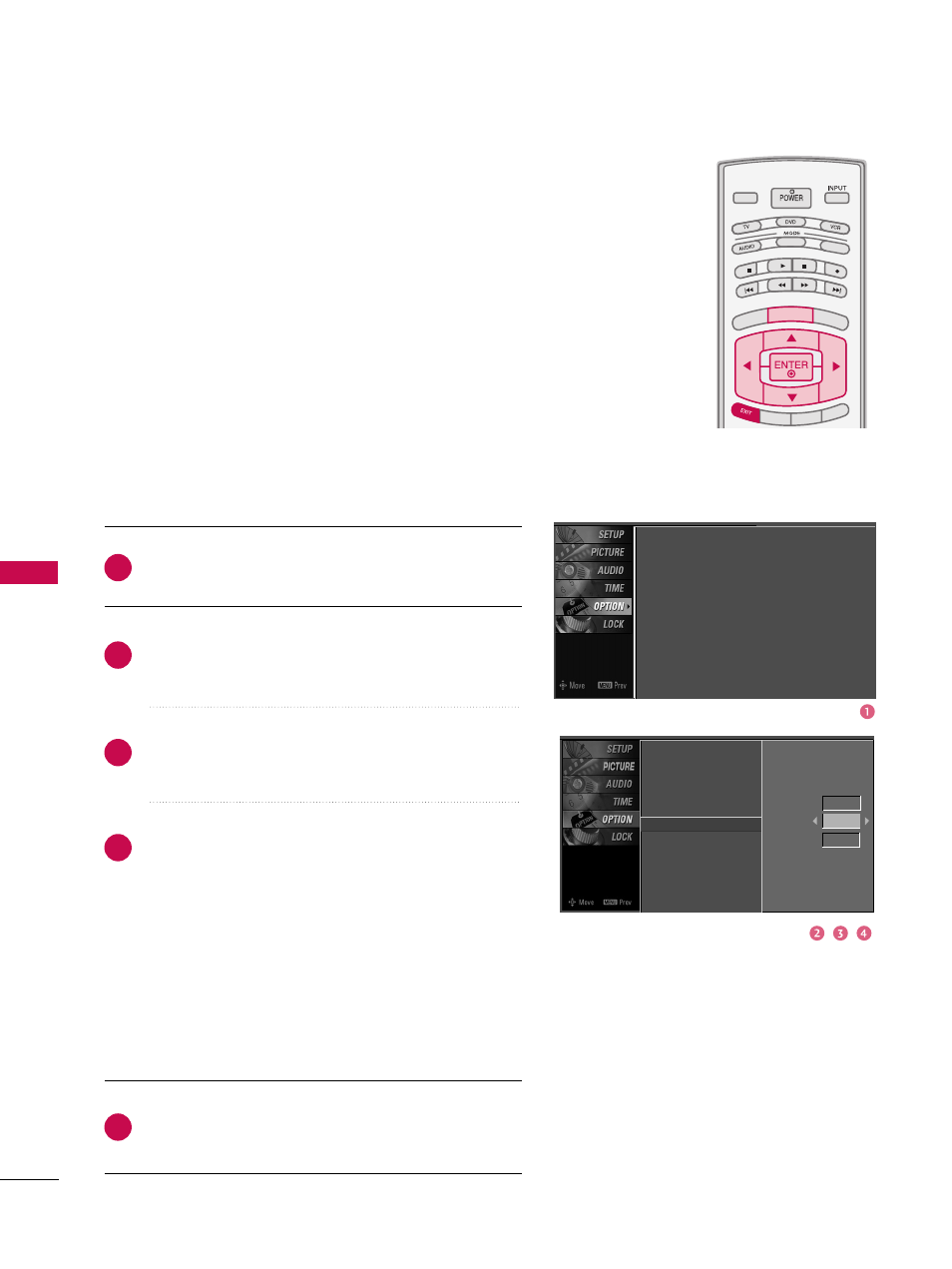
SOUND
&
LANGU
A
GE
CONTR
OL
SOUND & LANGUAGE CONTROL
66
TV INPUT
STB
PICTURE
SOUND
SAP
CC
MARK
USB EJECT
BACK
TV INPUT
STB
BACK
PICTURE
SAP
CC
MARK
USB EJECT
TV INPUT
TV INPUT
STB
STB
BRIGHT +
BRIG
HT -
TIMER
RATIO
SIM
PLIN
K
BACK
PICTURE
SOUND
CC
MARK
USB EJECT
MENU
TV INPUT
STB
BACK
PICTURE
SOUND
SAP
MARK
USB EJECT
TV INPUT
STB
BACK
SOUND
SAP
CC
MARK
USB EJECT
TV INPUT
STB
BACK
PICTURE
SOUND
SAP
CC
MARK
USB EJECT
TV INPUT
STB
BACK
PICTURE
SOUND
SAP
CC
MARK
USB EJECT
TV INPUT
STB
BACK
PICTURE
SOUND
SAP
CC
MARK
USB EJECT
TV INPUT
STB
BACK
PICTURE
SOUND
SAP
CC
MARK
USB EJECT
TV INPUT
STB
BACK
PICTURE
SOUND
SAP
CC
MARK
USB EJECT
MEDIA HOST
MEDIA HOST
MEDIA HOST
MEDIA HOST
MEDIA HOST
MEDIA HOST
MEDIA HOST
MEDIA HOST
MEDIA HOST
MEDIA HOST
MEDIA HOST
Language : English
Input Label
SimpLink
: Off
Key Lock
: Off
Caption
: Off
Set ID
: 1
Language
Input Label
SimpLink
Key Lock
Caption
Set ID
Mode
On
Analog
Text1
Digital
Service3
Digital Option
Analog Broadcasting System Captions
Select a caption mode for displaying captioning information
if provided on a program. Analog caption displays informa-
tion at any position on the screen and is usually the pro-
gram's dialog.
Caption/Text, if provided by the broadcaster, would be
available for both digital and analog channels on the
Antenna/Cable.
This TV is programmed to memo
ri
rize the caption/text mode
which was last set when you turn the power off.
This function is only available when C
Ca
ap
pttiio
on
n Mode is set
O
O n
n.
Press the
M
M E
E N
N U
U
button and then use
D
D
or
E
E
button
to select the O
OP
PT
TIIO
ON
N menu.
Press the
G
G
button and then use
D
D
or
E
E
button to
select C
Caap
pttiio
on
n..
Press the
G
G
button and then use
D
D
or
E
E
button to
select A
An
naallo
og
g..
Use
F
F
or
G
G
button to select C
C C
C 1
1 ~ 4
4, T
Teexxtt1
1 ~ 4
4
■
C
CA
AP
PT
TIIO
ON
N
The term for the words that scroll across the bottom of
the TV screen; usually the audio portion of the pro-
gram provided for the hearing impaired.
■
T
T E
E X
X T
T
The term for the words that appear in a large black
frame and almost cover the entire screen; usually mes-
sages provided by the broadcaster.
Press
E
E X
X II T
T
button to return to TV viewing or press
M
M E
E N
N U
U
button to return to the previous menu.
1
2
3
4
5
