Photo selection and popup menu – LG 52LBX User Manual
Page 43
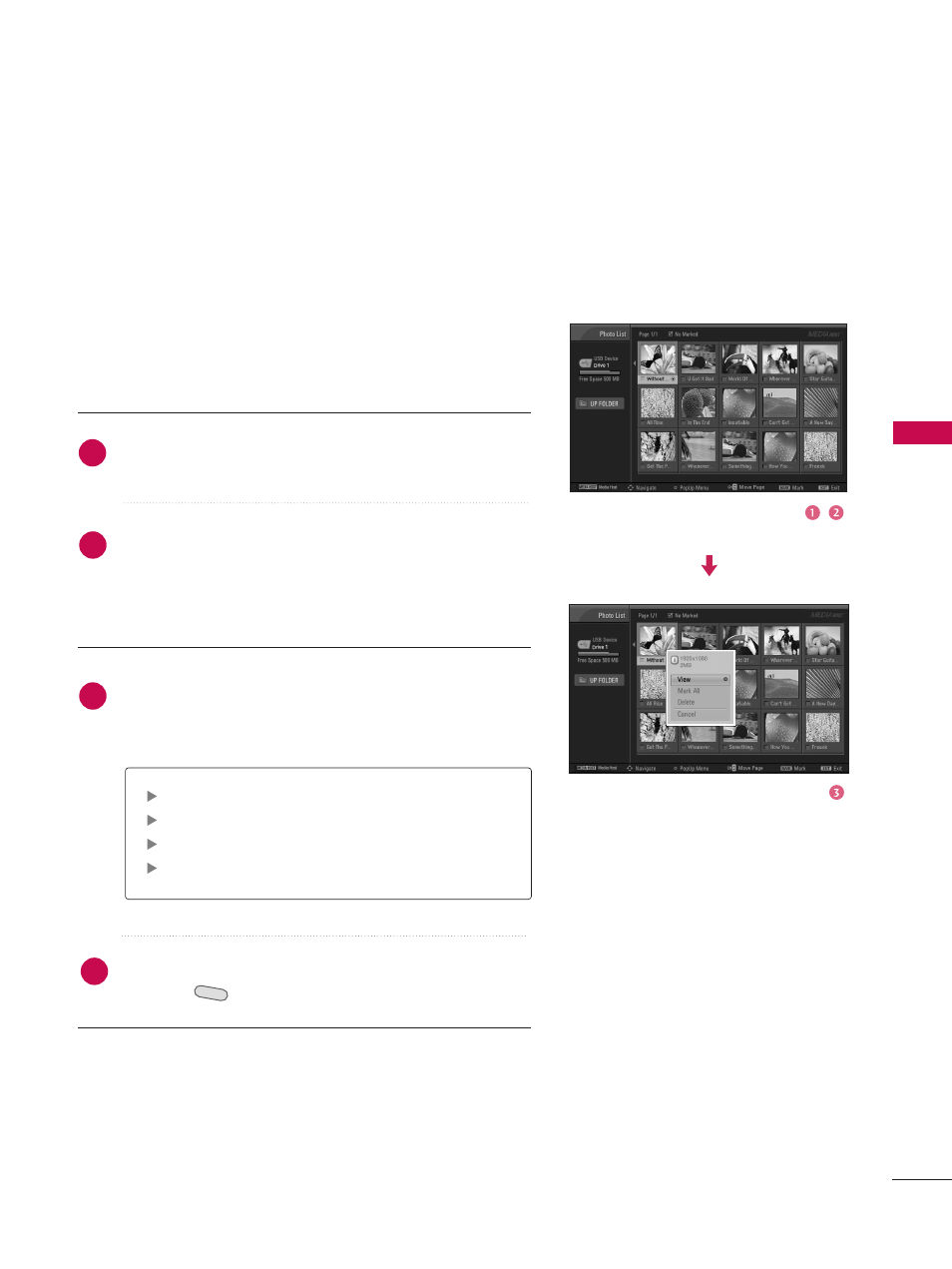
41
MEDIA
HOS
T
Photo Selection and PopUp Menu
As shown, up to 15 thumbnail photos are listed per page.
Use the
C
CH
H ((
D
D
or
E
E
))
button to navigate in the thumbnail
photo page.
Use the
M
MA
AR
RK
K
button to mark or unmark a photo. When one
or more photos are marked, you can view individual photos
or a slide show of the marked photos. If no photos are
marked, you can view all photos individually or all photos in
the folder in a slide show.
1
2
Use
D
D
E
E F
F
G
G
button to navigate the appropriate thumbnail
photos, then press the
E
EN
NT
TE
ER
R
button to show the PopUp
menu.
Repeatedly, press
E
EX
XIIT
T
button to return to TV viewing or
press the
button to return to the Media Host menu.
MEDIA HOST
MEDIA HOST
V
Viieew
w : Display the selected item.
M
Maarrkk A
Allll : Mark all photos on the screen.
D
Deelleettee : Delete the selected photo item.
C
Caan
ncceell : Close the pop-up menu.
3
4
- 37LS575S (274 pages)
- 47LM671S (309 pages)
- 55LM765S (276 pages)
- 55LM765S (517 pages)
- 47LA640S (552 pages)
- 47LA640S (329 pages)
- 55EA980V (544 pages)
- 55EA980 (319 pages)
- 60PM970S (243 pages)
- 50PM670S (102 pages)
- 42LE5400 (204 pages)
- 49LB870V (359 pages)
- 47LN613S (552 pages)
- 50LN570S (332 pages)
- 29LN450B (375 pages)
- 29LN4505 (223 pages)
- 50PB5600 (387 pages)
- 32LS3450 (40 pages)
- 55LA6408 (328 pages)
- 50LA660S (552 pages)
- AN-VC400 (14 pages)
- 60LB730V (332 pages)
- 60LB730V (356 pages)
- 32LN540B (443 pages)
- SP520 (43 pages)
- 32LM3400 (436 pages)
- 26LS3590 (364 pages)
- 26LS3500 (40 pages)
- 26LS3500 (214 pages)
- 42LB700V (795 pages)
- 50LB670V (356 pages)
- 50LB670V (588 pages)
- 47LA860V (516 pages)
- 55LA7909 (284 pages)
- 55LK530 (166 pages)
- 50PK250 (360 pages)
- DP271B (211 pages)
- 37LD450C (172 pages)
- 55LD630 (172 pages)
- 55LX9500 (218 pages)
- 42LN613S (555 pages)
- 32LN6138 (335 pages)
- 65UB980V (355 pages)
- 55UB850V (607 pages)
- 32CS460 (44 pages)
