Other a/v source setup, Usb in setup, External equipment setup – LG 52LBX User Manual
Page 28: How to connect 2. how to use, How to connect, How to use, External eq uipment setup, Camcorder
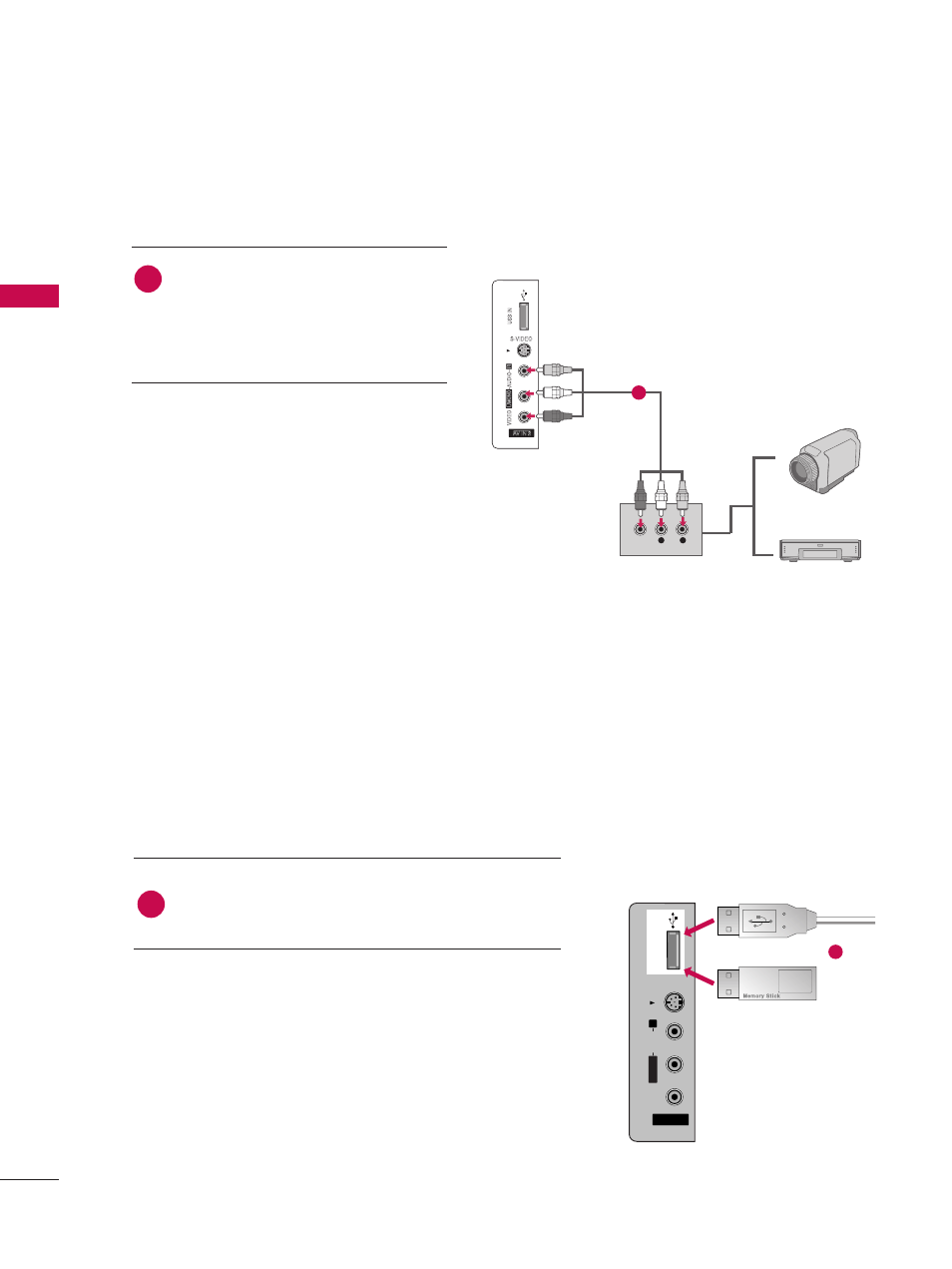
EXTERNAL
EQ
UIPMENT
SETUP
OTHER A/V SOURCE SETUP
EXTERNAL EQUIPMENT SETUP
26
Camcorder
Video Game Set
Connect the A
AU
UD
DIIO
O/V
VIID
DE
EO
O jacks
between TV and external equipment.
Match the jack colors.
(Video = yellow, Audio Left = white, and
Audio Right = red)
1. How to connect
2. How to use
■
Select
A
AV
V2
2
input source with using the
IIN
NP
PU
UT
T
button on the remote control.
■
If connected to
A
AV
V IIN
N 1
1
input, select
A
AV
V1
1
input source.
■
Operate the corresponding external equipment.
1
AV IN 2
L/
MONO
R
AUDIOA
VIDEO
S-VIDEO
USB IN
L
R
VIDEO
1
The TV has a special signal output capability which allows you to hook up the second TV or monitor.
AV IN 2
V IN 2
L/L/
MONOMONO
R
AUDIOAUDIO
VIDEOVIDEO
S-VIDEO
USB INUSB IN
AV IN 2
L/
MONO
R
AUDIO
VIDEO
USB IN
Connect the USB device to the U
US
SB
B IIN
N jacks on the
side of TV.
1. How to connect
1
2. How to use
■
After connecting the U
US
SB
B IIN
N jacks, you use the
function. (
G
G
p
p..3
39
9
)
MEDIA
MEDIA
HOST
HOST
MEDIA
MEDIA
HOST
HOST
1
or
USB IN SETUP
