Communication, Contacts, Using your contacts – LG LGMS870 User Manual
Page 80
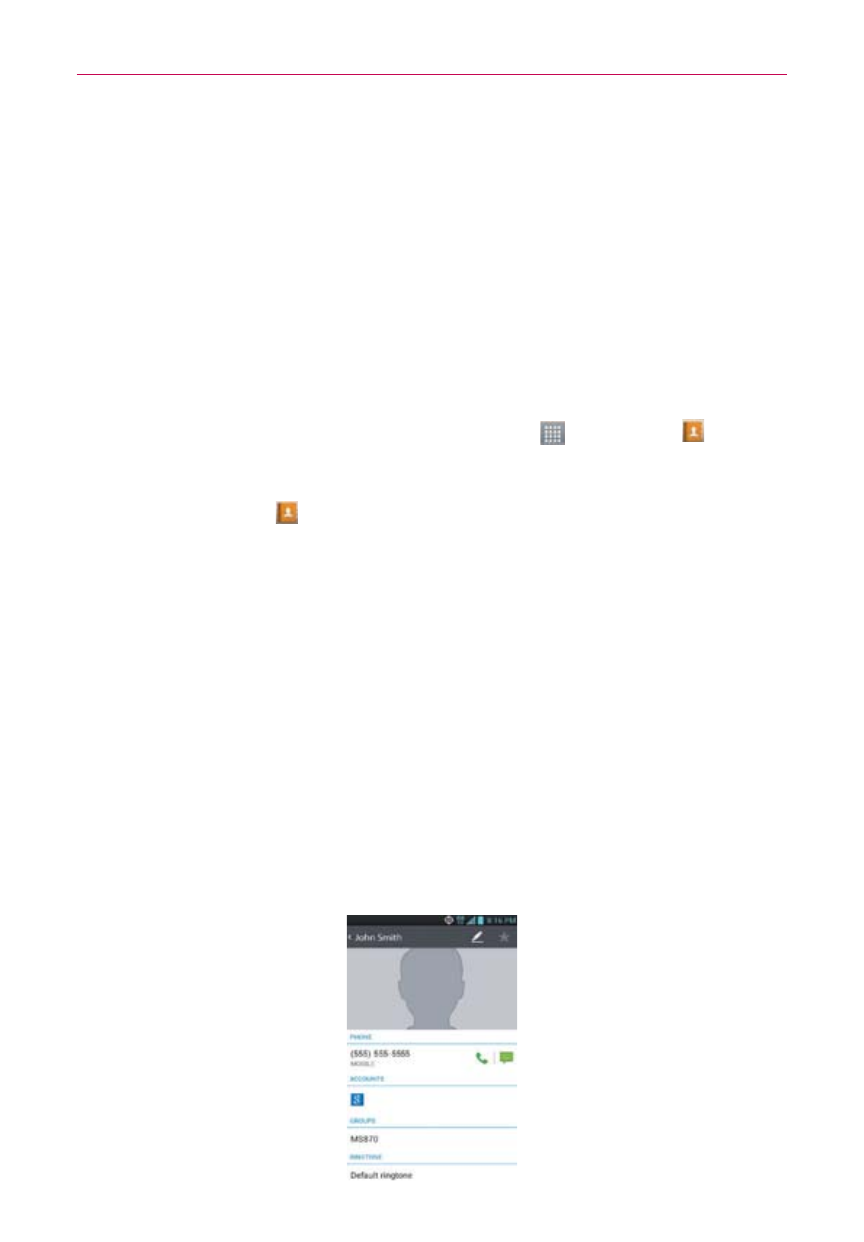
78
Communication
Contacts
The Contacts application allows you to store names, phone numbers and
other information in your phone’s memory.
Using Your Contacts
Use the Contacts application to add, view, and communicate with your
friends and acquaintances.
To open your Contacts application
From the Home screen, touch the Apps Key > Contacts .
OR
Touch
Contacts
in the Quick Keys bar.
All of your contacts are displayed alphabetically in a list. If you have a new
phone and haven’t added any contacts yet, the Contacts application will
display hints on how to start adding contacts to your phone.
To open a list of your favorite contacts
Open your Contacts application and touch the Favorites tab at the top
of the screen.
Favorites lists the contacts you’ve added to the list.
To view details about a contact
1. Open your Contacts application.
2. Touch the contact whose details you want to view.
