Video camera, Getting to know the viewfinder, Getting to know the – LG LGE739BK User Manual
Page 63: Viewfinder
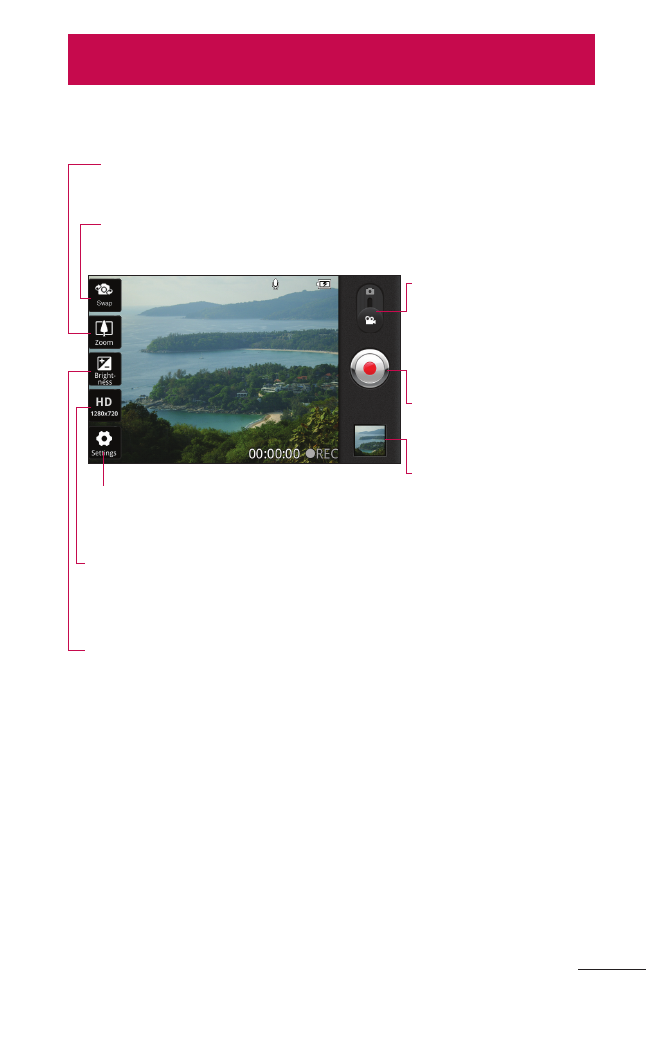
63
Getting to know the viewfinder
Swap – Switch between the rear–facing camera lens and
the front-facing camera lens.
Settings – Touch this icon to open
the Settings menu.
Zoom – Zoom in or zoom out. Alternatively you can use
the Volume Keys.
Camera mode –
Slide this icon up
to switch to camera
mode.
Gallery – Touch to
view the last video
you recorded. This
enables you to
access your Gallery
and view your saved
videos from within
the video mode.
Record – Starts
recording a video.
Video size – Touch to set the size
(in pixels) of the video you record.
Brightness – This defines and
controls the amount of sunlight
entering the video.
Video camera
This manual is related to the following products:
