Dig:data, Display subsystem, Disp – Agilent Technologies 664xA User Manual
Page 36
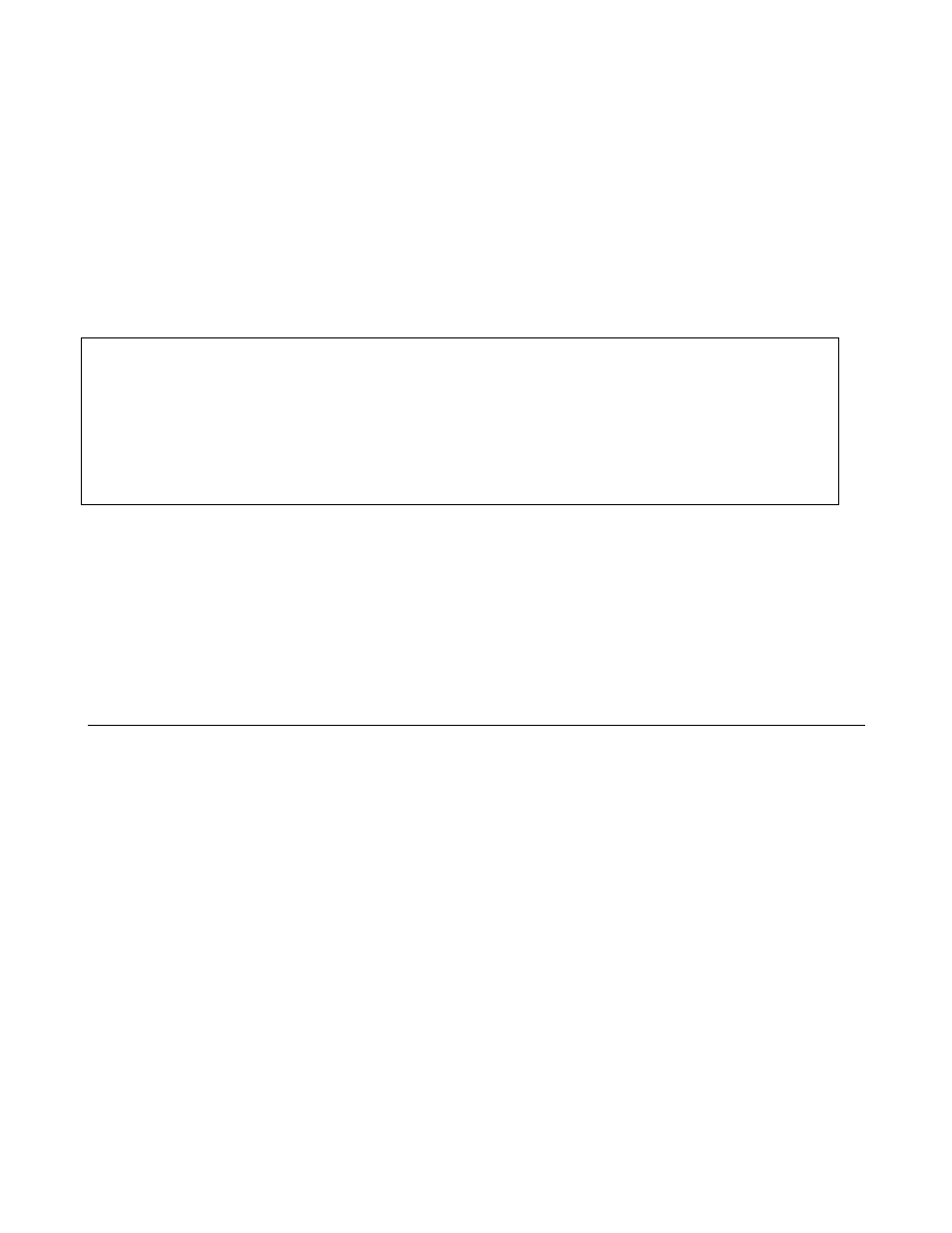
36 Language Dictionary
DIG:DATA
This command sets and reads the power supply digital control port when that port is configured for Digital I/O operation.
Configuring of the port is done via an internal jumper (see Appendix D in the Operating Guide). The port has three signal
pins and a digital ground pin. Pins 1 and 2 are output pins controlled by bits 0 and 1. Pin 3 is controlled by bit 3 and can be
programmed to serve either as an input or an output. Pin 4 is the digital ground.
Bit position 2 normally serves as an output. To change it to an input, it must first be programmed high. The DIG:DATA?
query returns the last programmed value in bits 0 and 1 and the value read at pin 3 in bit 2. The bits are turned on and off in
straight binary code as follows:
Digital I/O Port Programming Chart
Bit
Configuration
Pin Configuration
1
Bit
Configuration
Pin Configuration
1
Value
0
1
2
1
2
3
4
Value
0
1
2
1
2
3
4
0
0
0
0
Lo
Lo
Output
Gnd
4
0
0
1
Lo
Lo
Input
Gnd
1
1
0
0
Hi
Lo
Output
Gnd
5
1
0
1
Hi
Lo
Input
Gnd
2
0
1
0
Lo
Hi
Output
Gnd
6
0
1
1
Lo
Hi
Input
Gnd
3
1
1
0
Hi
Hi
Output
Gnd
7
1
1
1
Hi
Hi
Input
Gnd
1
Pins 1 and 2 are always outputs
Command Syntax
[SOURce]:DlGital:DATA[:VALuel
Parameters
0 to 7
Suffix
(None)
*RST Value
0
Examples
DIG:DATA 7 DIGITAL:DATA:VALUE 7
Query Syntax
[SOURce]:DlGital:DATA?
Returned Parameters
Related Commands
*RST *RCL *SAV
Display Subsystem
This subsystem controls the state and output of the alphanumeric portion of the display.
DISP
Enables or disables the display. When disabled, the display characters are blank. The annunciators are not affected by this
command.
Command Syntax
DISPlay[:WINDow][:STATe]
Parameters
0 | 1 | OFF | ON
Suffix
(None)
*RST Value
ON
Examples
DISP ON DISPLAY:STATE ON
Query Syntax
DISPlay[:WINDow][STATe]?
Returned Parameters
Related Commands
DISP:MODE DISP:TEXT *RST
