AT&T 9050 User Manual
Page 26
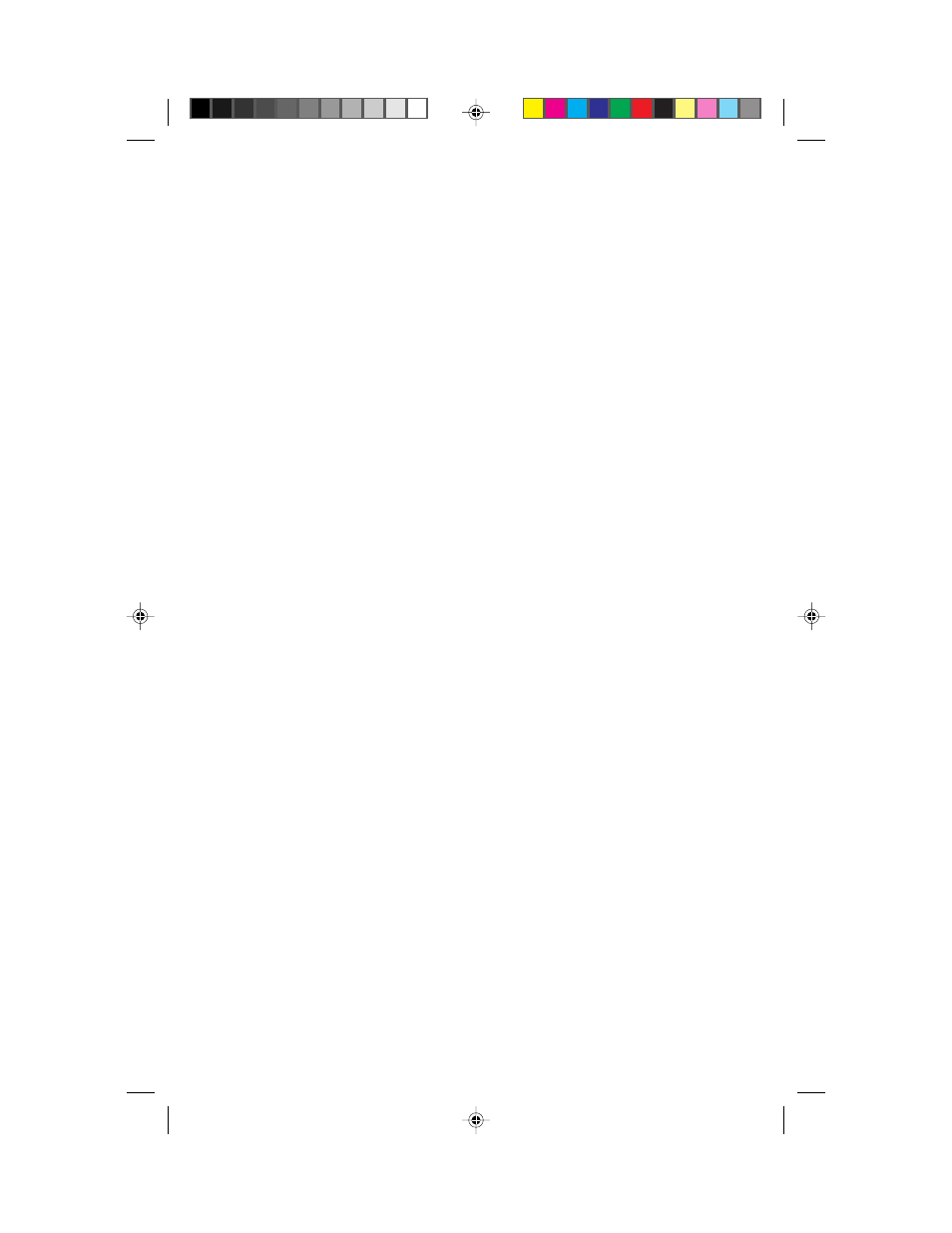
24
IN CASE OF DIFFICULTY
If you have difficulty operating this phone, try the suggestions below. If you
still have trouble, call 1 800 722-9125.
If the phone doesn’t work at all, check these items first:
•
Make sure the AC adapter is plugged in.
•
Make sure the telephone line cord is plugged firmly into the base unit and
the modular jack.
•
Make sure the antenna is fully extended.
•
If the LOW BATT light is on, the battery pack needs recharging. If the
battery pack will not charge, replace it with replacement battery 3470.
•
Make sure the battery pack is installed correctly.
•
If you have dial pulse (rotary) service on your phone line, make sure the
dial mode switch is set to
PULSE.
If the above suggestions don’t solve the problem, try
re-initializing the handset and base:
1
Disconnect the power to the base.
2
Remove the handset battery pack.
3
Wait a few minutes.
4
Connect the power to the base.
5
Insert the handset battery pack.
6
Put the handset in the base to re-initialize.
If you hear noise or interference when using the phone:
•
Make sure the base antenna is fully upright.
•
You may be out of range. Move closer to the base.
•
Press and release
c to change to another of the 10 channels available.
If the noise is exceptionally loud, move closer to the base before changing
channels.
•
Household appliances plugged into the same circuit as the base can
sometimes cause interference. Try moving the appliance or the base to
another outlet.
•
The layout of your home or office might be limiting the operating range.
Try moving the base to another location, preferably on an upper floor.
9050_book.1AT&T
8/12/98, 4:15 PM
24
