Answering system operation, Remote on/off – AT&T 9050 User Manual
Page 23
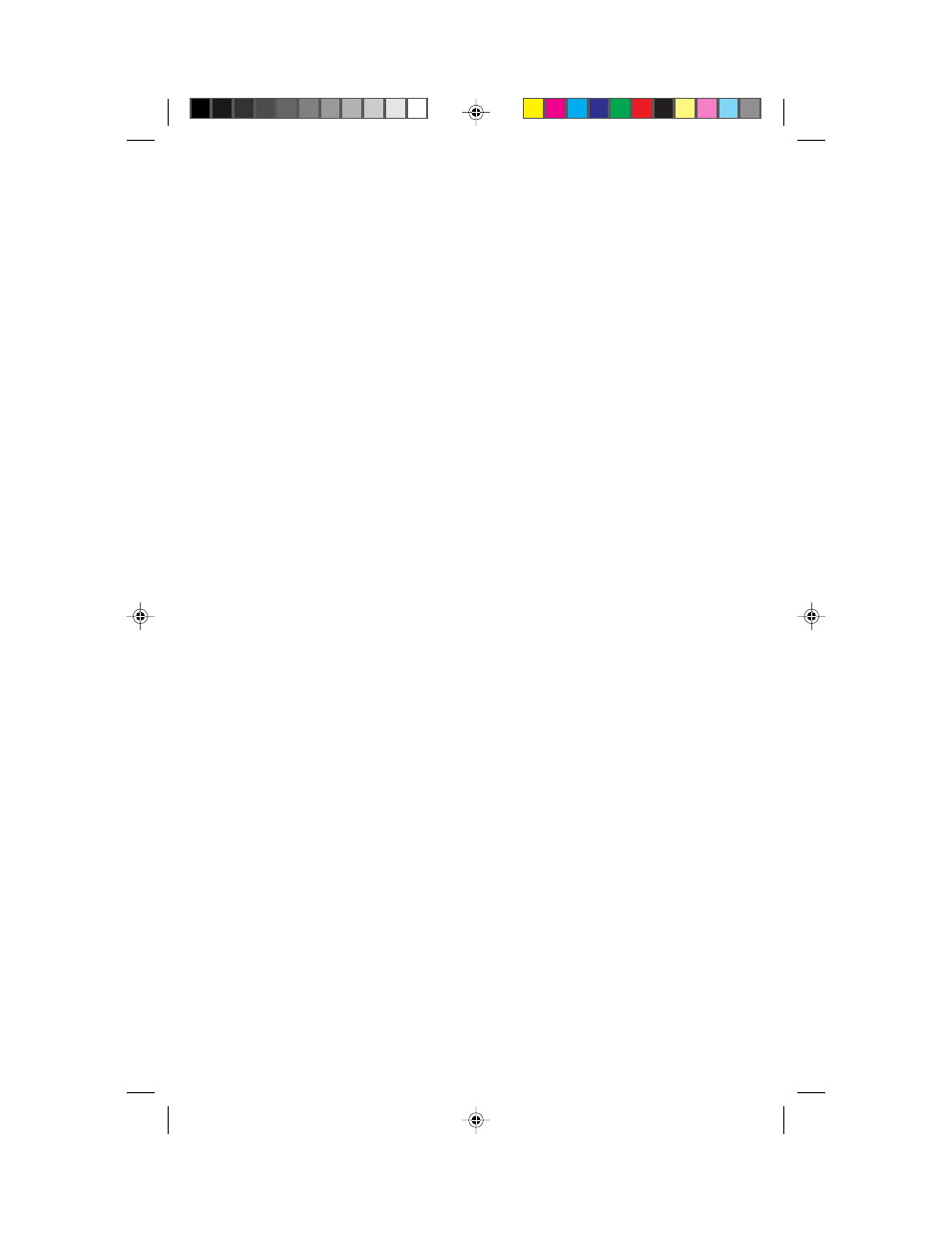
21
ANSWERING SYSTEM OPERATION
FROM A REMOTE TOUCH TONE PHONE
Deleting Messages
1
Connect with the answering system, and begin playing
messages.
2
While the message is playing, press
# 9.
Recording Outgoing Announcement
1
Connect with the answering system.
2
Press
* 7, and begin recording your announcement.
3
When you’re finished recording, hang up.
Reviewing Outgoing Announcement
1
Connect with the answering system.
2
Press
# 7.
Recording a Memo
1
Connect with the answering system.
2
Press
* 8, and begin recording your memo.
3
When you’re finished recording, hang up.
Remote ON/OFF
Turning System Off
1
Connect with the answering system.
2
Press
# 0. The system announces the new on/off status. (Pressing
# 0 again changes the status again.)
Turning System On
1
When the system is off, or if memory is full, the system answers after
10 rings, and prompts you to enter your Remote Access Code.
2
Press
# and enter your Remote Access Code.
3
Press
# 0 to turn the system on.
9050_book.1AT&T
8/12/98, 4:15 PM
21
