Testing your reverse osmosis system, When to change the cartridges, Changing the cartridges – Water Inc HP-RO-1000 User Manual
Page 10
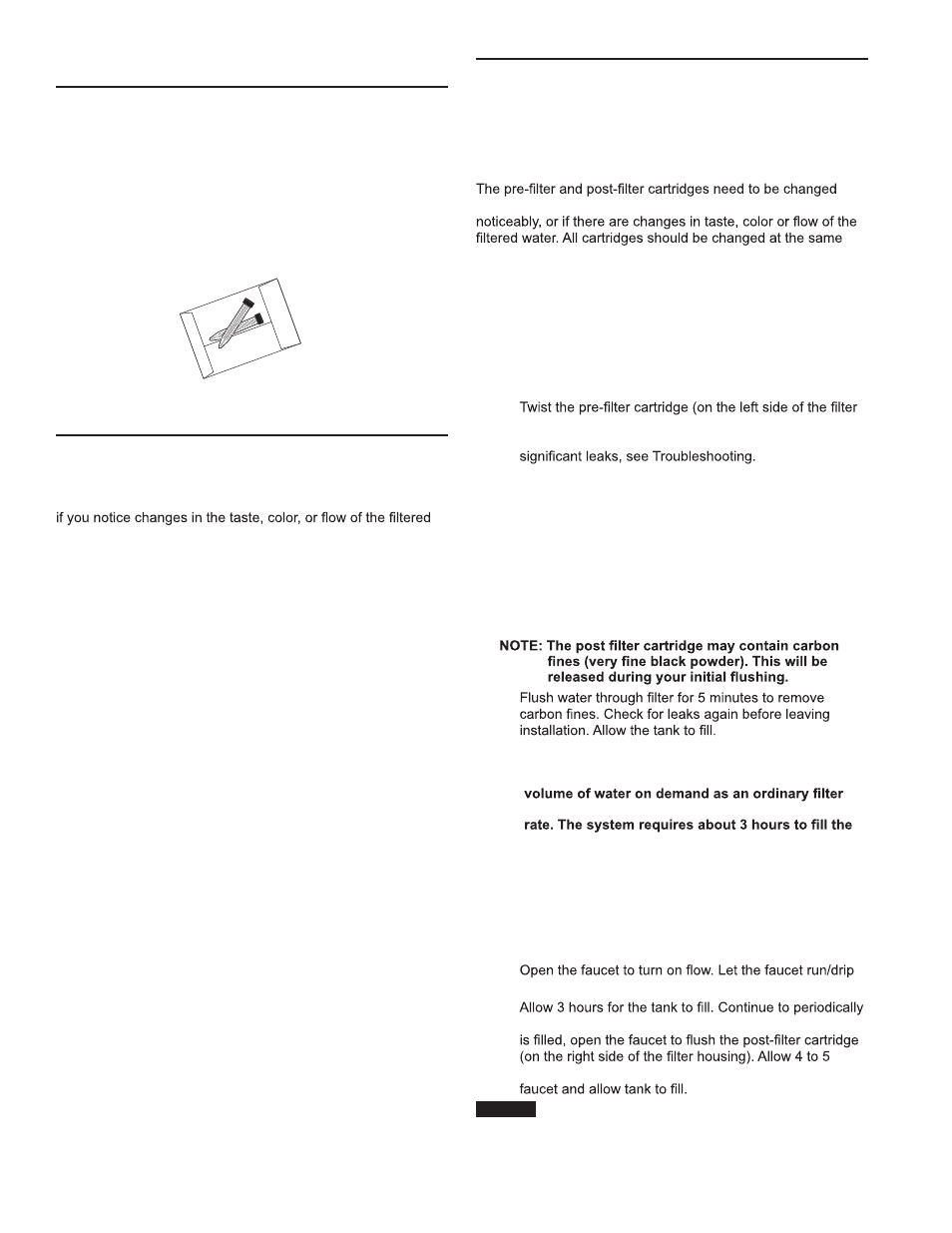
TESTING YOUR REVERSE OSMOSIS
SYSTEM
Total Dissolved Solids (TDS) Test
NOTE: Under NSF/ANSI Standard 58, it is highly
recommended that you (the consumer) have your
water tested at least every 6 months to verify that
your system is performing satisfactorily.
Sampling Instructions:
Sampling instructions are included with the Total Dissolved
Solids (TDS) Test Kit. If the TDS Test Kit is missing from your
unit, please call Customer Support at 1-800-322-9283 for a
replacement.
Total Dissolved
Solids Test Kit
Figure 16
WHEN TO CHANGE THE CARTRIDGES
The life of the cartridge depends on the water volume used and
the substances in the water. Normally, cartridges should be
changed at intervals of 6 months. Replace the cartridge sooner
if the water pressure at the faucet begins to drop noticeably or
water.
CHANGING THE CARTRIDGES
Materials Needed
•
Replacement Cartridges (color coded):
PW-S2500R Cartridge Yellow
PW-C5000R Cartridge Blue
PW-RO75R Cartridge Green
PW-C2500R Cartridge Violet
when the water pressure at the faucet begins to drop
time. The cartridges are color coded to indicate which location
they are installed into.
1. Changing the Cartridges
NOTE: Only the replacement cartridges listed can be used
with this system. Failure to use recommended
replacement cartridges will void your warranty.
A. Place a small pan or towel under the HP-RO-1000 to catch
any water that may drip.
B.
housing) counter-clockwise for a 1/4 of a turn, and pull
the cartridge out of the system. If the system has any
C. Push the new cartridge into the head until it can go no
further.
D. Twist the cartridge 1/4 turn clockwise until it snaps into
place.
E. Gently pull the cartridge straight out to ensure the
cartridge is locked into place.
F. Repeat for all other cartridges.
G. Turn on water and check for leaks. If leaks are found,
see Troubleshooting.
H.
2. Flushing the RO membrane
NOTE: The HP-RO-1000 system does not produce a high
does. Water is produced at a slow, drop-by-drop
storage tank. As water is taken from the tank, the
system automatically starts the cycle of replacing
the water and then stops water production when
the tank is full.
A. Make sure cold water faucet is “off” (Figure 14).
B. Make sure tank valve is in the open position.
C. Slowly turn on cold water supply.
D.
for 12 hours, then close it.
E.
check the installation for leaks. After the storage tank
minutes for all of the water to drain from the tank. Close
CAUTION
Visually check the entire system for leaks. If a leak is
present, see TROUBLESHOOTING.
F. Repeat Step E four times.
10 • HP-RO-1000 Undersink Reverse Osmosis System
