Using the configure button – Accton Technology SUPERSMART ETHERHUB-16SE User Manual
Page 31
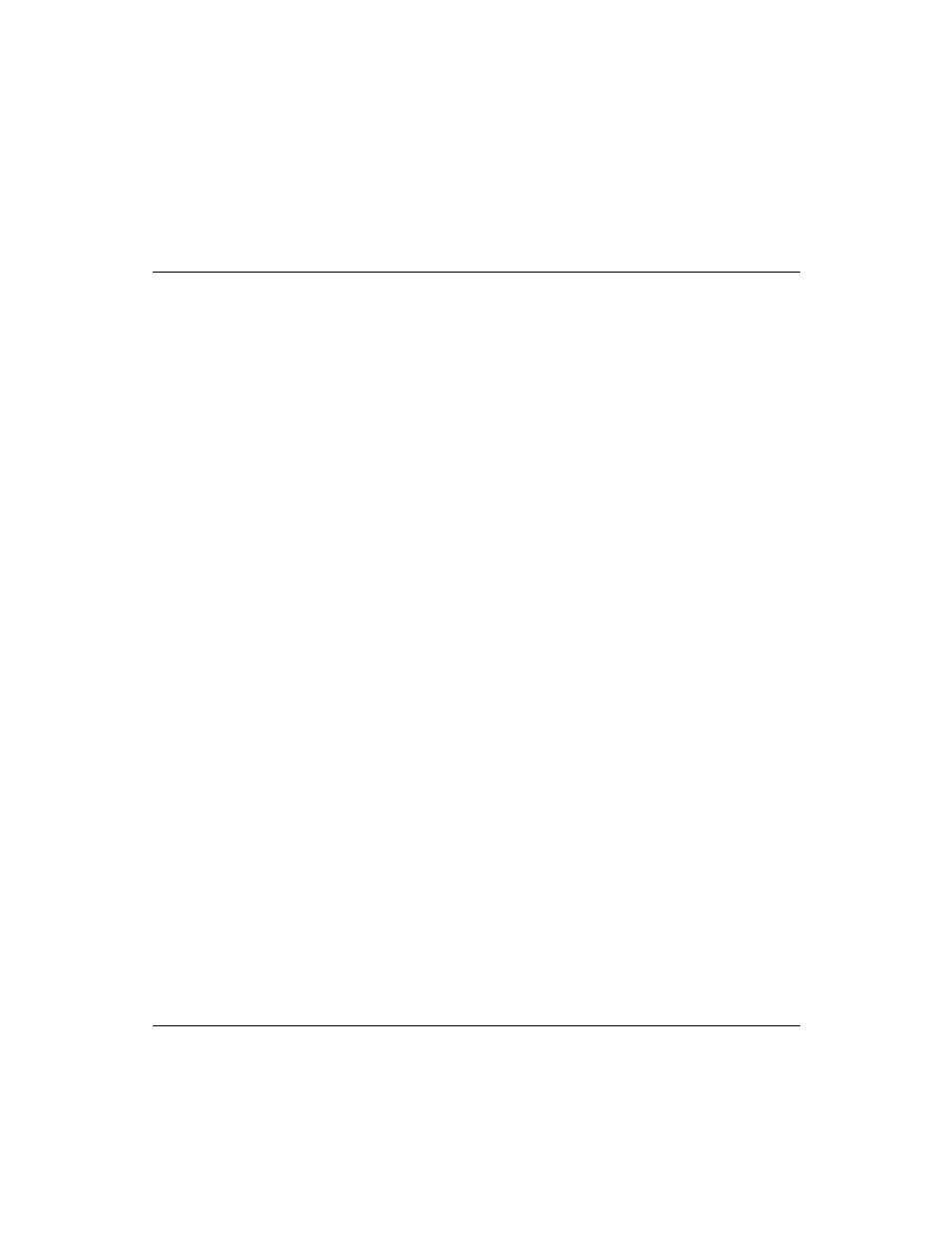
SuperSmart User’s Guide
Setup and Configuration
4-3
Using the Configure Button
There are 5 configuration functions accessed in sequence using
the
Configure
button, including:
•
Segment Setting
•
Demo Function
•
Diagnostic Function
•
Reset Function.
A "long press" on the button allows you to switch from one
function to the next. While a "short press" switches between
selections within each function. LED indicators light up to
indicate which configuration function the system is in.
Before using the Configure button, remember that:
•
A "long press" means pressing the Configure button for more
than 2 seconds and then releasing the button. While a "short
press" means pressing the Configure button and immediately
releasing it.
•
A "long press" has 2 functions. (1) It works like an [Enter]
key
implementing the last selection displayed by the LED
indicators for the current function. (2) It brings the system to
the next configuration function.
•
A "short press" is used to switch between the selections
available within each function. For example, in Segment
Setting, there are 4 selections available. By using a "short
press" on the Configure button, you can move from one
selection (e.g., Attach hub to Segment 1) to the next (e.g.,
Attach hub to Segment 2). Note, however, that a selection will
only take effect after a "long press" on the Configure button.
•
If the button is not pressed within 10 seconds, the system
returns to normal operation effecting all changes made prior
to selecting the current function.
