Accton Technology SUPERSMART ETHERHUB-16SE User Manual
Page 19
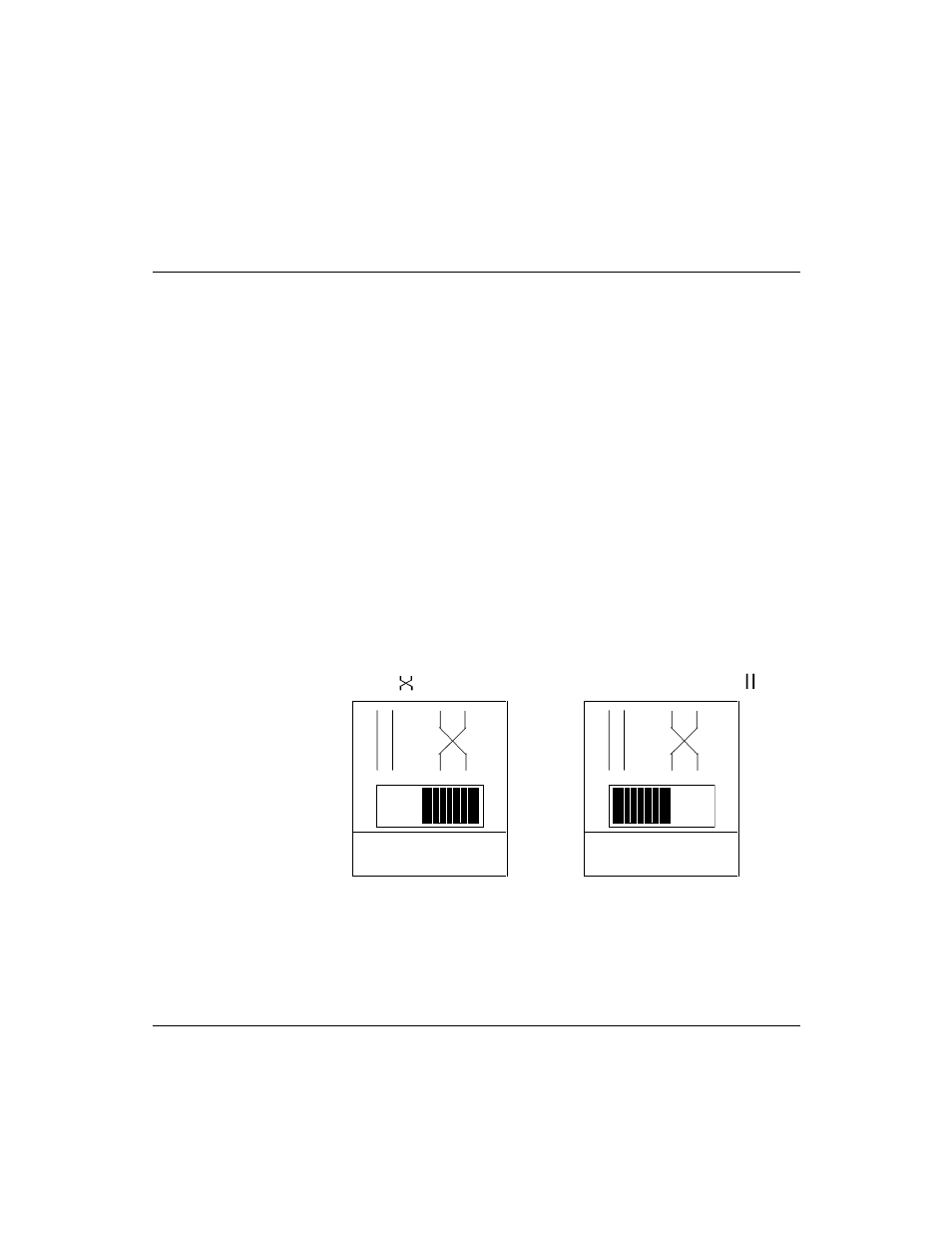
SuperSmart User’s Guide
2-8
Hardware Description
Station Ports
The unit has sixteen RJ-45 station ports. Using twisted-pair
cable, connect your workstation (via the network interface
card’s port) to any available RJ-45 port.
Port 16 can be converted into a daisy-chain port by enabling the
Daisy-Chain switch (see the following
Daisy-Chain Switch
section
for related information). Hence, this port can also be used to
connect the unit to another compatible unit using twisted-pair
cable.
Daisy-Chain Switch
This switch is located on the right side of the front panel beside
Port 16. It is used to enable/disable the daisy-chain function of
said port. When the switch is enabled, Port 16 can be used as a
daisy-chain port to link the unit to another compatible hub.
When the switch is disabled, Port 16 can only be used as a
station port. To enable daisy chaining, slide the switch to the
right ( ). To disable daisy chaining, slide it to the left ( ).
Enable Port 16 for
daisy chaining
Disable Port 16 for
daisy chaining
Figure 2.2 Daisy-Chain Switch Setting
