Industry-standard firewire and usb 2.0, Wired and wireless networking, Optical digital audio – Apple Power Mac G5 User Manual
Page 17
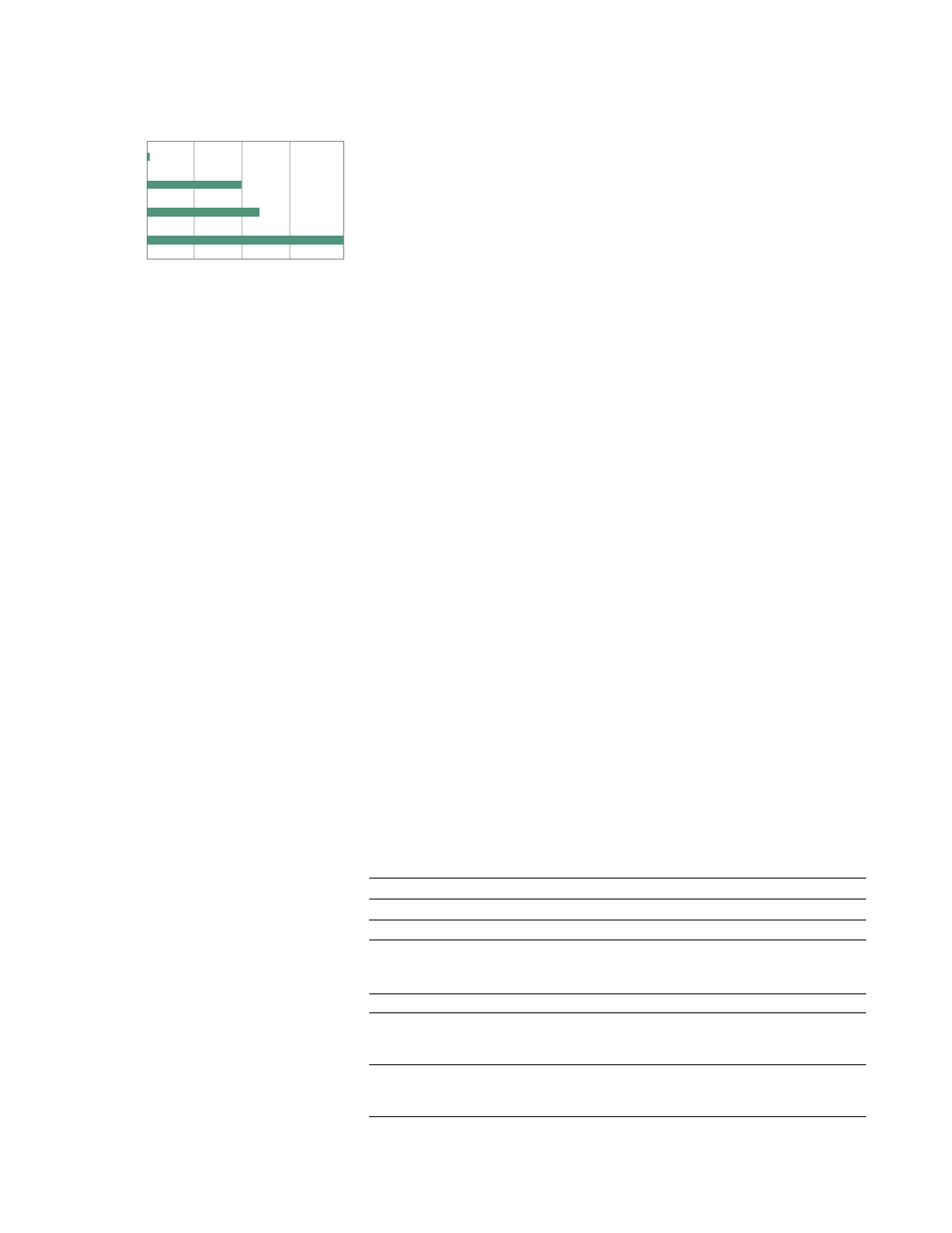
Industry-Standard FireWire and USB 2.0
FireWire is one of the fastest peripheral standards ever developed, making it easy to
connect high-bandwidth devices such as DV cameras, hard drives, and digital music
players. And since FireWire cables carry power, the Power Mac G5 can recharge your
portable device’s batteries, even while you’re using the device.
All Power Mac G5 systems have one FireWire 400 port on the front and one on the
back of the enclosure, as well as a next-generation FireWire 800 port on the back.
FireWire 800 doubles the throughput of the original FireWire 400, from 400 to 800
Mbps.
7
In addition, FireWire 800 works over distances of up to 100 meters, making
it ideal for operation in larger facilities.
Three USB 2.0 ports, one on the front and two on the back—plus two USB 1.1 ports
on the keyboard—connect to printers, scanners, graphics tablets, keyboards, micro-
phones, speakers, joysticks, and other industry-standard input and output devices.
For more information, see www.apple.com/firewire and www.apple.com/usb.
Wired and Wireless Networking
Gigabit (10/100/1000BASE-T) Ethernet is built into every Power Mac G5, and the
autosensing port makes it easy to connect to the network. Wireless networking is
just as simple using the optional 54-Mbps AirPort Extreme Card and AirPort Extreme
Base Station.
4
The optional Bluetooth module and antenna allow you to connect
wirelessly to a range of digital devices, such as cell phones, personal digital assistants,
printers, and Apple’s wireless keyboard and mouse.
For more information on AirPort Extreme, see www.apple.com/airport. For more
information on Bluetooth, see www.apple.com/bluetooth.
Optical Digital Audio
The Power Mac G5 features a comprehensive set of audio capabilities not commonly
found in personal computers. State-of-the-art optical digital audio in and out ports use
the S/PDIF (Sony/Philips Digital Interface) protocol over Toslink cables for connecting
to devices such as decks, receivers, digital instruments, and even 5.1 surround sound
speaker systems. Because optical digital audio transmits data as impulses of light
rather than electrical signals, it enables true noise-free, pristine sound, eliminating
troublesome ground loops.
Optical digital audio specifications
Input
Output
Data format
S/PDIF (IEC60958-3)
S/PDIF (IEC60958-3)
Connector type
Toslink optical (IEC60874-17)
Toslink optical (IEC60874-17)
Sample rates:
– External clock mode
32kHz, 44.1kHz, or 48kHz
32kHz, 44.1kHz, or 48kHz
– Internal clock mode
16kHz to 96kHz
—
Bits per sample
16 or 24
16 or 24
Signal-to-noise ratio:
– External clock mode
Greater than 130 dB
Greater than 130 dB
– Internal clock mode
Less than –110 dB
—
Total harmonic distortion:
– External clock mode
Less than 0.00001 percent
Less than 0.00001 percent
– Internal clock mode
Less than 0.0003 percent
—
17
Technology and
Performance Overview
Power Mac G5
FireWire 800 versus USB 2.0
Due to the speed and efficiencies of FireWire
800, in many cases the effective bandwidth is
more than twice that of USB 2.0.
USB 1.1
12 Mbps
179
XXX
FireWire 400
USB 2.0
FireWire 800
400
600
200
0
800
400 Mbps
480 Mbps
800 Mbps
