8 tools menu, 1 asus ez flash 2 – Asus WIFI-AP P5E3 User Manual
Page 105
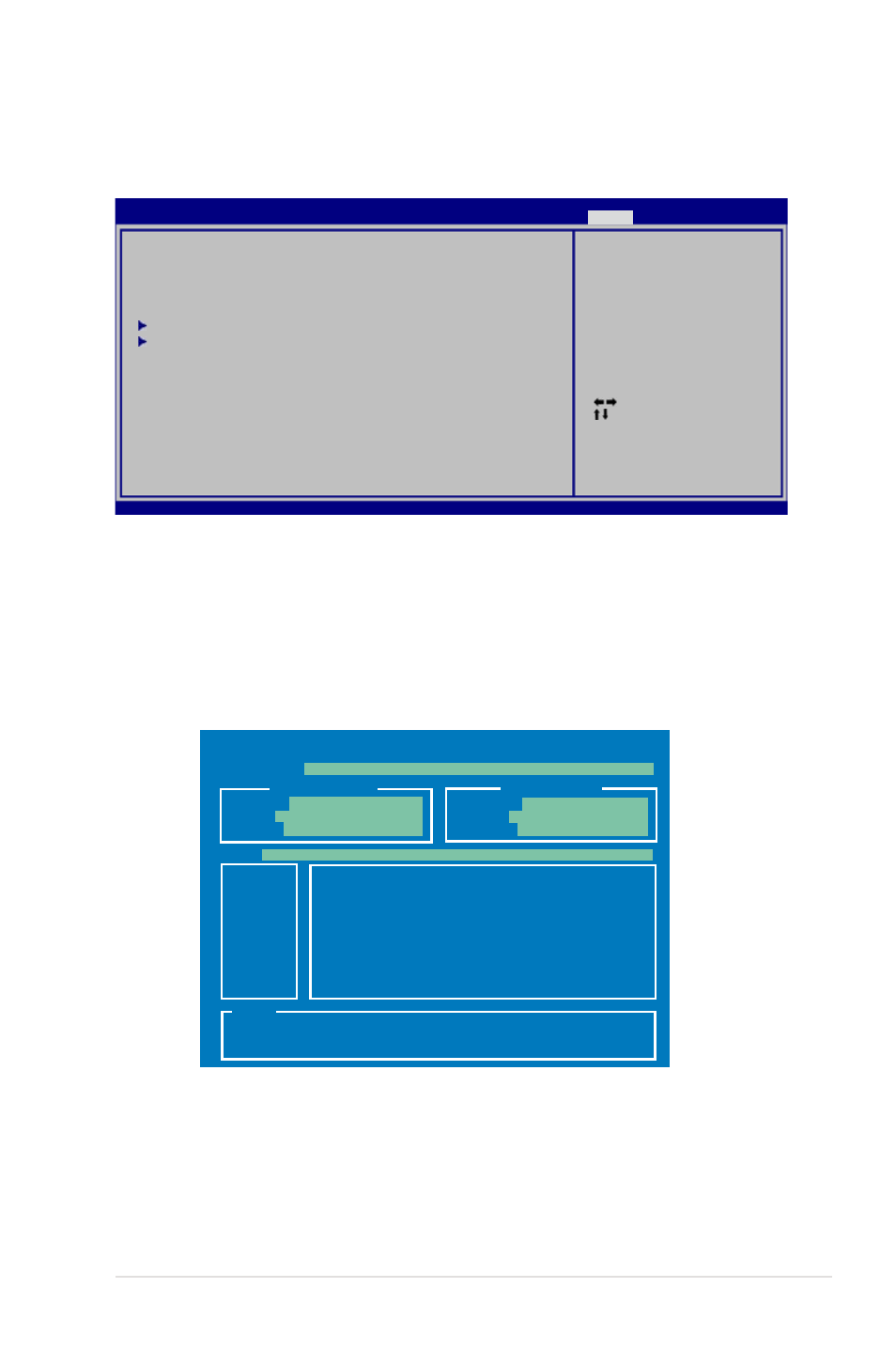
ASUS P5E3 Deluxe/WiFi-AP @n
4-37
4.8
Tools menu
The Tools menu items allow you to configure options for special functions. Select
an item then press
Select Screen
Select Item
+-
Change Field
Enter Go to Sub Screen
F1 General Help
F10 Save and Exit
ESC Exit
v02.61 (C)Copyright 1985-2007, American Megatrends, Inc.
BIOS SETUP UTILITY
Main Ai Tweaker Advanced Power Boot
Tools
Exit
ASUS EZ Flash 2
ASUS Express Gate
[Enabled]
Reset User Data
[No]
Time Out
[10]
ASUS O.C. Profile
Ai Net 2
Press ENTER to run
the utility to select
and update BIOS.
This utility doesn't
support :
1.NTFS format
4.8.1
ASUS EZ Flash 2
Allows you to run ASUS EZ Flash 2. When you press
message appears. Use the left/right arrow key to select between [Yes] or [No],
then press
details.
ASUSTek EZ Flash 2 BIOS ROM Utility V3.06
Current ROM
Update ROM
A:
Note
[Enter] Select or Load [B] Backup [ESC] Exit
[Tab] Switch [Up/Down/Home/End] Move
FLASH TYPE:
SST 25VF016
PATH:
A:\
BOARD:
P5E3 Deluxe
VER:
0124
DATE:
08/12/07
BOARD:
Unknown
VER:
Unknown
DATE:
Unknown
