Argus Camera DC1540 User Manual
Page 7
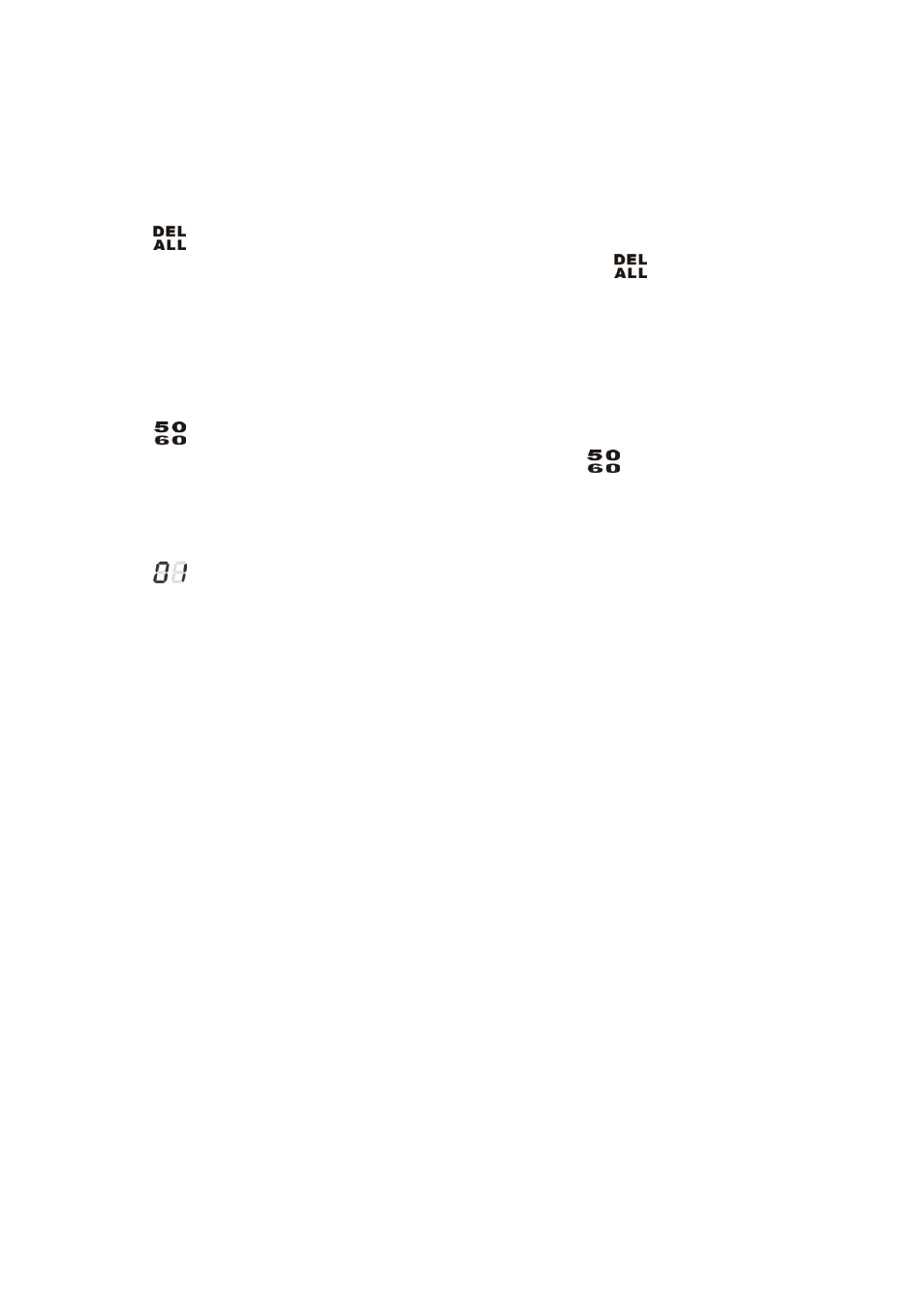
Delete All Picture Mode:
1. Press the mode button to Delete All Picture Mode
2. Then press the shutter button to confirm this setting. The number of
pictures to be deleted will flash.
3. Press the shutter button for 2~3 seconds to erase all pictures stored in the
camera memory.
.
AC Frequency Mode:
1. Press the mode button to AC Frequency Mode.
2. Choose the appropriate frequency of power. Recommended frequency is
60Hz .
Picture Counter:
Number of picture taken is indicated on the LCD screen.
6
