Vii. downloading photos using photoimpression 4.0 – Argus Camera DC1540 User Manual
Page 14
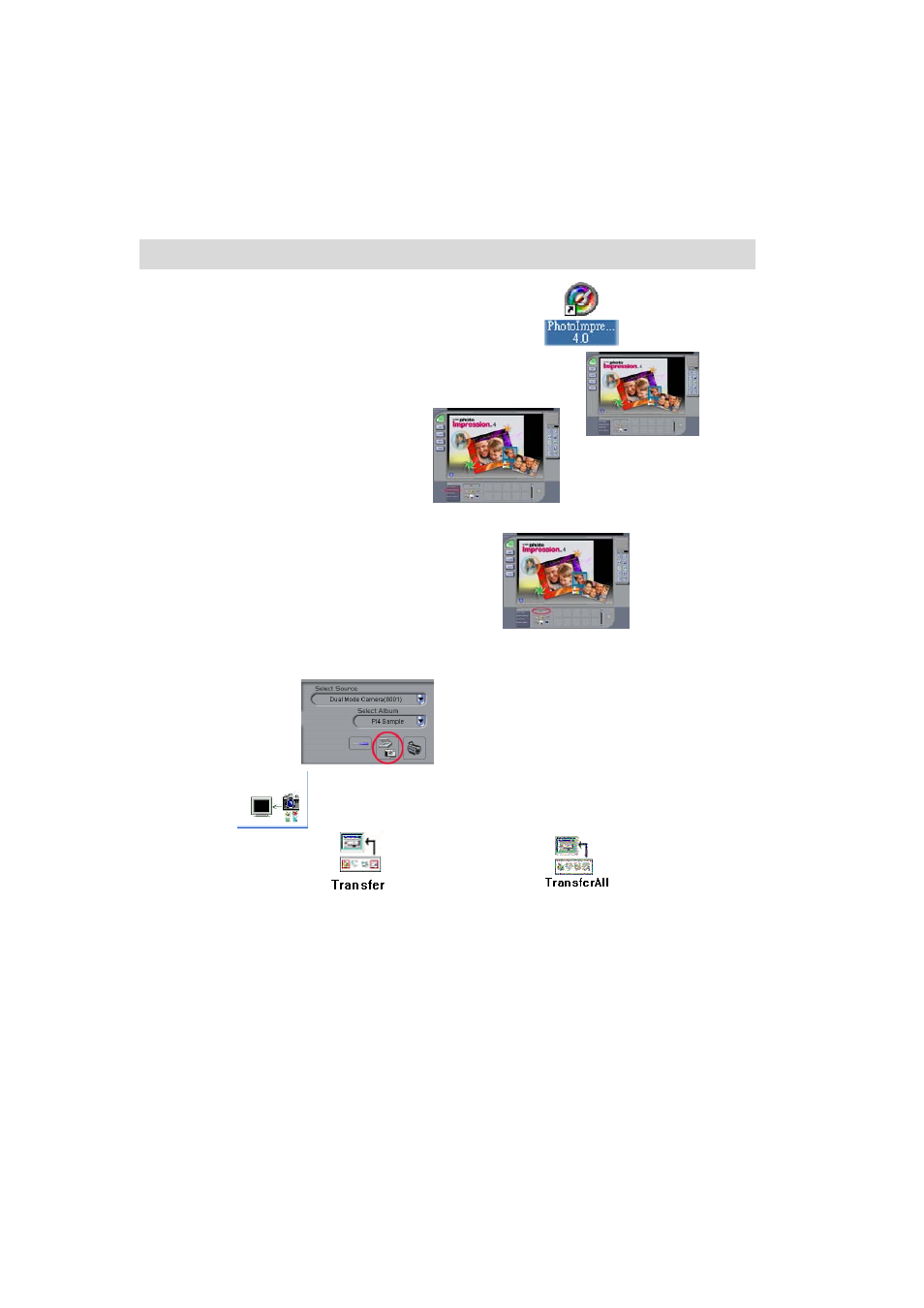
VII. Downloading Photos Using PhotoImpression 4.0
1. Click “PhotoImpression 4.0” icon on desktop,
2. PhotoImpression 4.0 introduction screen will appear.
3. Click “Camera/Scanner” button.
4. Select Source “Dual Mode Camera 8001”.
5. Click “Acquire”.
6. Click “ ” to transfer the pictures from camera to desktop program.
7. Click
“Transfer”
or “Transfer All”
to download the
pictures to PhotoImpression 4.0 .
8. Use editing tools available on-screen to modify image(s).
13
