Ii. getting started – Argus Camera DC1540 User Manual
Page 4
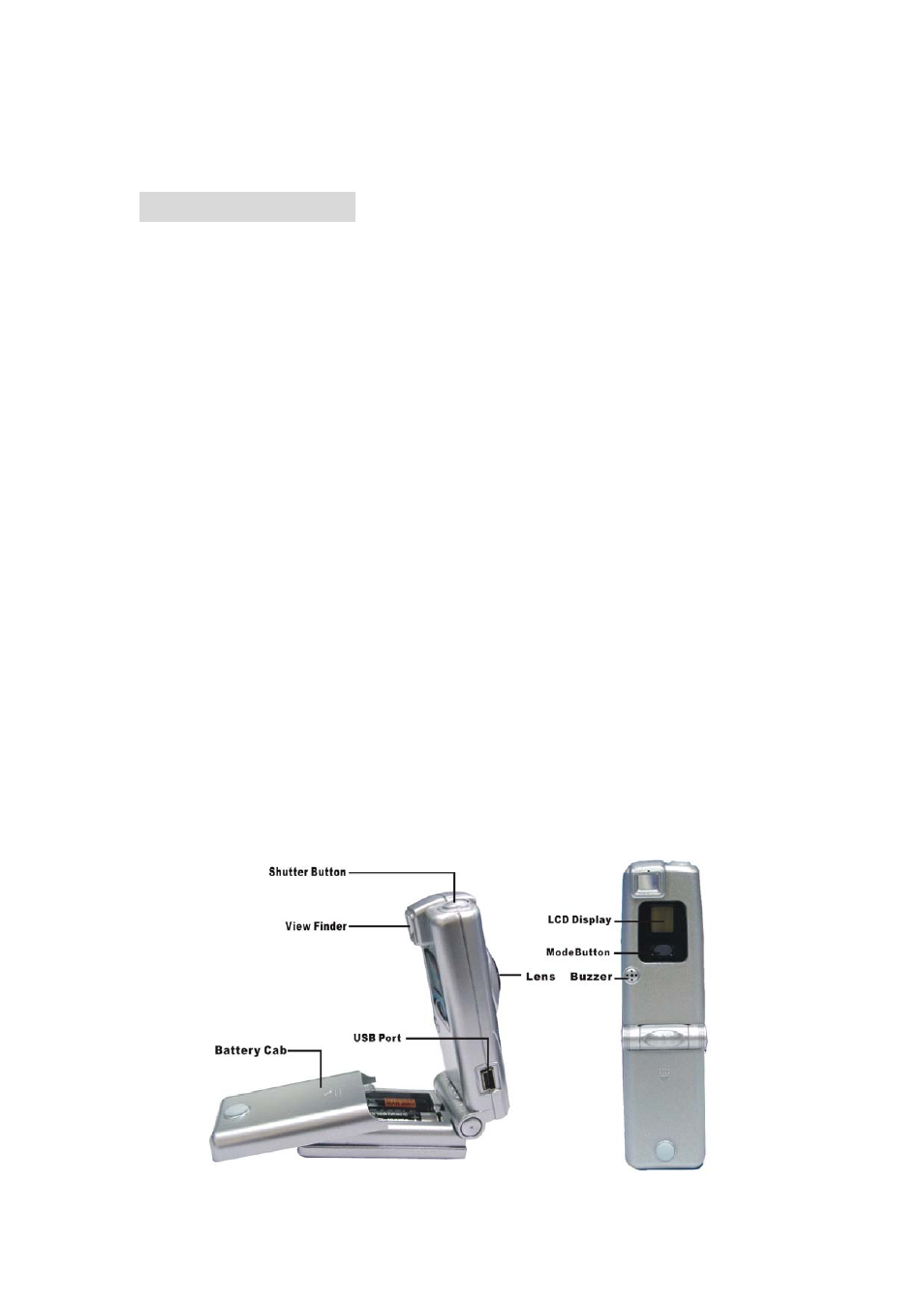
II. Getting Started
DC1540 Package Contents:
.DC1540 digital camera
.Installation CD (including camera drivers, Arcsoft software and User’s Manual)
.QOG- Quick Operation Guide
.USB cable
.2-AAA Batteries
System Requirements
. Personal computer, laptop, desktop, or IBM compatible with Pentium 166 MHz
minimum, and with an active USB (universal serial bus) port.
. Windows 98SE/ME/2000/XP, CD ROM drive, color monitor, mouse and keyboard.
NOTE
For transferring still images or for video conference, your computer must have a
modem and communication software for Internet connection.
DC1540 Features
3
