Signal – Bosch WAP24201UC User Manual
Page 25
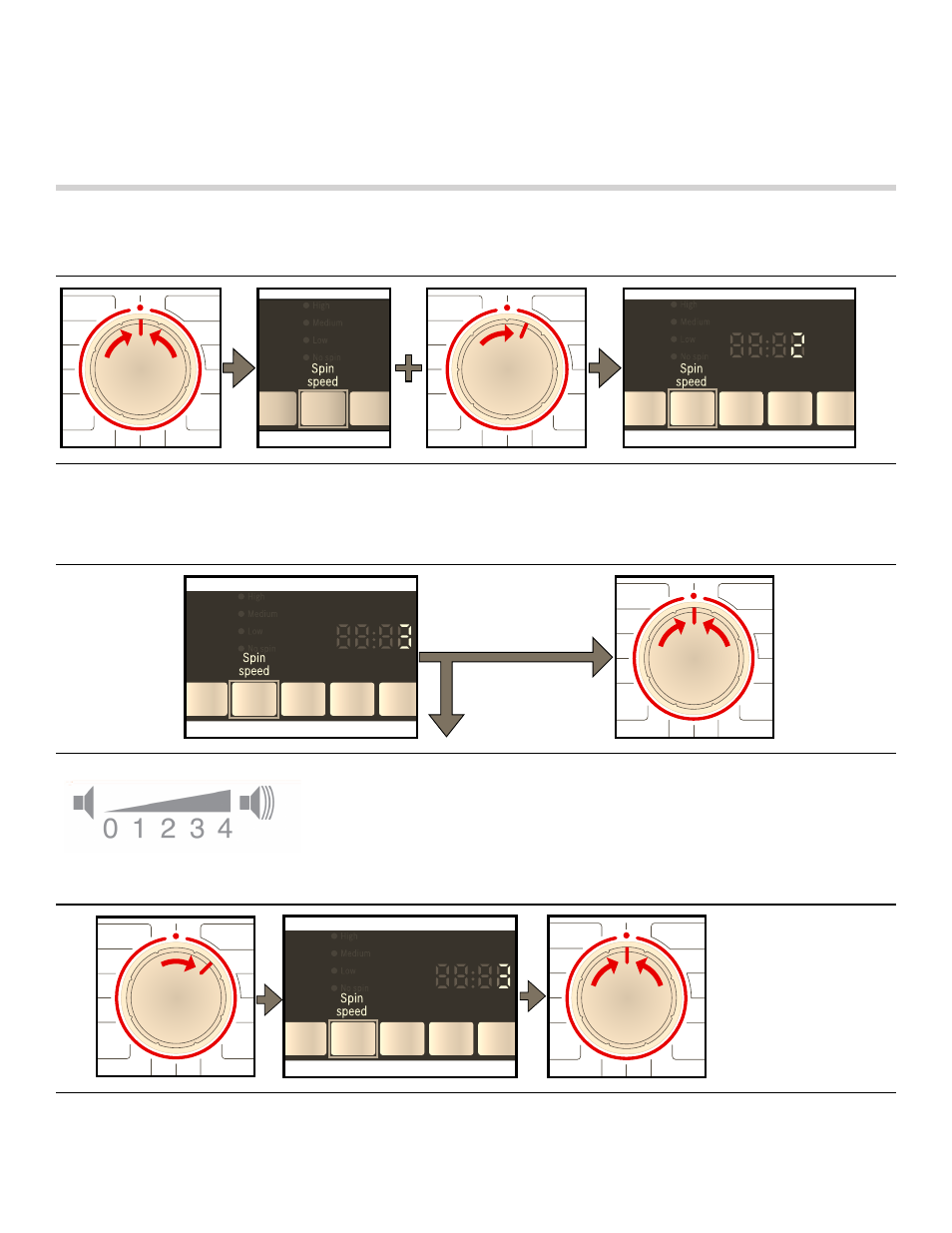
25
▯
Leave the front door and detergent drawer open so
that any remaining water can dry up.
▯
Always wait for the end of the cycle; otherwise the
appliance may still be locked. If locked, switch the
appliance on and wait until it unlocks.
▯
If at the end of the cycle the display is not lit up, the
energy saving mode is active. To see display, press
any button.
Signal
1. Activate adjustment mode for the signal volume
Place on
Ú
.
Hold Spin speed button down + turn one posi-
tion to the right.
Hold down for an additional 5 s until the
display elements light up. Adjustment
mode is activated.
2. Setting volume for button signals (depending on the model)
Press until the desired volume has been reached.
to 3. or
Ú
in order to exit the adjustment mode for the sig-
nal volume.
3. Setting volume for indicator signals
Turn one position to the
right.
Press until the desired volume
has been reached.
Ú
in order to exit the adjustment mode for the signal
volumen.
- WFB 1602 (73 pages)
- RA1181 (96 pages)
- WVT 52458 (49 pages)
- PS50 (44 pages)
- WFMC5301UC (88 pages)
- Nexxt 800 WFMC8401UC (112 pages)
- Axxis+ WFR 2460 (48 pages)
- WFMC8400UC (96 pages)
- WTZ 1295 (24 pages)
- WFMC1001UC (80 pages)
- WFR 2450 (48 pages)
- WFMC2201UC (80 pages)
- WFMC6401UC (104 pages)
- Nexxt DLX (93 pages)
- maxx 800 Series (96 pages)
- Nexxt 500 Plus Series (88 pages)
- WFL 2090 (36 pages)
- WFK 2401 (16 pages)
- WAS24460UC (10 pages)
- WFMC4301UC (80 pages)
- WFD 50810 (40 pages)
- WAS20160UC (10 pages)
- WFMC3301UC (80 pages)
- LOGIXX 9 (34 pages)
- AXXUS WFL 2050 (36 pages)
- WFR 3230 (76 pages)
- WTA 4410 US (76 pages)
- WAP24200UC (1 page)
- WAP24202UC (36 pages)
- WAP24202UC (3 pages)
- WAP24200UC (16 pages)
- WAP24201UC (3 pages)
- WAP24200UC (36 pages)
- WAP24200UC (3 pages)
- SHE68T52UC (3 pages)
- SHE68T52UC (88 pages)
- SHE3AR75UC (22 pages)
- SHX3AR72UC (64 pages)
- SHX3AR72UC (3 pages)
- SHX3AR72UC (64 pages)
- SHE3AR75UC (65 pages)
- SHE3AR75UC (3 pages)
- SHX9PT55UC (3 pages)
- SHX9PT55UC (38 pages)
