Storage – Samsung SDP-950STA User Manual
Page 41
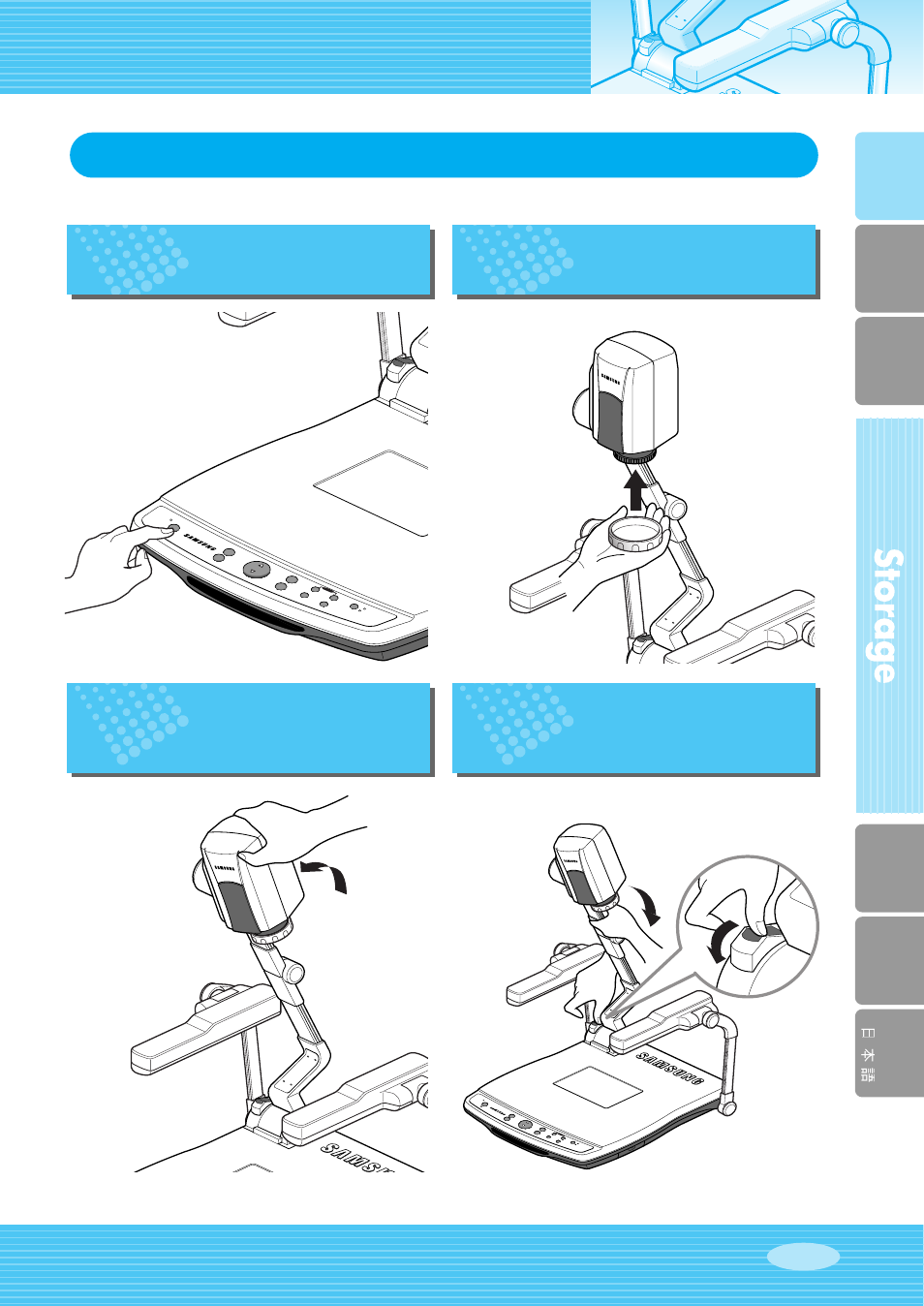
English
French
German
Italian
Spanish
1
2
3
4
PO
TAT
E
TXT/IMG
Digital Presenter SDP-950DXA
AF
FRE
EZE
IRIS
INT/EXT
EXT1
EXT2
LA
MP
AW
C
ZOOM
Page
41
PO
TAT
E
TXT/IM
G
Digita
l P
rese
nte
r S
DP-9
50D
XA
AF
FRE
EZE
IRIS
INT/EXT
EXT1
EXT2
LAM
P
AW
C
ZOOM
Turn the power off and unplug the
power cord.
Attach the lens cap.
Turn the head upside down.
Fold the middle of the head backward.
While you pull the main lock button
toward the front of the presenter, fold
the head completely.
Storage
