Using the presenter, English – Samsung SDP-950STA User Manual
Page 19
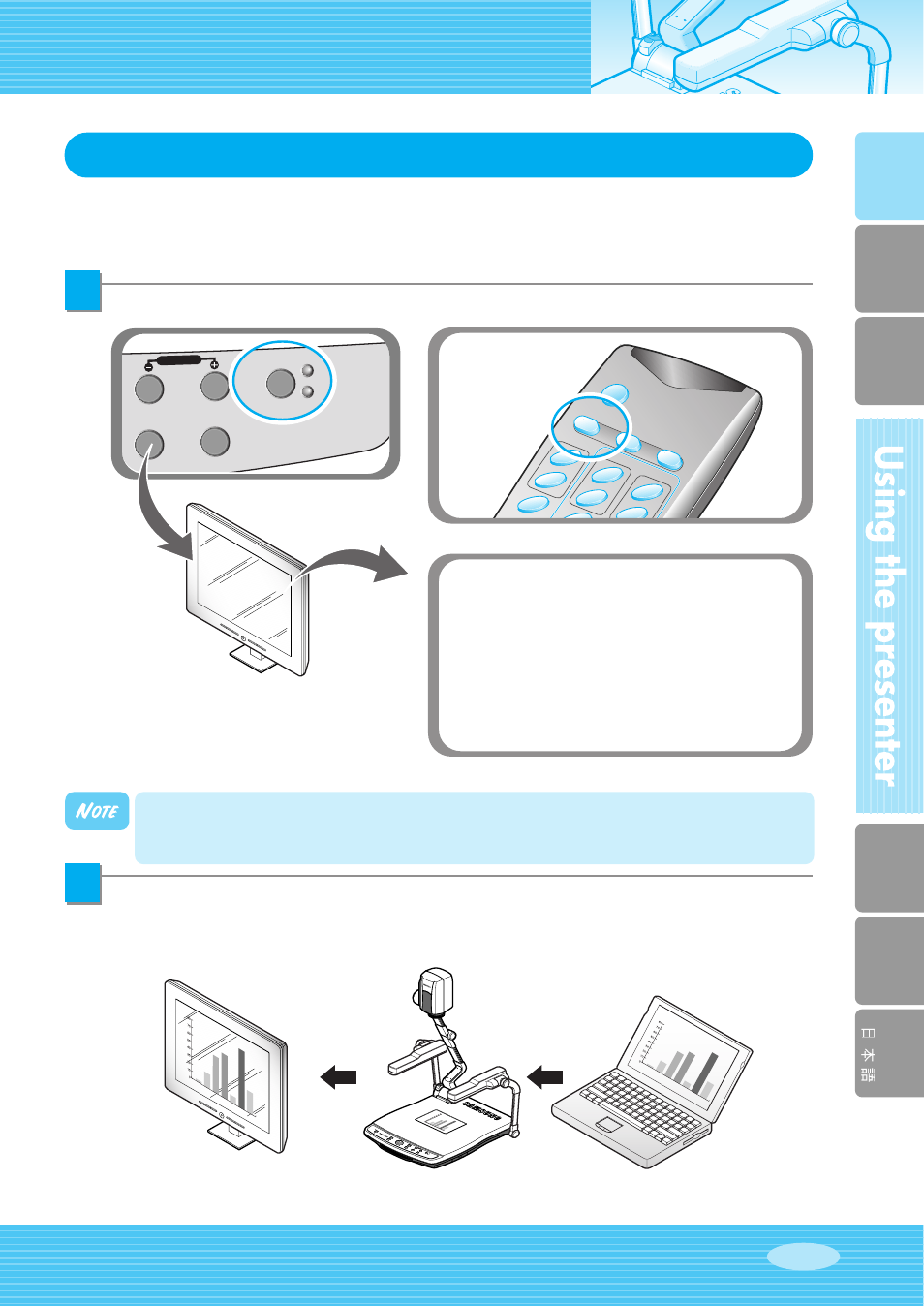
English
French
German
Italian
Spanish
LAMP
AWC
INT/EXT
EXT1
EXT2
IRIS
Page
19
4
5
PO
TAT
E
TXT
/IM
G
Digit
al P
rese
nter
SDP
-950
DXA
AF
FRE
EZE
IRIS
INT/E
XT
EXT
1
EX
T2
LAM
P
AW
C
ZO
OM
• If Blank Image is displayed, check if the external input device is connected properly.
• Although you select INT or EXT1/EXT2, the current status is not displayed.
• By DVI port you cannot recieve the image from external device.
POWER
INT/EXT
FOCUS
AF
AW
F
+
-
+
-
N
RED
1
2
3
4
7
5
BLUE
TXT/IMG
LAMP
Using the presenter
Choose the video source with the INT/EXT button of the presenter.
Open the image on the computer. Now you see the image through a PC monitor or a projector.
• Each time you press the button, the display shows
EXT1 OUT, EXT2 OUT, INT OUT.
• EXT1 OUT, EXT2 OUT
View the image from an external VGA output
device through a PC monitor or a projector
connected to the digital presenter.
• INT OUT
Choose this mode to show the image through the
lens of the digital presenter.
