Overview – Axis Communications 207/207W User Manual
Page 7
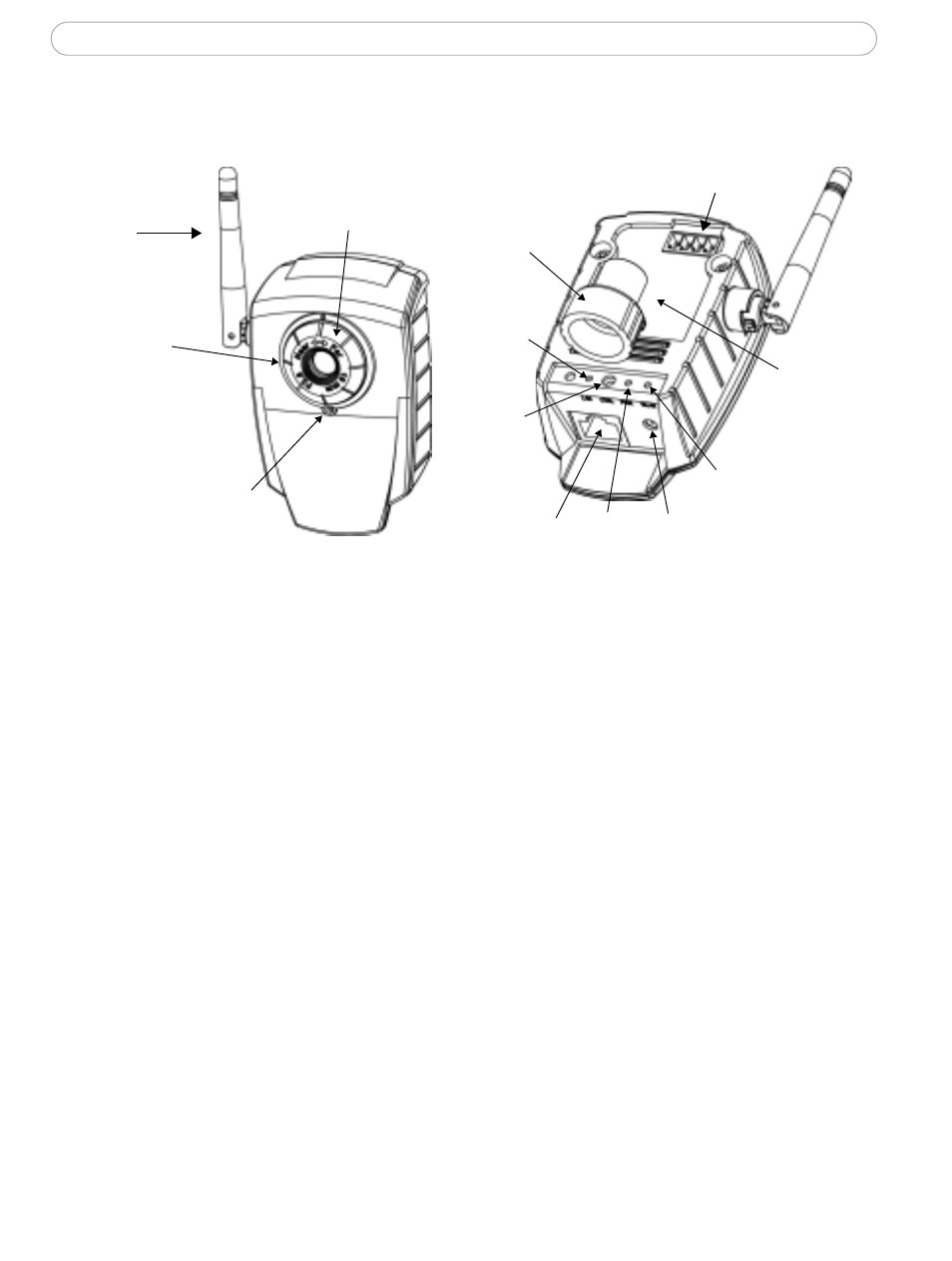
7
AXIS 207/207W - Product Features
Overview
Lock ring
Network
connector
Network
indicator
Control
button
Product ID &
serial number
(S/N) label
Wireless indicator
Power
indicator
I/O terminal
connector
Power
connector
(AXIS 207W only)
Focus ring
Status
indicator
(outer ring)
Microphone
Antenna
(AXIS 207W only)
Antenna (AXIS 207W only) - For connection to wireless networks. Compatible with
IEEE802.11g networks at speeds of up to 54 Mbit/s.
Microphone - Built-in microphone for one way MPEG-4, ISMA, 3GPP compatible audio.
Power Connector - For connection of the PS-L (AXIS 207) or PS-H (AXIS 207W) power
adapter (included).
I/O Connector - The I/O terminal connector provides the physical interface to one
transistor output, one digital input and an auxiliary connection point for DC power. For
more information, see The I/O Terminal Connector, on page 37.
Network Connector - The AXIS 207 connects to the network via a standard network cable,
and automatically detects the speed of the local network segment (10BaseT/100BaseTX
Ethernet). The AXIS 207W can also be connected using a crossover cable - the cable type is
automatically detected.
Product ID & Serial Number Label - The serial number may be required during
installation.
Control Button - Press this button to install using the AXIS Internet Dynamic DNS Service,
or to restore the factory default settings, as described in Resetting to the Factory Default
