Setting oven controls, Canceling sabbath mode, Warning – Electrolux EI30EF35JS User Manual
Page 42
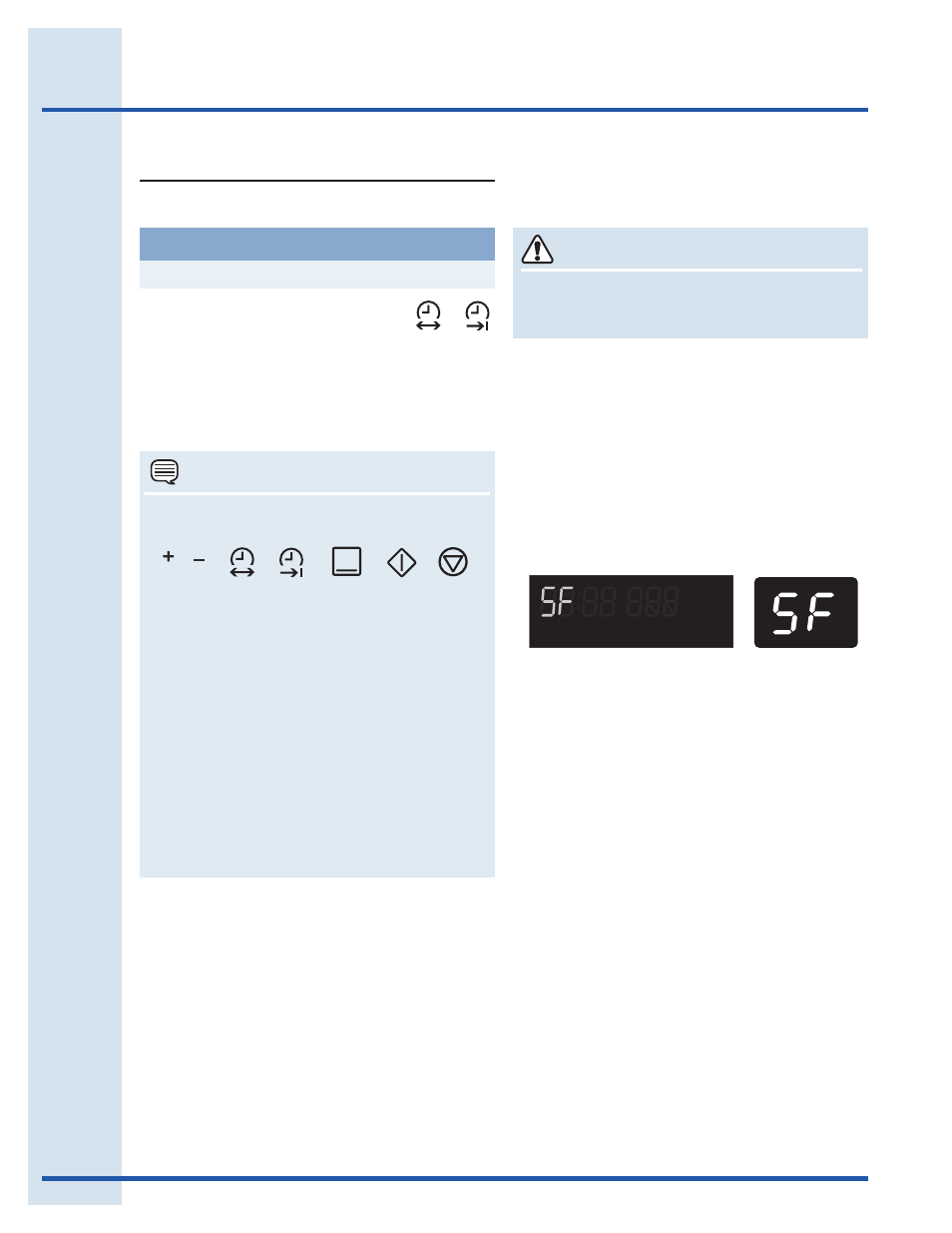
42
Setting Oven Controls
Canceling Sabbath mode
To cancel Sabbath mode:
WARNING
FOOD POISONING HAZARD. Do not let food sit
for more than one hour before or after cooking.
Doing so can result in food poisoning or sickness.
Press and hold both the cook time
and end time keys for 3 seconds. A
beep will sound. Release the keys.
Example
Step
Press
+
All previously-set features in the oven and the
cooktop will automatically cancel once Sabbath
mode has ended.
What to do after a power failure or power
interruption when Sabbath feature is active:
Should a power failure or interruption occur during
the Sabbath Holidays, the appliance will SHUT
OFF. SF will appear in all control and surface
displays indicating a Sabbath mode failure
(Figures 1 and 2). Sabbath failure mode will remain
and the oven will not work unitl Sabbath mode is
cancelled (see “To cancel Sabbath mode” section).
NOTES
• The only keys available once the range is set
to Sabbath mode are:
• You may change the oven temperature once
baking has started.
1. Press bake.
2. Enter the desired temperature.
3. Press START.
• To adjust cooktop settings, press + or - for the
active cooktop elements.
• Remember that the oven control will no
longer beep or display any further changes
once the oven is set for the Sabbath feature.
After Sabbath mode is cancelled, Sabbath mode
settings may be entered again (See “To set the
oven for the Sabbath feature” section).
TIMED
PIZZA
CHICKEN
DELAY
NUGGETS
TIMER
DOOR
COOKTOP
CONVECT BAKE
BROIL
ROAST
Fig. 1
Fig. 2
