Cop y – Canon TS-E 24mm f3.5L II User Manual
Page 14
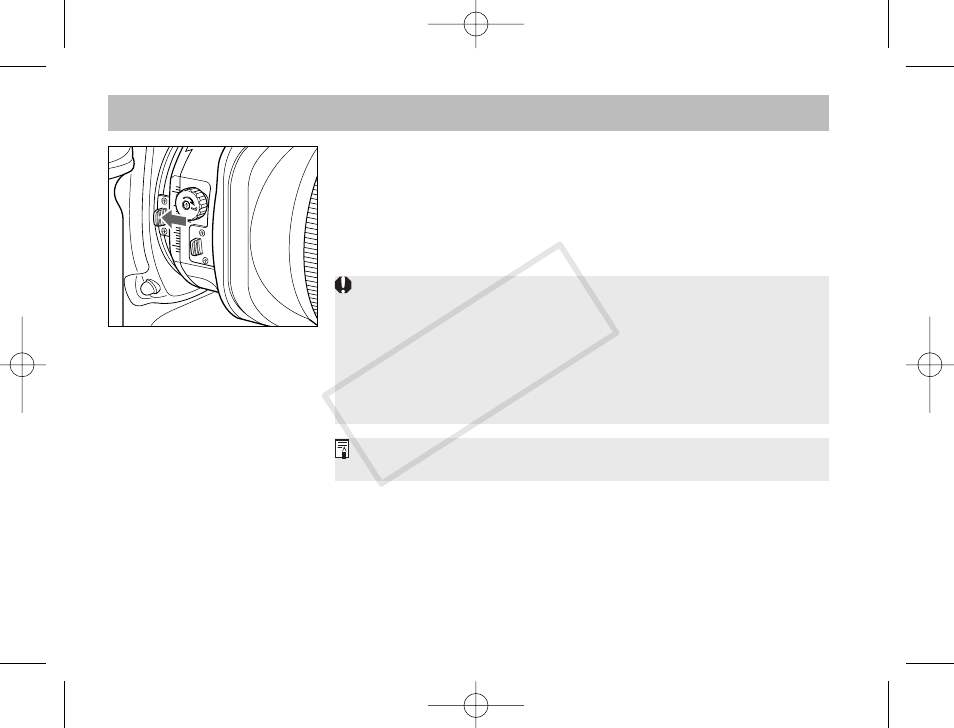
ENG-13
5. Rotation
The rotation function enables you to change the direction of tilt or
shift by rotating the tilt-shift mechanism.
With the lens mounted on the camera, push the rotation lock release
button towards the mount and then turn the tilt-shift mechanism.
●
The rotation mechanism can be rotated through ±90°. The lens clicks every
30° and locks in place in the 90° position.
●
When rotating the lens, set the tilt and shift scales to the “0” position.
●
Note that rotating the tilt-shift mechanism quickly while pressing on the
rotation lock release button may cause the shift lock knob to strike your
fingers.
●
Do not operate the shift function while operating the rotation function.
You may be injured by having your fingers caught.
●
For EOS cameras with built-in flash, there may be contact with the lens
while you operate the rotation function.
In order to prevent shifts in position while shooting, shooting while
rotation is locked, or shooting per click position is recommended.
02-7587_ENG 10.2.10 3:48 PM Page 13
COP
Y
