Feature settings, Set local area codes – AT&T Trimline 260 User Manual
Page 15
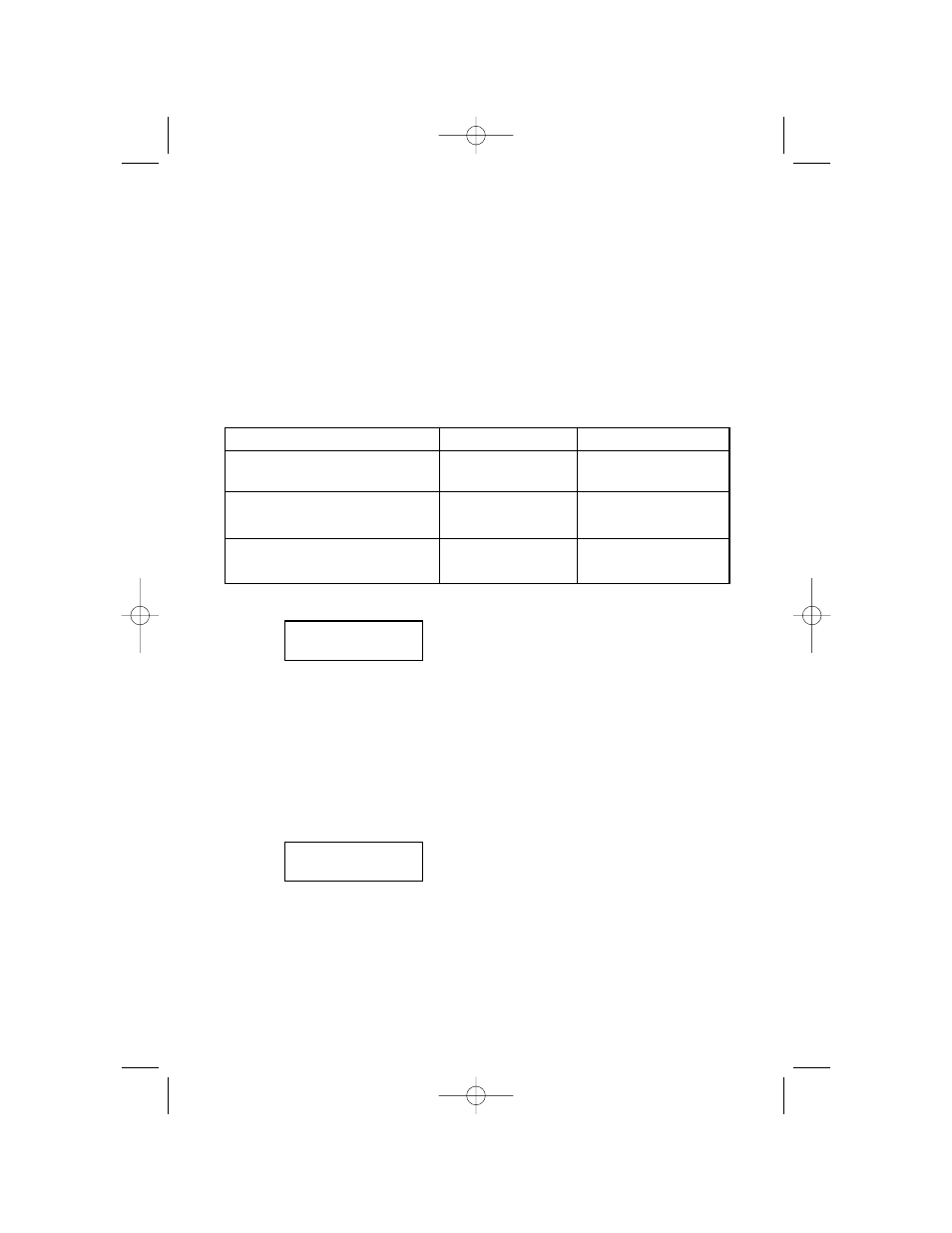
Set Local Area Codes
Local Area Codes are area codes associated with other phone numbers for
which you must dial the area code, but do not dial “1”. This includes your
own area code if you must dial the area code but no “1” to make calls in
your own area code.
You can program up to four Local Area Codes.
Do not program area codes for which you must dial a “1”.
If you dial…
For…
Then, in Steps 2-4
11 digits
All calls outside
Make no entry
(
1
+ area code + phone number) your own area code
10 digits
Some calls outside
Enter area codes that
(area code + phone number)
your own area code
do not require a “1”
10 digits
All calls within your
Enter your own area
(area code + phone number)
own area code
code
1
Press and release N until the screen displays:
2
Press - or + until the screen displays the first digit of the
first Local Area Code.
Do not use the keypad to enter digits.
3
Press
D.
4
Repeat
Steps 2 and 3 for the second and third digits of the
first Local Area Code.
5
Press
D.
6
To program another Local Area Code, press
D until
the screen displays:
7
Repeat
Steps 2–5 to enter the digits of the next Local Area Code.
8
Repeat
Steps 6 and 7 to program a third and fourth Local
Area Code.
LAC2-___
LOCL AREA CODE?
LAC-___
LOCL AREA CODE?
FEATURE SETTINGS
12
260book_1ATT 4/24 4/24/02 6:24 PM Page 12
