G. setup – Audiovox PE702 User Manual
Page 8
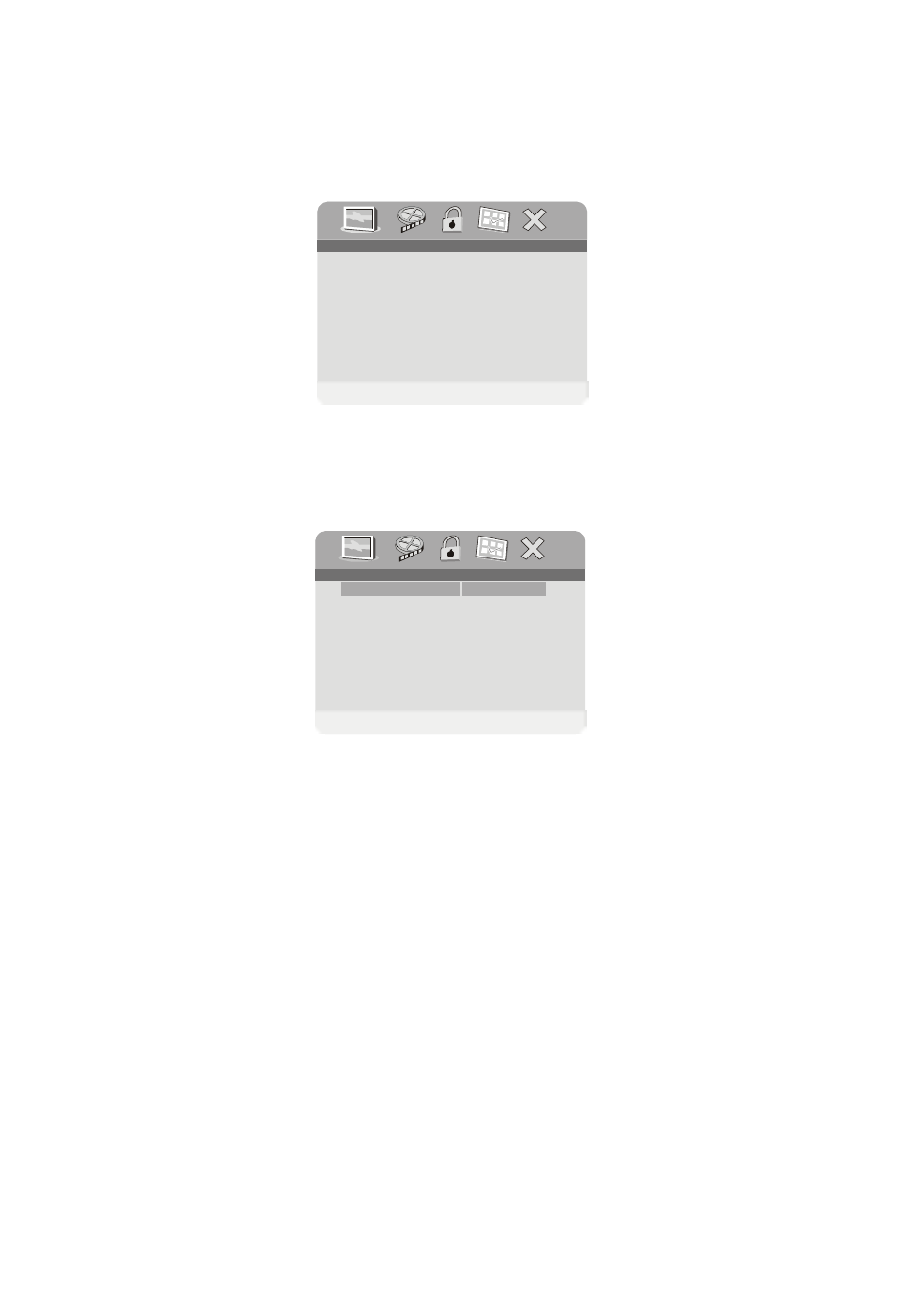
8
G. SETUP
Press ‘SETUP’ to display the Main screen of the SETUP Menu on
the screen. Press ‘SETUP’ again to exit the SETUP Menu.
Figure 4. Main SETUP Menu Screen
1) Select ‘GENERAL SETUP’ using the Left /Right buttons, then
press ‘ENTER’ to enter the GENERAL Setup screen.
Figure 5. General SETUP Menu Screen
a)Select “SPDIF Output RAW” use this option to select the audio
signal output from”Coaxial”port.
* SPDIF OFF: the digital signal Audio output will be off.
* SPDIF/RAW: the signal output from “COAXIAL” is RAW.
* SPDIF/PCM: the signal output from “COAXIAL” is PCM.
b)Select TV DISPLAY using UP/DOWN, and then press RIGHT
to enter the submenu. Select the TV display mode on the
screen using UP/DOWN, and press ENTER to confirm the
setting. Press LEFT to return.
* NORMAL/PS: When the player is connected to a normal
TV, and a wide picture is shown on the full screen.
* NORMAL/LB: When the player is connected to a normal TV,
.. G ene ra l Se tu p Pa g e ..
G o To G en era l Setup P a ge
SPD IF O utpu t RAW
A n g le M a rk O ff
TV Disp la y P S
Screen Sa ve r O f f
La st M em o ry O ff
.. G ene ra l Se tu p Pa g e ..
SPD IF O utpu t RAW
A n g le M a rk O ff
TV Disp la y P S
Screen Sa ve r O f f
La st M em o ry O f f
SPD IF O ff
SPD IF/R AW
SPD IF/P C M
Setu p SP DIF
