Figure 11. brightness screen display – Audiovox PE702 User Manual
Page 11
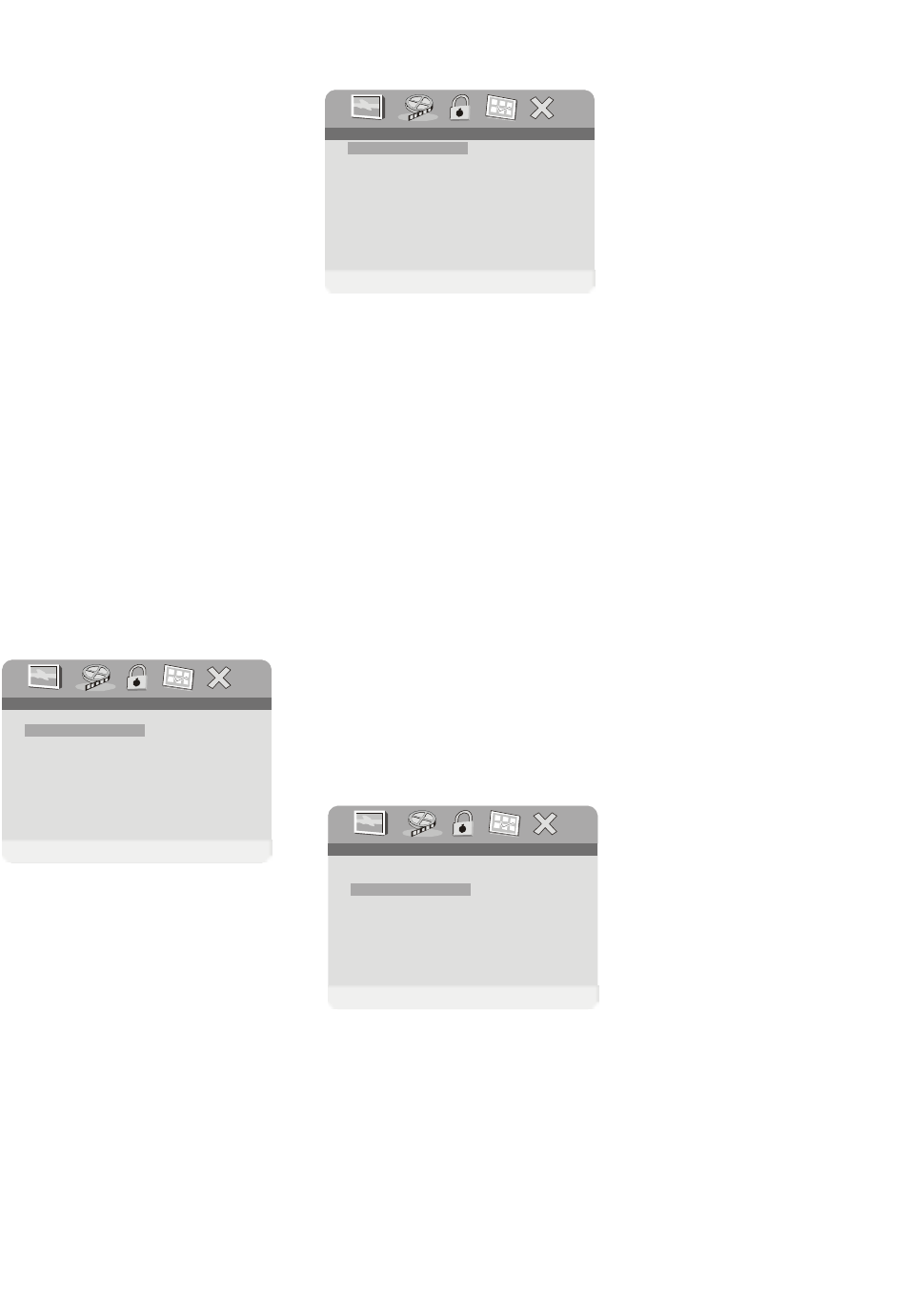
11
.. V ide o Q ua lity Setu p ..
Brigh tn ess
H u e
C o ntra st
Sa tura tion
0 0
-05
0 0
0 0
C o ntra st
.. V ide o Q ua lity Setu p ..
Brigh tn ess
H u e
C o ntra st
Sa tura tion
0 0
-05
0 0
0 0
H u e
.. V ide o Q ua lity Setu p ..
Brigh tn ess
H u e
C o ntra st
Sa tura tion
0 0
0 0
0 0
0 0
Brigh tn ess
Figure 11. BRIGHTNESS Screen Display
b).
Select “Contrast” using the Up/Down buttons, then press
“Enter”. You can adjust the Contrast using the left/right but-
tons.
Figure 12. CONTRAST Screen Display
When complete, press “Enter” again return to the”Video Qual-
ity” setup page
.
c).
Select “Hue” using the Up/Down buttons, then press Enter”.
You can adjust the Hue using the left/right buttons.
Figure 13. HUE Screen Display
When complete press “Enter” again to return to the “Video
Quality” setup page.
d). Select “Saturation” using the Up/Down buttons, then press
“Enter”. You can adjust the Saturation by using the left/right
buttons.
