Airlink101 AR550W3G User Manual
Page 28
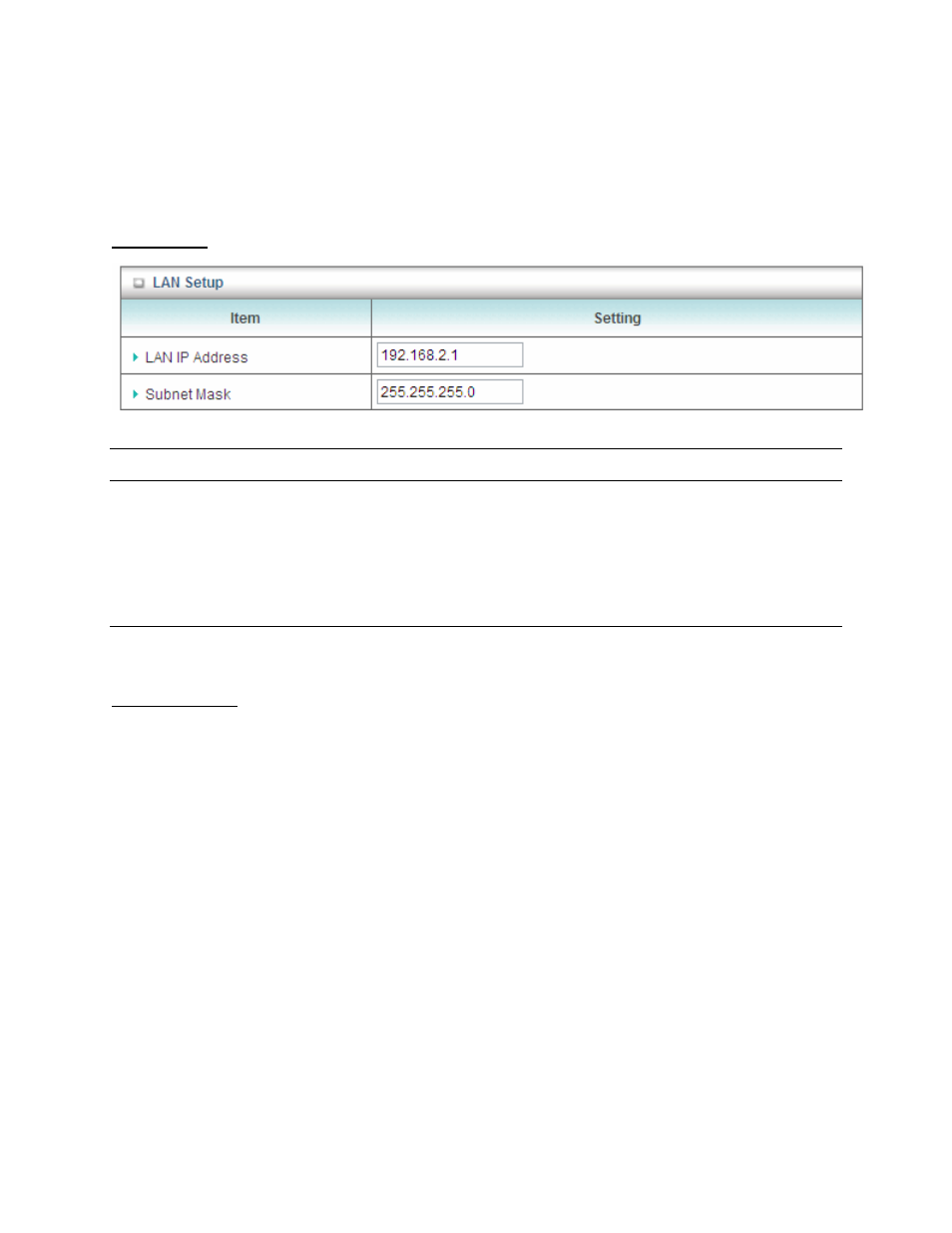
24
3.2.1.1 Network Setup
You can configure the IP address of your router, and the Internet connection settings.
LAN Setup
Parameter
Description
LAN IP Address
The local IP address of this router. You can change it if
necessary.
Subnet Mask
Insert 255.255.255.0 for your LAN segment.
Internet Setup
The Internet Setup section allows you to configure the Internet connection type of your
ISP. AR550W3G supports different WAN types of connection for users to connect to
remote wireless ISP, such as 3G (WCDMA, HSxPA, HSPA+, CDMA2000, EV-DO,
TD-SCDMA), iBurst, and Wi-Fi Hotspot.
3G WAN Type: You may need to manually configure the 3G network settings when your
service provider requires you to enter a User Name, Password or other information to
connect to the 3G network.
- ANAS350 (39 pages)
- AWLH6090 (40 pages)
- AWLH4030 (4 pages)
- AWLL3055 (4 pages)
- AWLL3026 (27 pages)
- 10/100/1000Mbps PCI Adapter AGIGA32PCI (4 pages)
- AGIGACB (2 pages)
- AR685W (81 pages)
- AWLL3028 (6 pages)
- airlink 101 awll5077 (50 pages)
- AWLH3028V2 (11 pages)
- AR570W (80 pages)
- AR580W3G (134 pages)
- AWLH6075 (28 pages)
- AR525W (42 pages)
- AWLL6080 (8 pages)
- APO1010 (168 pages)
- AWLC4030 (4 pages)
- AGIGA32PCI (5 pages)
- AWLH3026T (23 pages)
- AWLL5166HP (15 pages)
- ANAS550 (41 pages)
- ANAS250 (24 pages)
- AR420W (42 pages)
- 300N Draft 802.11n Wireless Router AR680W (14 pages)
- AP411W (32 pages)
- 1-Port USB 2.0 Print Server APSUSB201 (14 pages)
- AWLH5075 (5 pages)
- AWLC3026T (31 pages)
- ASW324V2 (13 pages)
- AR660W3G (76 pages)
- AEN-U35SAB (9 pages)
- APL8511 (1 page)
- AWLC3026 (24 pages)
- AEN-U35 (6 pages)
- AR504 (13 pages)
- AR504 (45 pages)
- AR725W (64 pages)
- AWLL6077V2 (11 pages)
- AEN-U55W (20 pages)
- AWLL6070 (6 pages)
- AWLL5055 (13 pages)
- AR335W (10 pages)
- AWLL5088 (10 pages)
- AR670W (14 pages)
