Changer, Erasing disc title, Searching for titled discs – Alpine CDA-7876RB User Manual
Page 33: Multi-changer selection
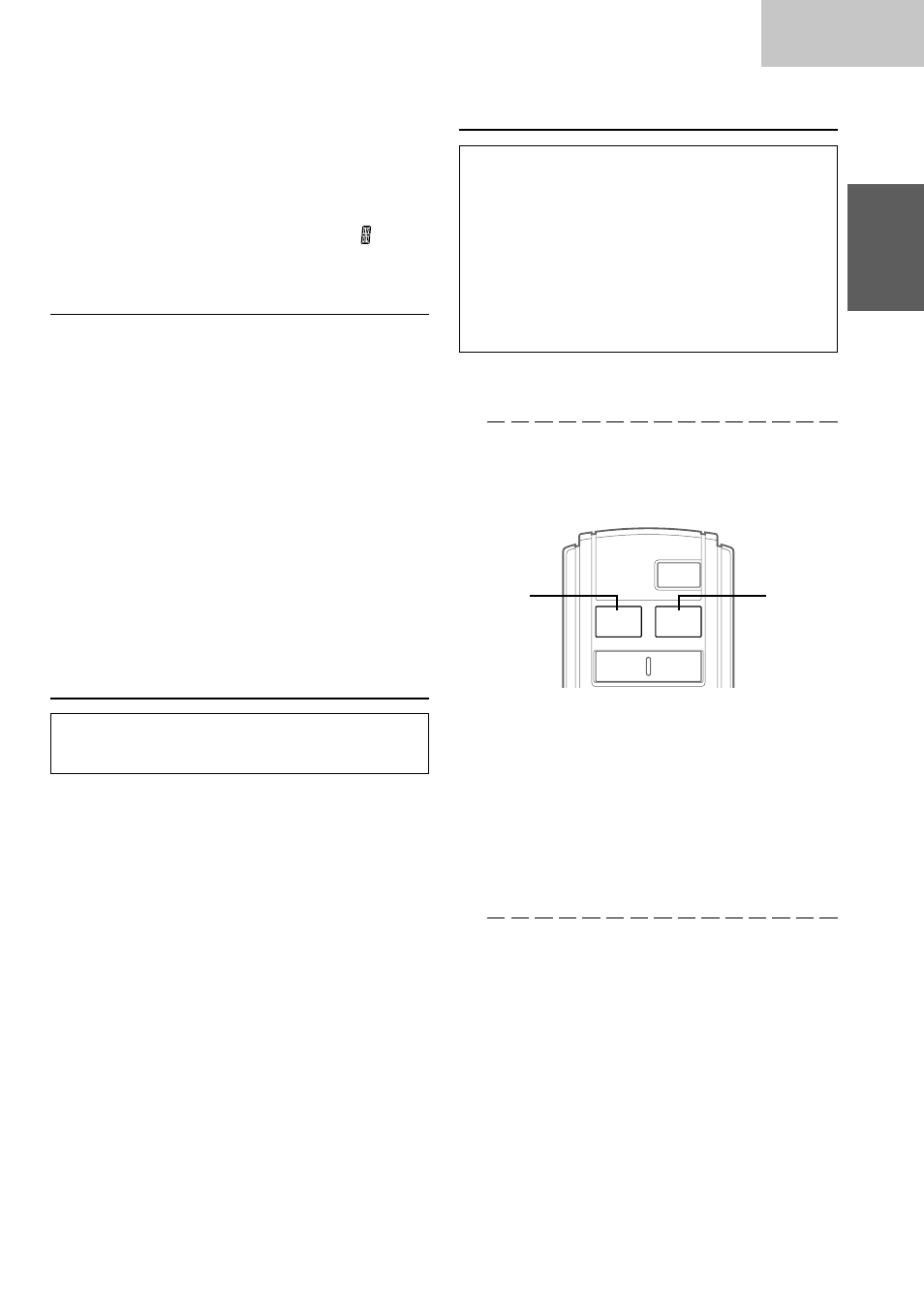
31
-EN
Changer
6
Press and hold the TITLE button for at least 3
seconds to record the title.
NOTES
•
When the memory capacity for the disc titles is used
up, the display shows "FULL DATA" to indicate that
no more title can be memorized.
•
When you want to erase a title, enter the "
"
symbol into all spaces.
Erasing Disc Title
1
Press the TITLE button to select the disc titling
mode. Then press and hold it for at least 3
seconds.
2
Press and hold the
:
/
J
button for at least 2
seconds to activate the title erasing mode.
The disc title in the display will blink.
3
Press the
g
DN or
f
UP button repeatedly
until the disc title you want to erase is displayed.
4
Press and hold the
:
/
J
button for at least 2
seconds to erase the disc title displayed.
5
Press and hold the TITLE button for at least 3
seconds to cancel the disc title erasing mode.
Searching for Titled Discs
If a CD is titled, you can do a search for it. (To title
CDs, refer to "Titling Discs" on page 24.)
1
Press and hold the T.S.M. button for at least 2
seconds. The title blinks in the display.
2
Press the
g
DN or
f
UP button to select
the desired disc title.
3
Press the T.S.M. button to play the selected disc.
The unit will automatically search for the disc
and begin play.
4
Press the T.S.M. button for at least 2 seconds to
cancel the disc searching mode.
NOTE
This function cannot be performed when using a multi-
changer switching device.
Multi-Changer Selection
Alpine's Ai-NET system will support up to 6 CD
Changers. When operating two or more changers,
the KCA-400C (Multi-Changer Switching device)
must be used. If you use 1 Switching device, you
can connect up to 4 CD Changers. If you use 2
Switching devices, you can connect up to 6 CD
Changers. When using KCA-410C (Versatile Link
Terminal), you can connect two changers and two
external outputs (AUX).
1
Press the SOURCE button to activate the CD
Changer mode.
Alternatively, press the SOURCE button on the
Remote Control (RUE-4187) to activate the CD
Changer mode. Proceed to Step 3 below to
select the desired CD Changer.
2
Press the BAND button or the RUE-4187 to
activate the CD Changer Selection mode.
3
The CD Changer Selection mode remains active
for 3 seconds after Step 2 is performed. Press
the BAND button until the desired CD Changer
indicator appears on the display.
NOTE
If the selected CD Changer is not connected, the display
will show "NO CHGRX."
Alternatively press the BAND button on the
Remote Control until the desired changer
indicator appears on the display.
4
To operate the selected changer, see "CD
Operation" section.
NOTE
For further details about the external input (AUX) when
using KCA-410C, see ”Setting the AUX Mode (V-Link)"
on page 10.
SOURCE
BAND
