Basic operation, Switching the source – Alpine TMI-M990 User Manual
Page 20
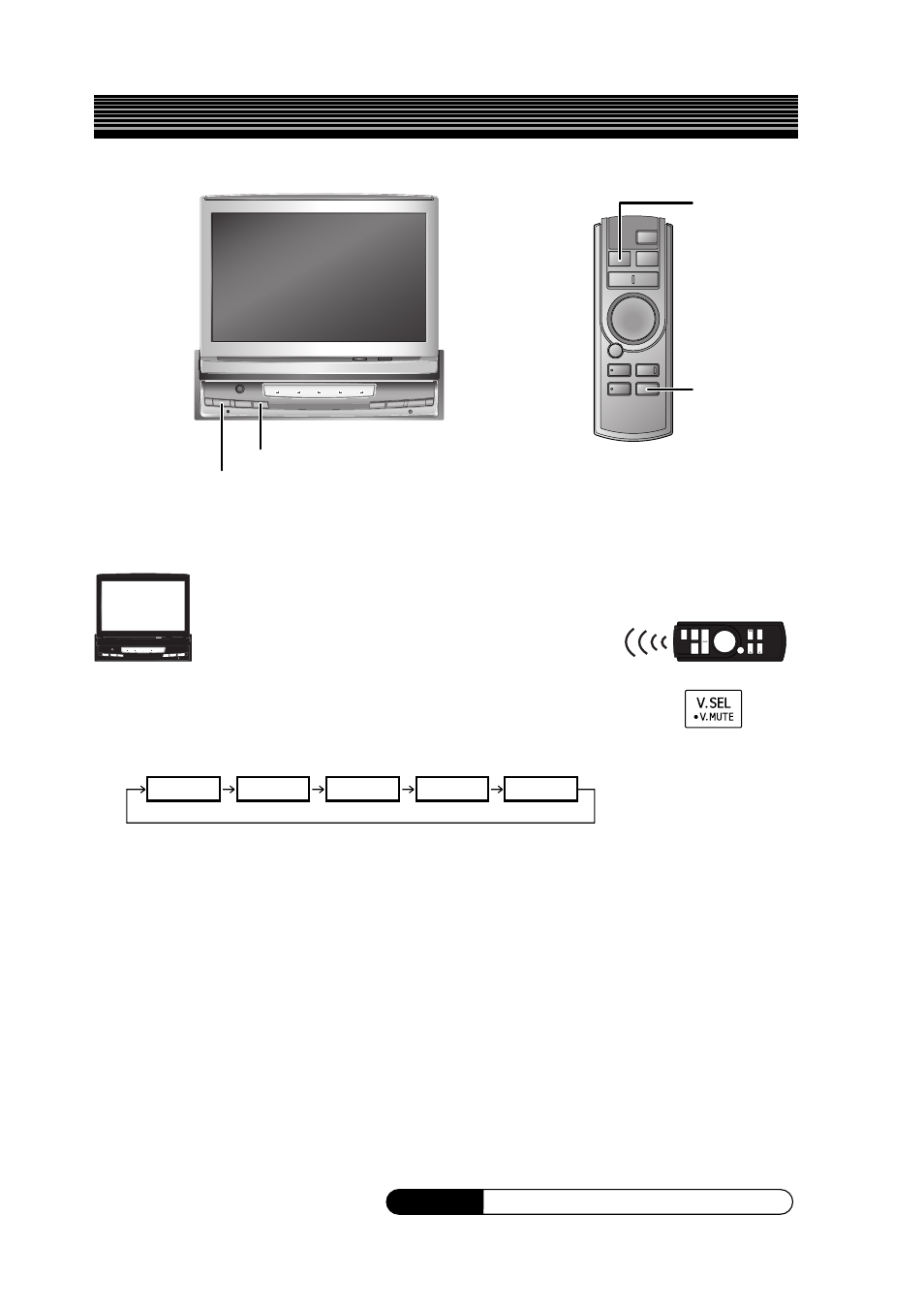
Basic Operation
16
-
EN
Switching the Source
1
Press V.SEL/DISP.OFF.
Each press of the button will cycle through the
modes as follows:
• AUX-1, 2, 3 is only displayed when AUX IN 1, 2, 3 SIG. is
ON. For details, refer to “Setting the AUX Mode”, page 44.
• DVD displays when S-IN SIG. is set to ON.
For details, see “Setting the S-IN Mode”, page 45.
When connected with an IONBUS compatible head unit:
• The picture source can be switched from the head unit. For
details, see Operating from the Head Unit “Switching the
Source”, page 47.
○○○○○○○○○○○○○○○
○○○○○○○
AUX-1
NAVI.
AUX-2
AUX-3
DVD
WIDE/
R.SEL
V.SEL/
V.MUTE
R.SEL/WIDE
V.SEL/DISP.OFF
Supplement
See page 19 for supplementary information.
