Basic operation, Adjusting the monitor viewing angle – Alpine TMI-M990 User Manual
Page 18
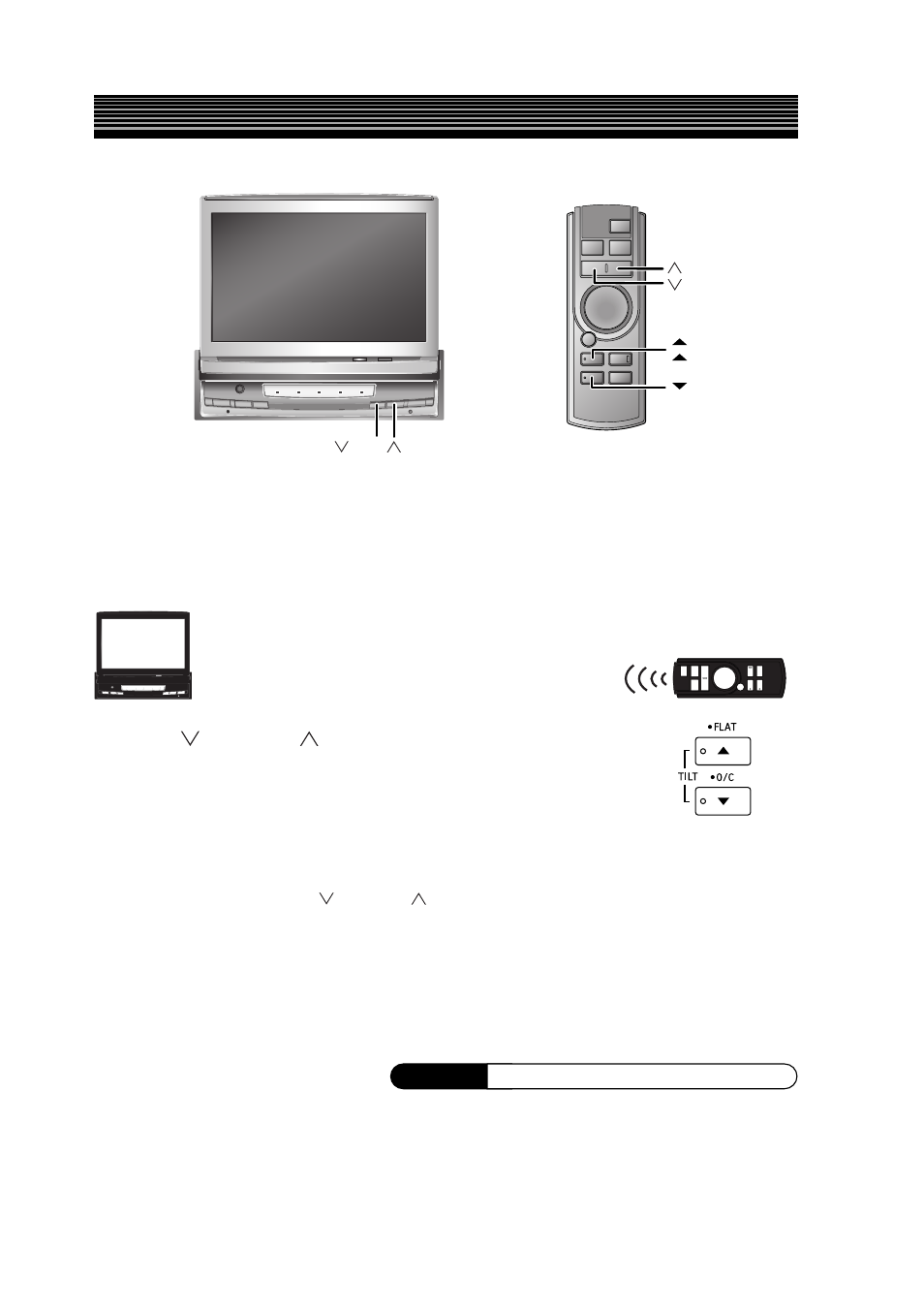
Basic Operation
14
-
EN
Adjusting the Monitor Viewing Angle
Adjust the monitor's angle for better visibility.
1
Press
/ TILT and
/ TILT to adjust the monitor's
angle so the screen will be in the best viewing
position.
Pressing the buttons produces a beep and changes
the screen angle between about 40 and 105 de-
grees.
• By pressing and holding / TILT or / TILT, the angle
changes continuously.
• You can also adjust the display angle by selecting from one of
10 levels.
For details, see the Setup operation “Adjusting the Monitor
Viewing Angle” on page 40.
• The adjustment angle is stored, but depending on the motion,
the position can be a shifted from the original position.
○
○
○○○○○○○○○○○○○○○○○
See page 19 for supplementary information.
/TILT
/TILT
/VOLUME
/TILT
/FLAT
/TILT
/VOLUME
Supplement
See page 19 for supplementary information.
