UEi Test Instruments DT304 User Manual
Page 8
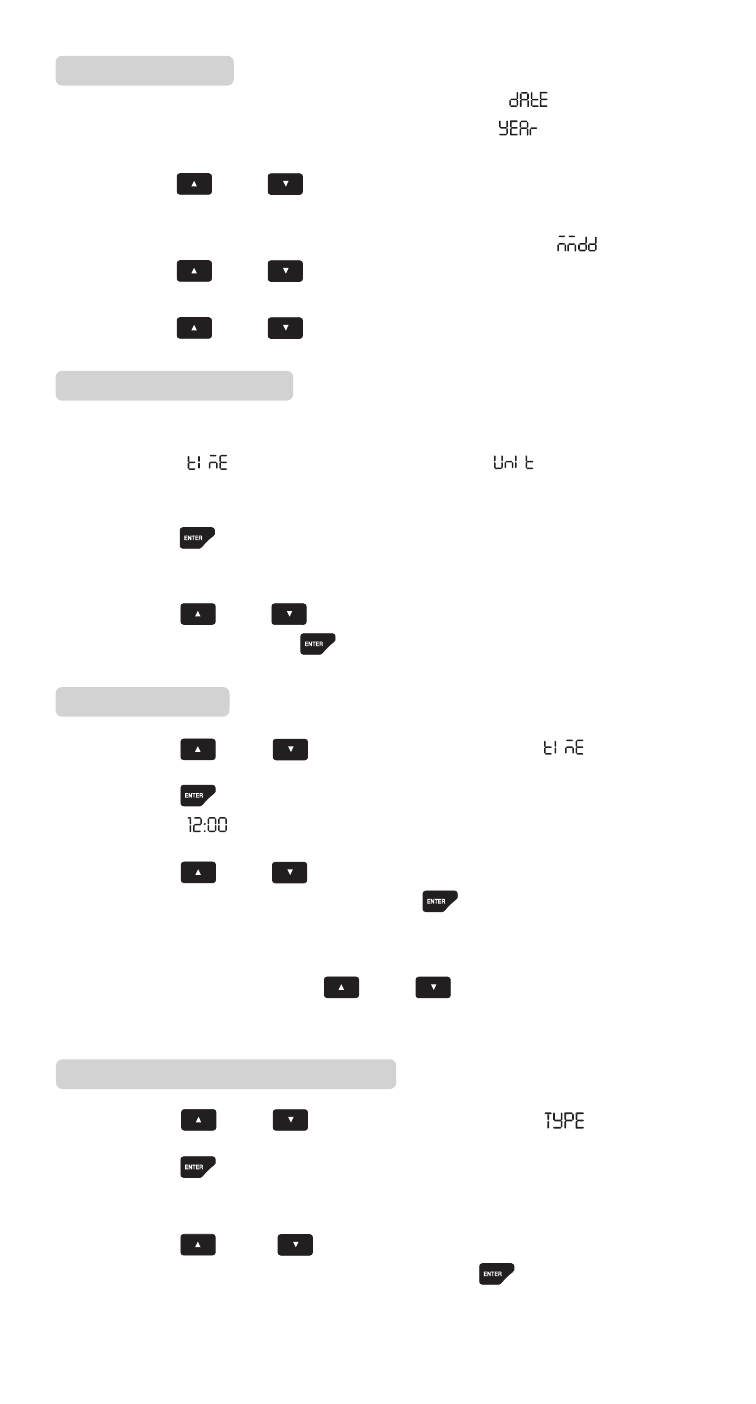
Setting the Date
1. Entering Setup will show the first option of “ “
2. Press “ENTER” and the display will show “ “
3. Press “ “ or “ “ to select the correct year. Press “ENTER”
4. Next the meter will indicate month and day with “ “.
Press “ “ or “ “ to select the correct day. Press “ENTER”
5. Press “ “ or “ “ to select the correct month. Press
“ENTER”
Setting the Time Units
1. While in “SETUP” mode, scroll until the display
shows “ “ in the primary display and “ “ in the
secondary display.
2. Press “ “ to indicate you want to set the time units. The
display shows “h:m” (blinks).
3. Press “ “ or “ “ to select the time units you want to
display, and press “ “ to store the time units in memory.
Setting the Time
1. Press “ “ or “ “ until the display shows “ “.
2. Press “ “ to indicate you want to set the time. The display
shows “ “ (blinks).
3. Press “ “ or “ “ until the display shows the correct hour
(24-hour format), and the press “ “ to store the time in
memory.
NOTE: Holding down “
“ or “
“ causes the number to
change more quickly.
Changing the Thermocouple Type
1. Press “ “ or “ “ until the display shows “ “.
2. Press “ “ to display the thermocouple type choices (KJET).
The currently selected thermocouple type blinks.
3. Press “ “ or “ “ until the thermocouple type you want
appears on the display, and then press “ “ to store the
thermocouple type in memory.
6
