Printing – UEi Test Instruments KM900PLUS User Manual
Page 21
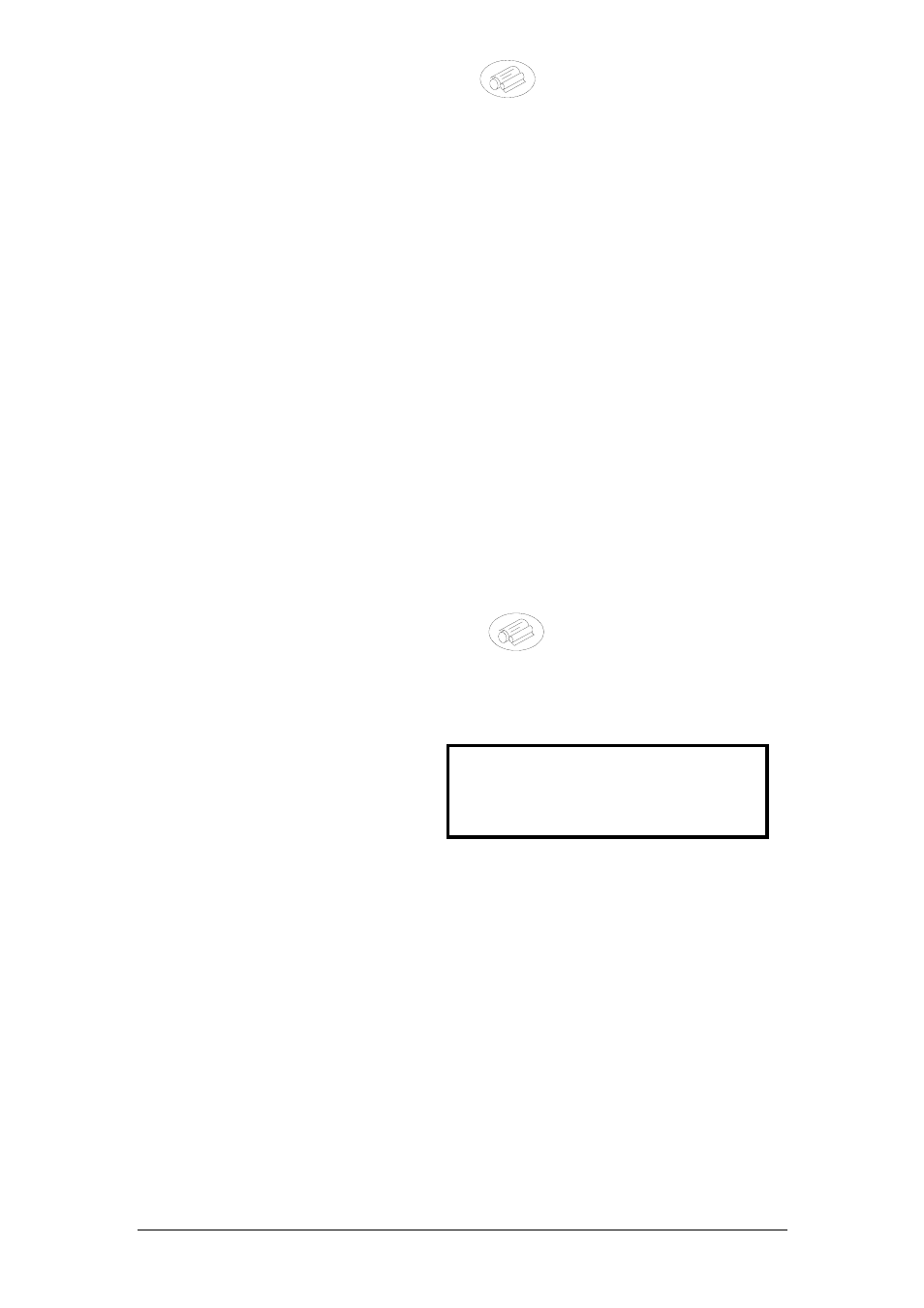
KANE900 Plus Operators Manual
Page 20
6. PRINTING INFORMATION
Supplied as accessories for the KANE900 Plus are an infra-red thermal printer or a
dot matrix serial printer. Read the manual supplied with each printer prior to
operation. Connections to the KANE900 Plus are detailed below :
• Infra-red thermal printer - this does not require a cable to transmit the data but
uses an infra-red (IR) link similar to a TV remote control. The IR emitter is
positioned on the top of the KANE900 Plus and the bottom of the printer. Ensure
they are pointing at each other and within 300 mm, with no obstructions in the
way. Data may be lost if transmission is interupted. Keep the KANE900 Plus
pointing at the printer until the printout has finished.
• Dot matrix serial printer - requires the supplied serial cable to transmit data.
Connect the cable to the 8 pin DIN socket on the top of the KANE900 Plus and the
25 pin D-connector on the printer.
Data can either be printed from a ‘live’ test or from stored data. Printing of stored data
is detailed in STORING AND RETREIVING DATA.
6.1 Printing a ‘Live’ Test
During a combustion test the KANE900 Plus will print data on request. With the
analyser showing the MAIN DISPLAY press
and current data will be sent to
the printer.
The display will show the following until data transmission is complete.
∗∗∗∗∗
Printing
∗∗∗∗∗
