UEi Test Instruments DRS220 User Manual
Page 5
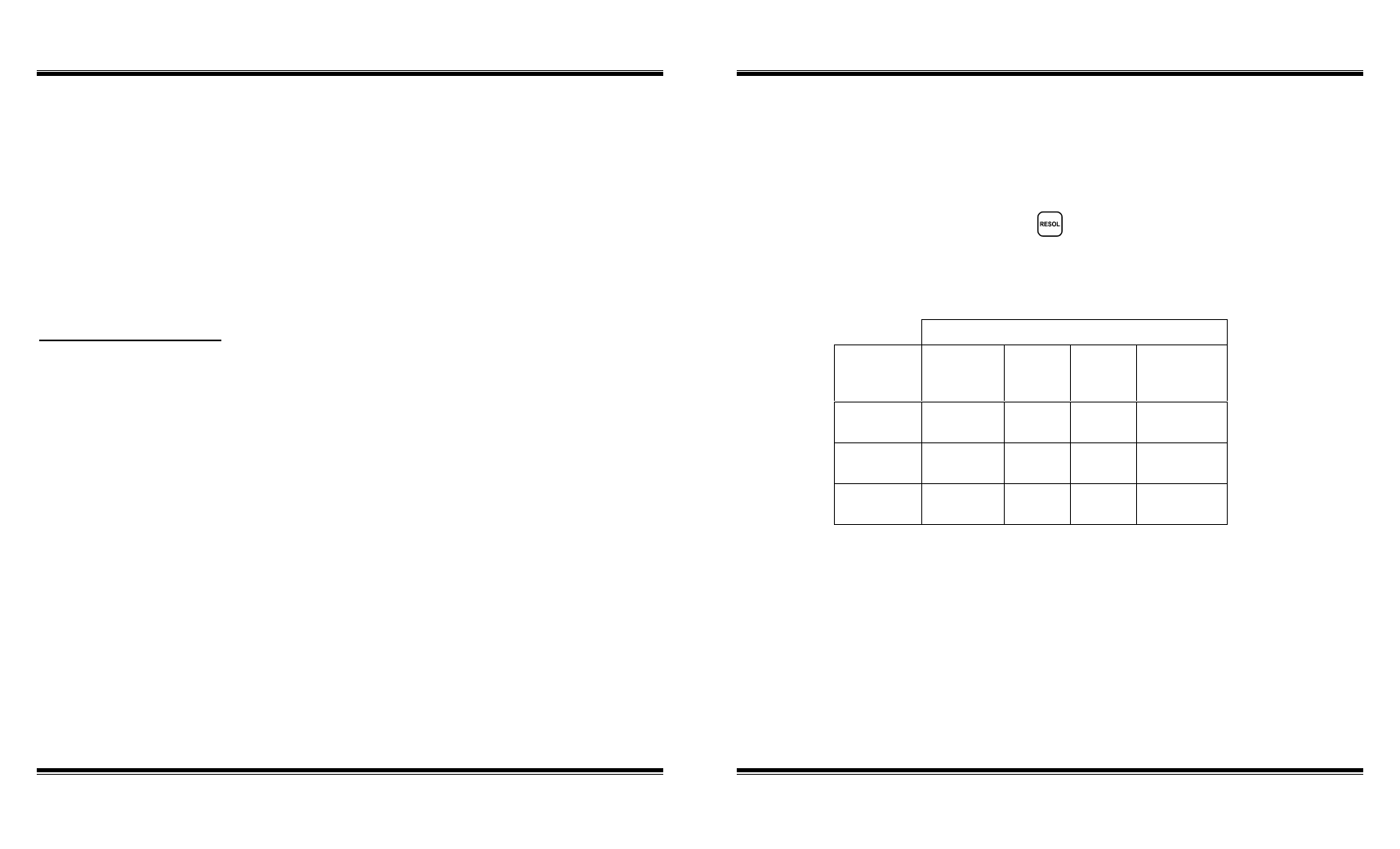
DRS220 User’s Guide
6
Unpacking the DRS220
1. Remove the DRS220 from the carry case.
2. Remove the control box from the storage dock in right side of the weighing
platform by pulling the control box firmly from the dock.
3. Unwrap the coiled cord from around the weighing platform. When using the
DRS220, ensure the coiled cord does not touch the top of the weighing platform,
or inaccuracies may result.
4. If desired, extend the easel at the top back of the control box by pulling it out.
The easel may be used straight for hanging, or folded at an angle for resting on
a level surface.
Repacking the DRS220
1. If extended, restore the easel to the retracted position.
2. Wrap the coiled cord counter-clockwise around the weighing platform.
3. Push the control box firmly into the storage dock of the weighing platform until it
snaps in place.
4. Replace the DRS220 into the carry case.
Battery Installation & Replacement
1. Remove the battery cover from the rear of the control box by compressing tab at
the base of the battery cover.
2. If necessary, remove old set of batteries.
3. Insert 4 ‘AAA’. Replace battery cover by aligning tabs and snapping back into
place.
IMPORTANT: TO PREVENT DAMAGE TO THE DRS220, CAREFULLY
OBSERVE BATTERY POLARITY AS MARKED INSIDE THE BATTERY
COMPARTMENT. DO NOT LEAVE DEAD BATTERIES INSIDE THE CONTROL
BOX. REMOVE BATTERIES IF THE DRS220 IS NOT TO BE USED FOR AN
EXTENDED PERIOD OF TIME.
DRS220 User’s Guide
7
Resolution
The resolution (minimum incremental weight) than can be displayed by the DRS220
can be adjusted to make the display easier to read. Unstable loads or high winds
can cause the display to fluctuate erratically. By reducing the display resolution,
external influences can be minimized. As shipped, the DRS220 is set to MEDIUM
resolution, suitable for most purposes. The resolution can be changed to LOW,
MEDIUM or HIGH by repeated pressing
on the keypad. The table 1 illustrates
the displayed resolution for each units mode vs. resolution. Regardless of the
resolution setting, the scale operates internally with the highest resolution; therefore,
only the displayed value is affected.
Units
Resolution Kilograms Pounds
Pounds
&
Ounces
Ounces
HIGH
2 g
0.005
lbs
0.1 oz.
0.1 oz.
MEDIUM
5 g
.0.010
lbs.
0.2 oz.
0.2 oz.
LOW
10 g
0.020
lbs.
0.5 oz.
0.5 oz.
TABLE 1. Resolution Settings
