Lcd display – UEi Test Instruments DRS220 User Manual
Page 3
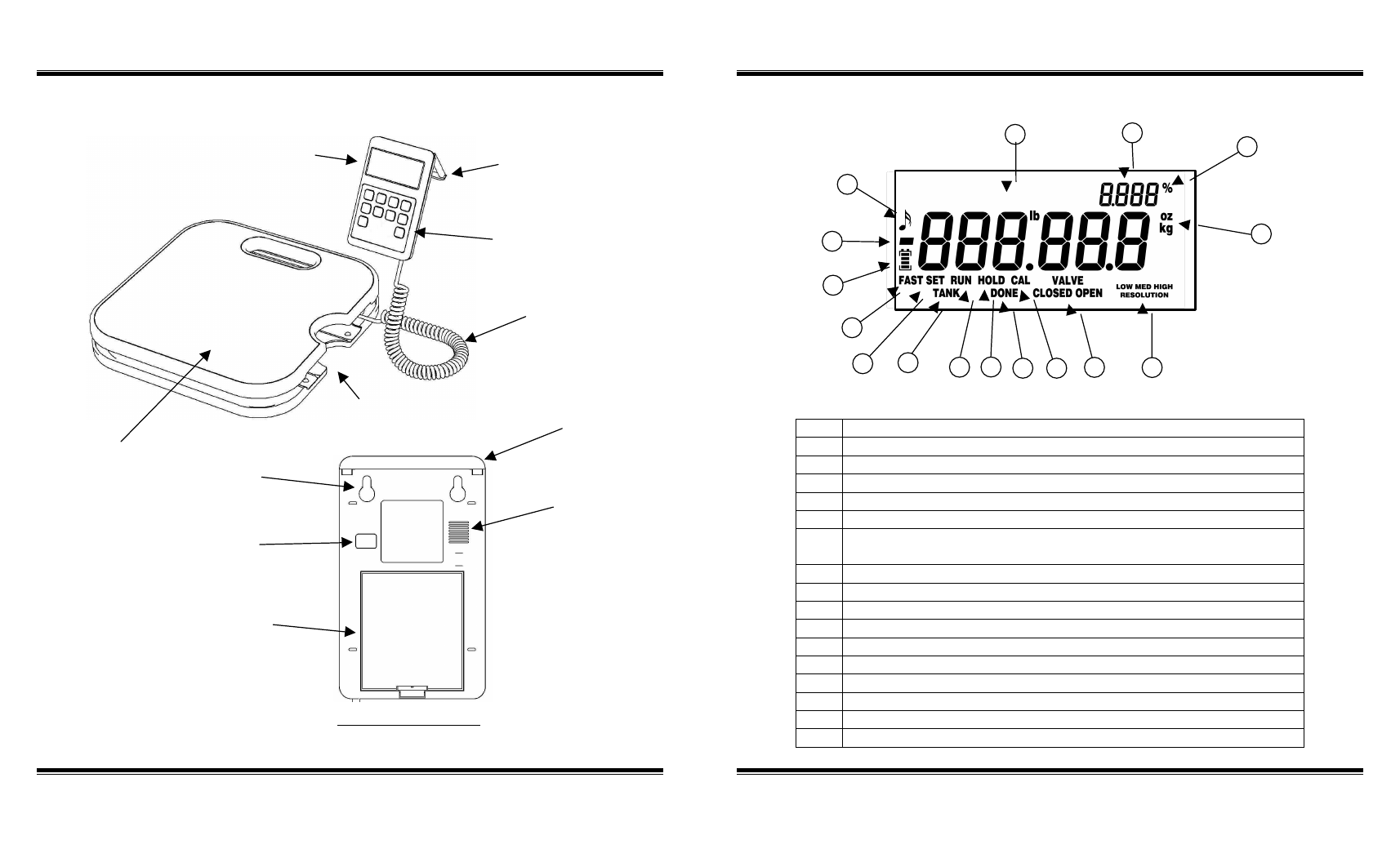
DRS220 User’s Guide
2
Parts Diagram
LCD Display
Easel
(Extended)
Keypad
Weighing
Platform
Coiled
Cord
Mounting
Hooks
Speaker
Grill
Easel
(Retracted)
Optical Port
for CM-500
Battery
Cover
Storage
Dock
Control Box Rear View
DRS220 User’s Guide
3
LCD Display
Item
Function
A
Main Numeric Display
B
Alternate Numeric Display
C
Tank Capacity Percent Indication
D
Units Indicators
E
Sound Mute Indicator
F
“Floating” Negative Indicator (Indicates weight removed from
platform)
G
Battery Level Indicator
H
Fast Adjustment Indicator
I
Set Mode Indicator
J
Tank Capacity Mode Indicator
K
Run Mode Indicator
L
Hold Mode Indicator
M
Program Complete Indicator
N
Calibration Mode Indicator
O
Valve Open/Closed Indicator for use with CM-500
P
Resolution Indicator
B
I
H
C
F
D
A
G
K
J
L
P
O
M
N
E
