Timeguard TRTM7 User Manual
Page 4
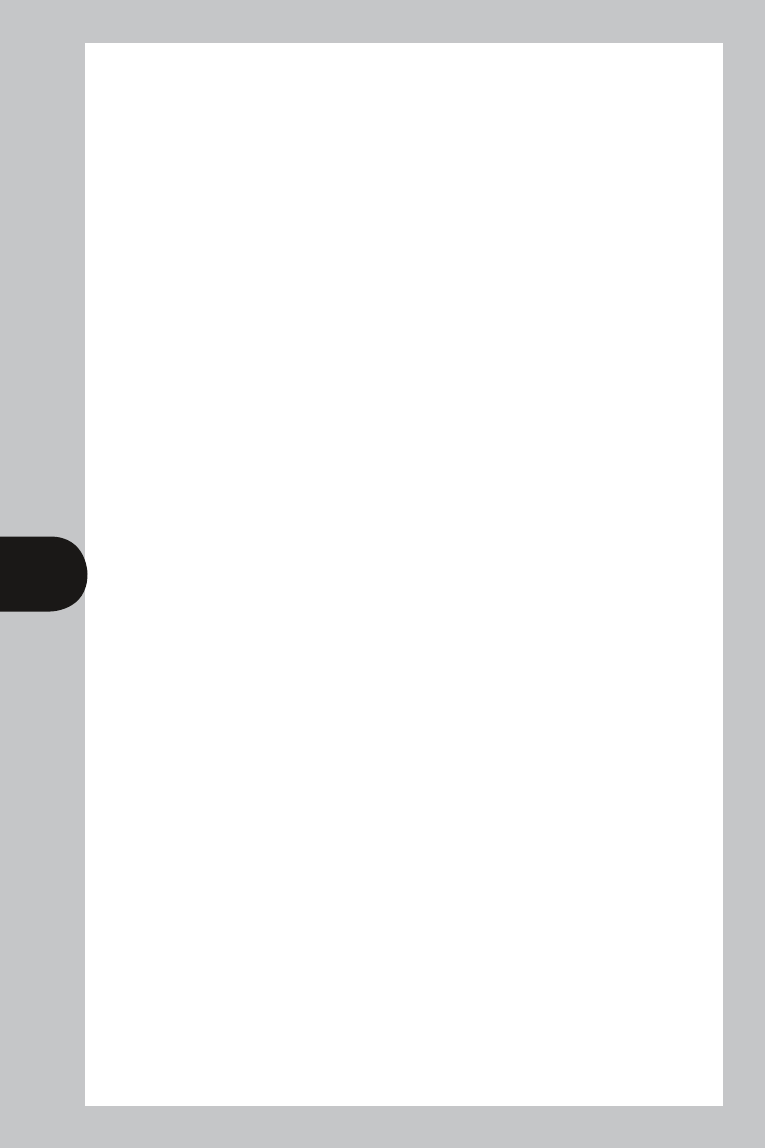
3
3. Commissioning:
Contact your energy supplier to check which energy plan you are on.
Screw the front of the unit to the back box, using the screws provided.
Remove the tamper proof cover by pulling it away, and turn the outer ring
of the timer module clockwise to set the correct time.
Set the economy period by positioning the relevant tappets. In towards the
centre is off, out towards the outer edge is on.
With the rocker switch in the OFF position, the unit can be programmed,
and the internal battery will charge. There will be no output, either from
economy periods or boost.
With the rocker in the TIMED position, the output will be according to the
programme, or the appropriate boost period.
During off peak periods, the economy light will illuminate.
4. Manual Boost:
The manual boost is operated by pressing the boost button. When the
boost button is pressed, the button surround will illuminate, and the
selected time will be illuminated also.
Boost can be for 15, 30, 60 or 120 minutes. Successive presses of the
boost button will scroll through the time periods.
Boost can be cancelled by repeatedly pressing the boost button until
there is no boost light displayed.
Should an economy period start within the duration of the boost, this will
over ride the boost period, using cheaper off peak electricity.
During an off peak period, with the economy light illuminated, it is not
possible to use the boost function.
