Hardware setup, Asus cuv4x-cme user’s manual 9 – Asus CUV4X-CME User Manual
Page 9
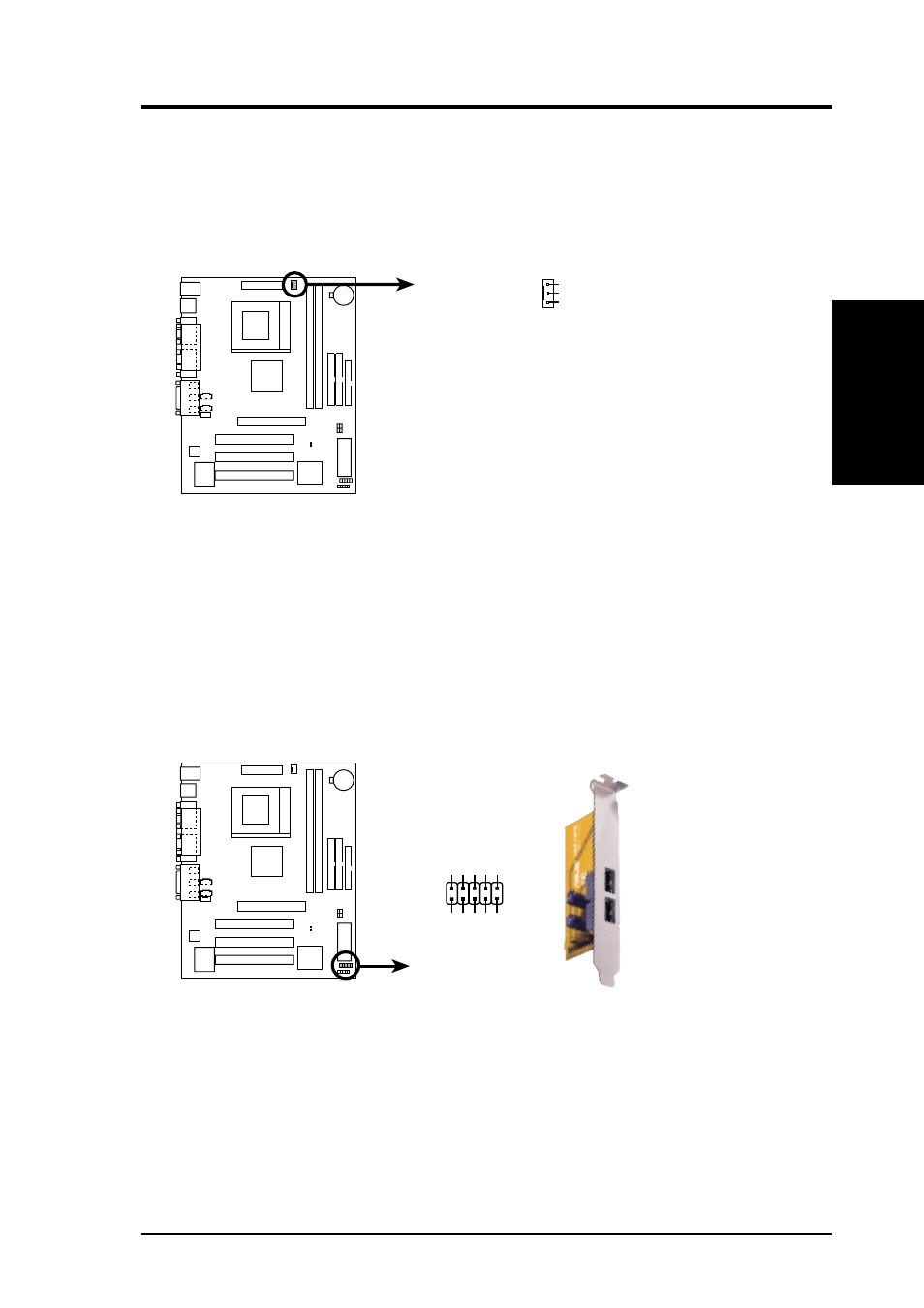
ASUS CUV4X-CME User’s Manual
9
HARDWARE SETUP
Connectors
H/W SETUP
4) CPU Fan Connector (3-pin CPU_FAN)
The CPU fan connector supports cooling fans of 350mA (4.2 Watts) or less. The
fan wiring and plug may vary depending on the fan manufacturer. The red wire
should be positive while the black should be ground. Connect the fan plug to the
board taking into consideration the polarity of the connector.
5) USB Header (10-1 pin USBPORT) (optional)
If the USB port connectors on the back panel are inadequate, one USB header is
available for two additional USB port connectors. Connect the USB header to a
2-port USB connector set and mount the bracket to an open slot on the chassis.
(NOTE: The USB connector set does not come with the motherboard package.)
CUV4X-CME 12-Volt Cooling Fan Power
CPU_FAN
GND
NC
+12V
CUV4X-CME
CUV4X-CME Front Panel USB Header
USBPORT
GND
GND
P2+
P2-
USB PWR
USB PWR
P3-
P3+
GND
GND
1
5
6
10
CUV4X-CME
- Xonar DX (80 pages)
- Xonar DX (10 pages)
- PCI Express Audio Card Xonar DX (70 pages)
- Audio Card Xonar D2X (70 pages)
- Xonar D2X (88 pages)
- Xonar D2X (84 pages)
- D2X (88 pages)
- ROG Xonar Phoebus (72 pages)
- ROG Xonar Phoebus (122 pages)
- Xonar DSX (26 pages)
- Xonar DSX (29 pages)
- Xonar DGX (38 pages)
- Xonar DGX (33 pages)
- Xonar DGX (58 pages)
- Xonar DG (54 pages)
- Xonar DG (58 pages)
- Xonar DG (32 pages)
- Xonar DG (28 pages)
- Xonar Essence ST (35 pages)
- Xonar Essence ST (40 pages)
- Xonar Essence ST (53 pages)
- Xonar Essence ST (52 pages)
- Xonar DS (54 pages)
- Xonar DS (33 pages)
- Xonar Xense (70 pages)
- Xonar Xense (45 pages)
- Xonar Xense (47 pages)
- Xonar U3 (56 pages)
- Xonar U3 (38 pages)
- Xonar Essence STX (49 pages)
- Xonar Essence STX (10 pages)
- Xonar Essence STX (32 pages)
- XONAR D1 E4009 (72 pages)
- Xonar D1 (72 pages)
- Xonar D1 (80 pages)
- Xonar D1 (10 pages)
- Xonar Essence One (7 pages)
- Xonar Essence One (5 pages)
- Xonar HDAV 1.3 (100 pages)
- Motherboard M4A78-EM (64 pages)
- A7N8X-VM/400 (64 pages)
- K8V-XE (86 pages)
- K8V-XE (20 pages)
- M2R32-MVP (60 pages)
- M2R32-MVP (160 pages)
