Sterlco SLS Series Light Duty Shredder User Manual
Page 34
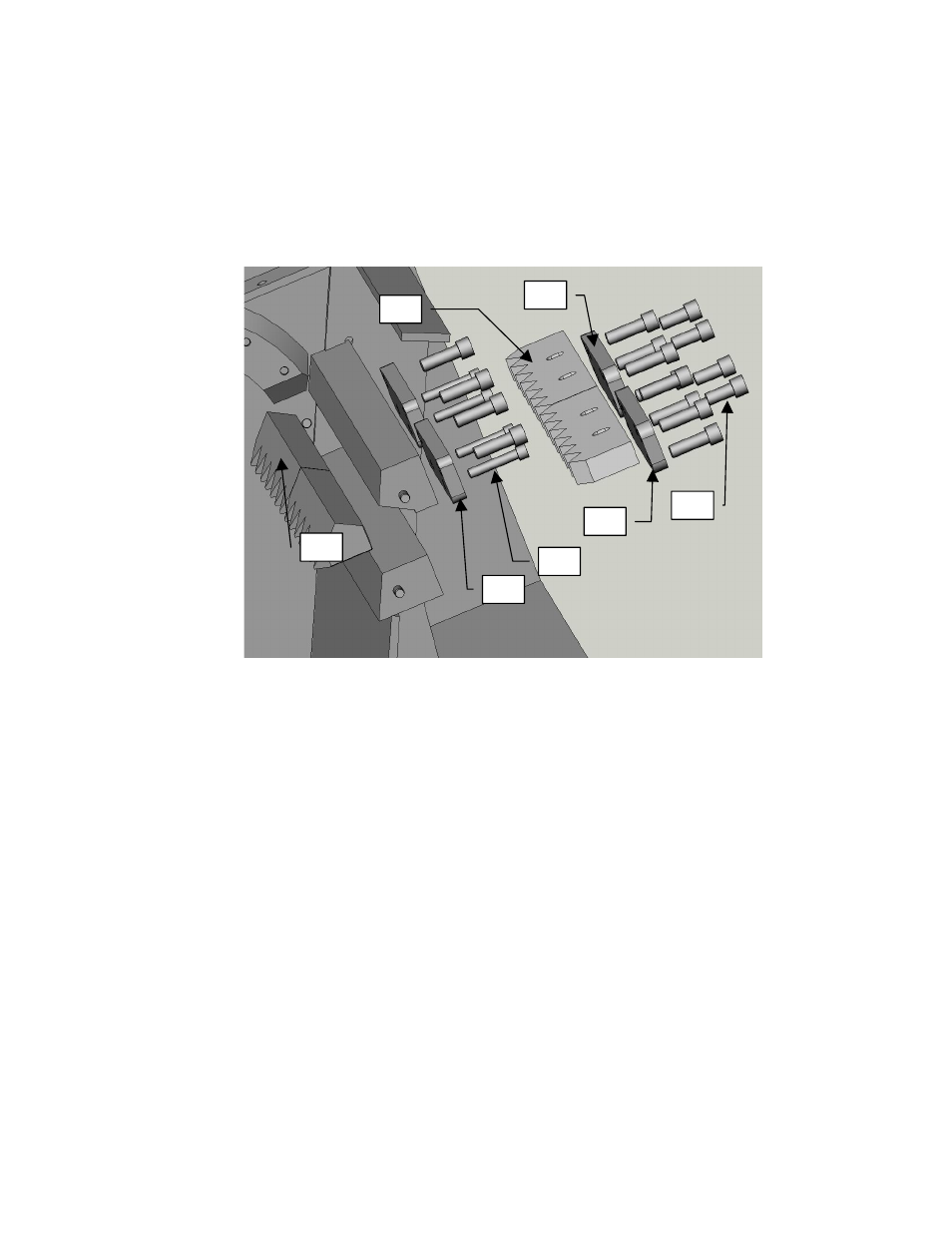
GRN4-600
Chapter 5: Maintenance
34 of 50
7. Take out the bolts and cover plates.
8. Loosen the knife adjusting screws for pulling and take them out. Loosen the
knife mounting bolts using an Allen key; knock lightly with a hammer if
necessary.
9. Take out the knife mounting bolt and the knife.
Mounting the cutter holders
Follow the steps below to mount the cutter holders.
1. Clean the knife pocket and the cutter holder.
2. Insert the cutter holder into the pocket.
NOTE: Cutter holder must slide in easily. Do NOT damage the cutter holder surfaces
with a hammer.
3. Attach the cutter holder mounting bolts (DIN912 – M8x25 – 12.9) and add some
Loctite.
4. Make sure that the cutter holder fits properly.
5. Tight the cutter mounting bolts using a torque wrench. The required torque for
the cutter holder mounting bolts is 39 Nm. (Refer to torque values table.)
6
7
3
5
4
1
6
(1) Bed knife
(2) Bed knife mounting
screws
(3) Bed knife holder
(4) Cover plates
(5) Bed knife adjusting
screw
(6) Cover plate holder
(7) Cover plate mounting
screws
