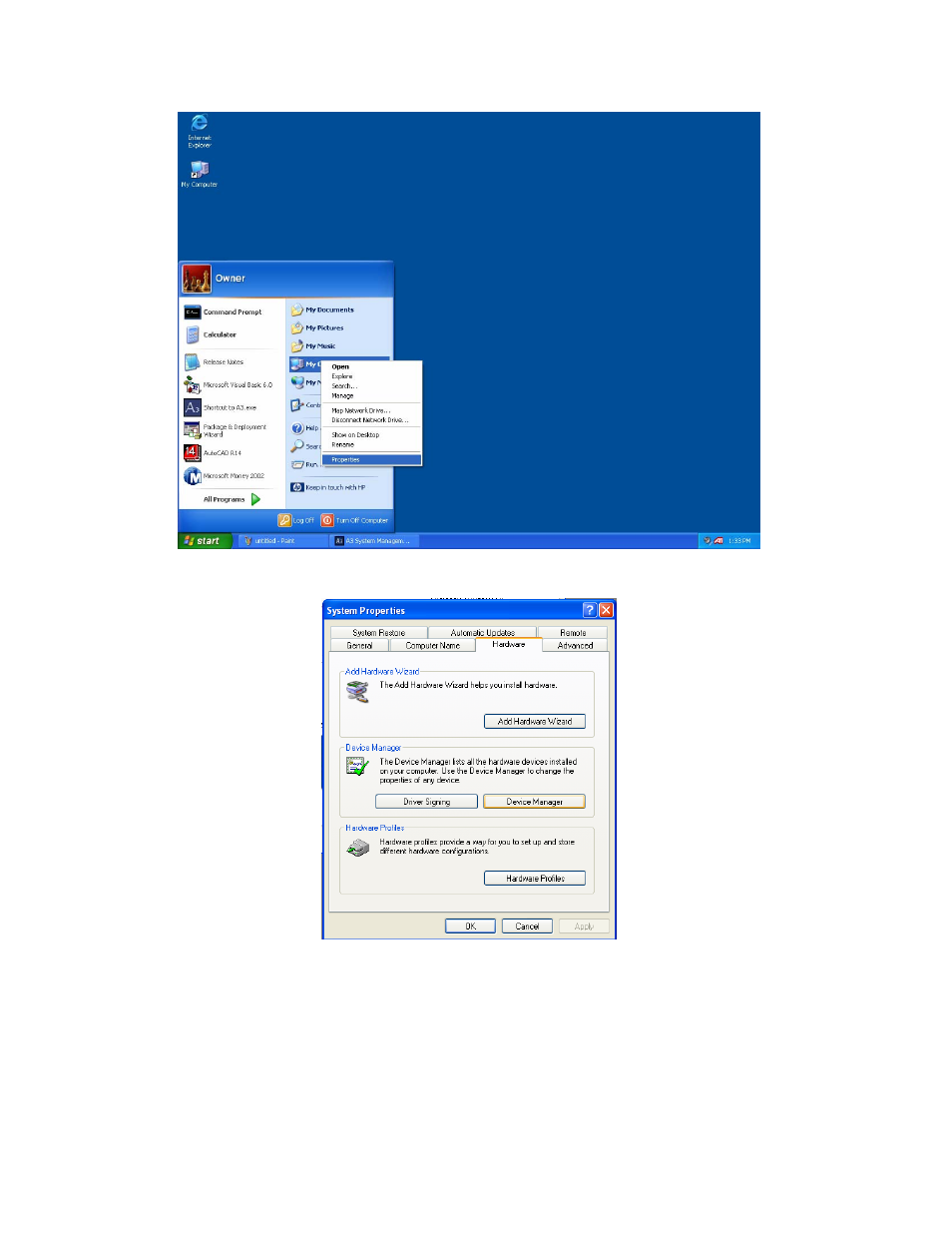Sterlco A3 Blender Control and Data Acquisition Software User Manual
Page 77
See also other documents in the category Sterlco Equipment:
- MDB Series Dryers (63 pages)
- SDA Series Medium Capacity Dehumidifying Dryer (52 pages)
- SDAP 90-225 CFM Series Drying and Conveying Systems (73 pages)
- SHA Series Hot Air Dryer (17 pages)
- SSL and SSIL Series Hopper Loaders (69 pages)
- SPL Series Powder Hopper Loader (43 pages)
- SVL Series Compressed Air Loaders (49 pages)
- SPV Remote Proportioning Devices (28 pages)
- SSC Conveying Systems (39 pages)
- SGBD Series Batch Gravimetric Blenders (101 pages)
- SGBD Series Batch Gravimetric Blenders (116 pages)
- SGBD Series Batch Gravimetric Blenders (110 pages)
- SDD Series (93 pages)
- SDD Series (96 pages)
- SF Series Volumetric Additive Feeder (55 pages)
- SF1000 Gravimetric Additive Feeder (37 pages)
- S-150 Digital Dosing Controller (79 pages)
- GH-F Series Gravimetric Additive Feeder (60 pages)
- GH Series Extrusion Control Weigh Hoppers (60 pages)
- SIT Inventory Monitor Units (18 pages)
- Micro Series Water Temperature Control Unit (45 pages)
- Micro Series Water Temperature Control Unit (46 pages)
- Royal Series Upright Temperature Control Unit (49 pages)
- SEU Series Economical Water TCU (42 pages)
- SEU Series Economical Water TCU (46 pages)
- 2016C (Former Compact Series) (61 pages)
- Midsize (59 pages)
- Upright High Temperature Heat Transfer (49 pages)
- GP Series 5-15 HP Portable Chillers (93 pages)
- GP Series 20-60 HP Packaged Chillers (93 pages)
- SMC 2-3.5 Portable Chillers (46 pages)
- SBFC Series Blown Film Coolers (34 pages)
- M2B+ Controller (68 pages)
- 140 to 6,285 Gallon Pump Tanks (36 pages)
- 140 to 6,285 Gallon Pump Tanks (67 pages)
- SF Series Cooling Towers (25 pages)
- GC Series Central Chiller (79 pages)
- 30RA Outdoor Air Cooled Central Chillers 10-60 Tons (28 pages)
- S Series Central Chilling Stations (86 pages)
- S Series Central Chilling Stations (77 pages)
- 4300 Series Stainless Steel Condensate Pumps (10 pages)