Sterlco A3 Blender Control and Data Acquisition Software User Manual
Page 26
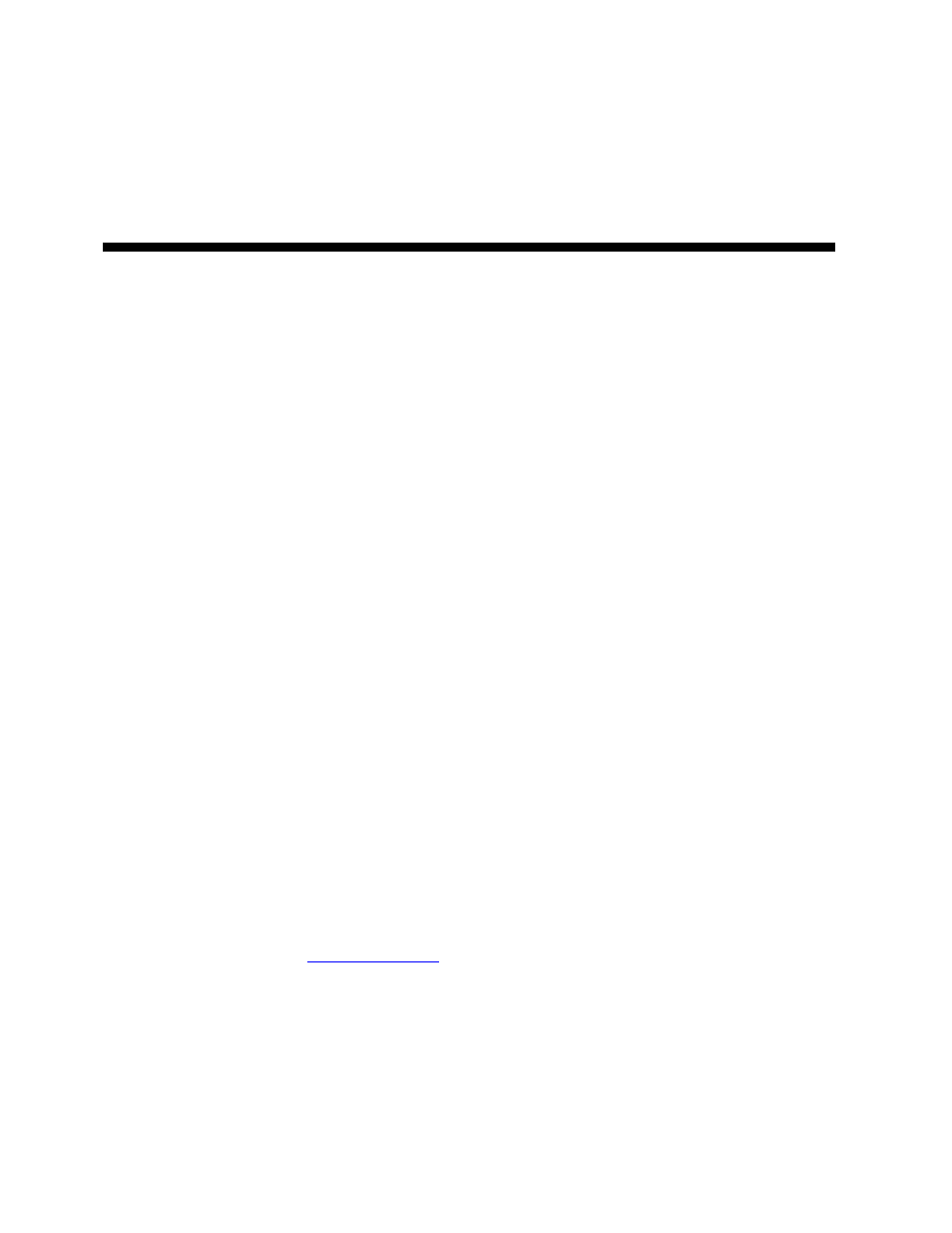
Page Number 26
Networking instructions for the older
proprietary Hydreclaim embedded
equipment
Installing the required USB RS422/485 adapter on the PC
The installation is very easy.
1. Remove the USB adapter from the box and plug it into a free USB port
on the PC.
2. Windows will find the hardware automatically, keep clicking next until
you see “finish”. Windows will find 2 separate items when you plug the
adapter in, so you will have to repeat this step a few times until it says
that your new hardware is ready to use.
Wiring the interconnection cables
You will need to wire a Belden 8103 type cable (2-twisted pair, shielded)
between the PC and the first blender, then from the first to the third, and so
on until you reach the end. This network cannot be a “Star” type network.
A “Start” type network is where you have several branches coming out of a
junction box. The distance between the “Tap” and each blender cannot
exceed 1 foot. The “Tap” is the location at which the cable passes by the
blender before proceeding to the next blender. To connect the cable to
each blender you will need 1 DB9 Male solder type connector. To connect
the cable to the PC you will need 1 DB9 Female solder type connector.
The “Tap” can be made in several different ways. Some solder 2 wires
into each solder cup (this is difficult and can easily be done incorrectly),
while others solder 1 set of wires to the DB9 Male and connect these wires
to 2 other sets using a standard terminal block (4 connections) that is
inside of a j-box. The third method is to purchase pre-made “Taps” from
Black Box Corporation (part number: FA149A, cost around $22 each and
can be ordered from
www.blackbox.com)
.
