Acer IEEE 802.11b Wireless USB Adapter User Manual
Page 46
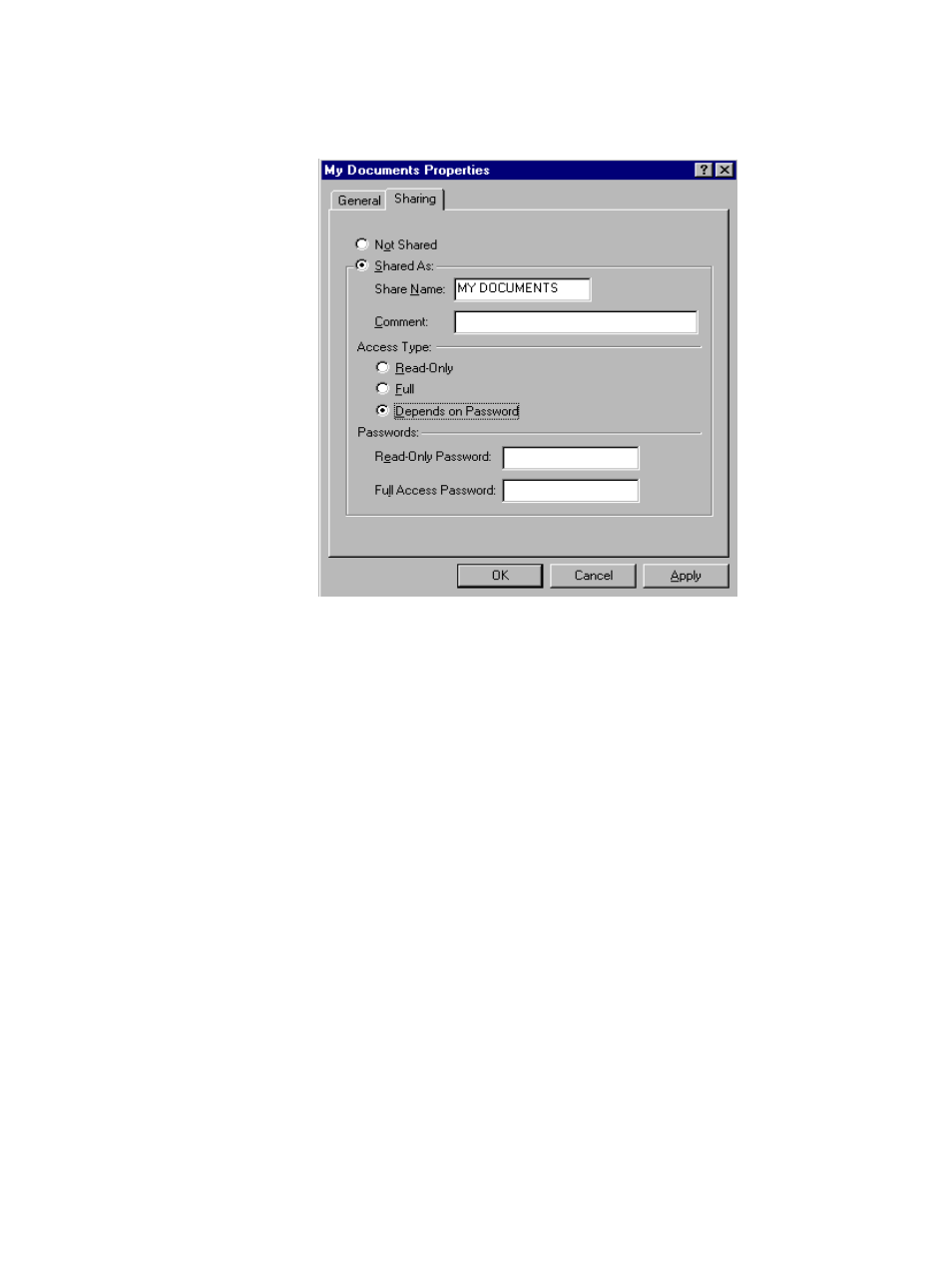
44
3. Select “Shared As“ to open your folder for file sharing. You
can also select and define the level of access for your folder.
•
If “Read-Only“ is selected, the other users in the
wireless network can only copy files from your folder.
Neither copying files into your folder nor any change
of files is allowed.
•
If “Full“ is selected, the other users in the wireless
network will have full access into your folder. They
can copy to and from your folder as well as modify
files.
•
You can also set the option to “Depends on
Password“ wherein the other users in the wireless
network can access to your folder through a set
password. The set password will determine if the
user can only read your folder or has full access to
your folder.
