Acer IEEE 802.11b Wireless USB Adapter User Manual
Page 21
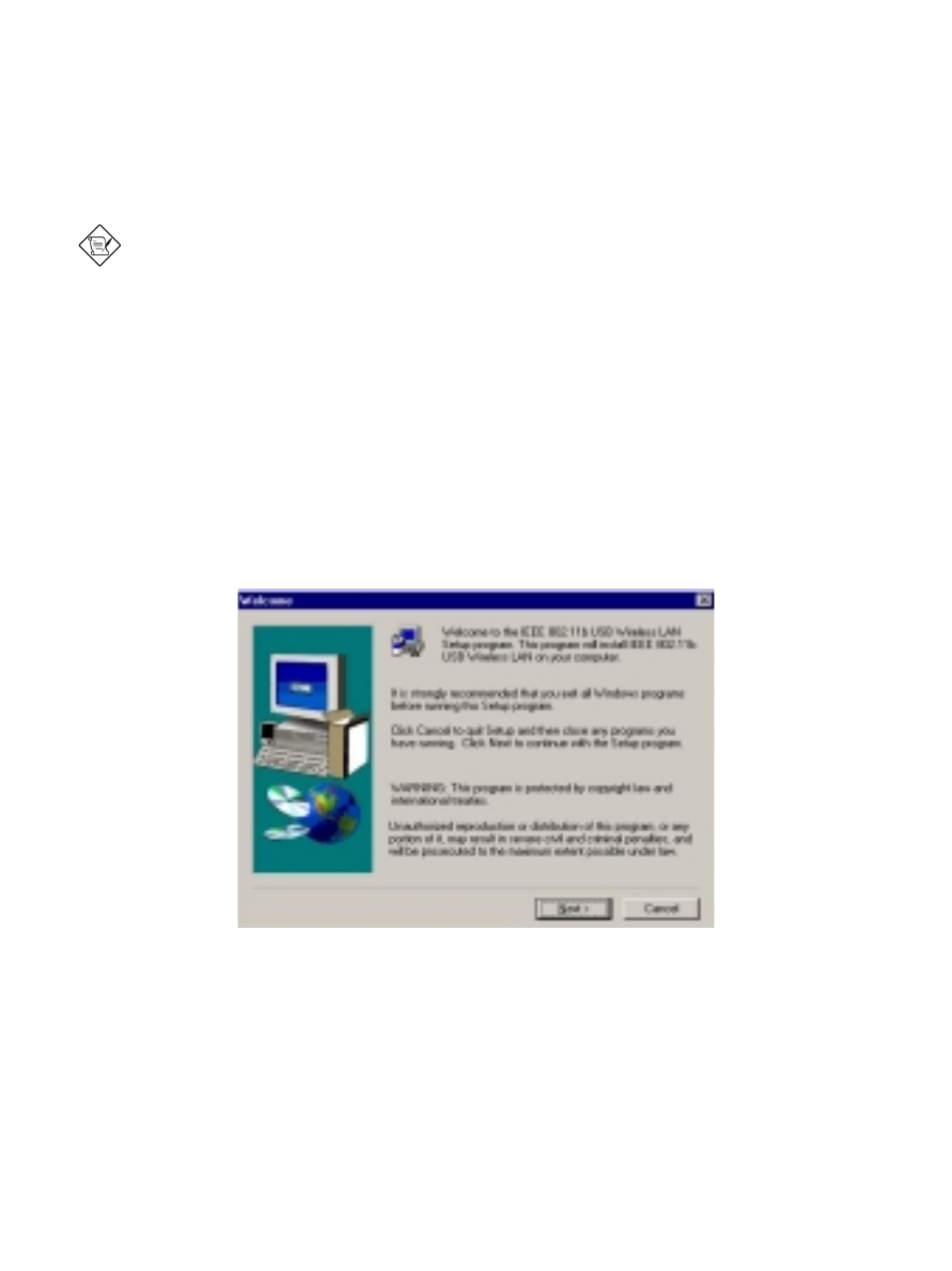
19
3.1 Install the IEEE802.11b USB WLAN
Utility / Driver
NOTE: Please install the IEEE802.11b USB WLAN Utility /
Driver first prior to inserting the IEEE802.11b Wireless LAN
USB Adapter.
1. Insert the IEEE802.11b USB Wireless LAN installation
CD into your CD-ROM drive. The setup program will then
automatically start.
2. As the setup program starts and the setup screen
appears, please select “ Next “ to go to the next screen.
