Mounting your inverter, Trouble shooting guide – ProMariner TruePower 400PS User Manual
Page 8
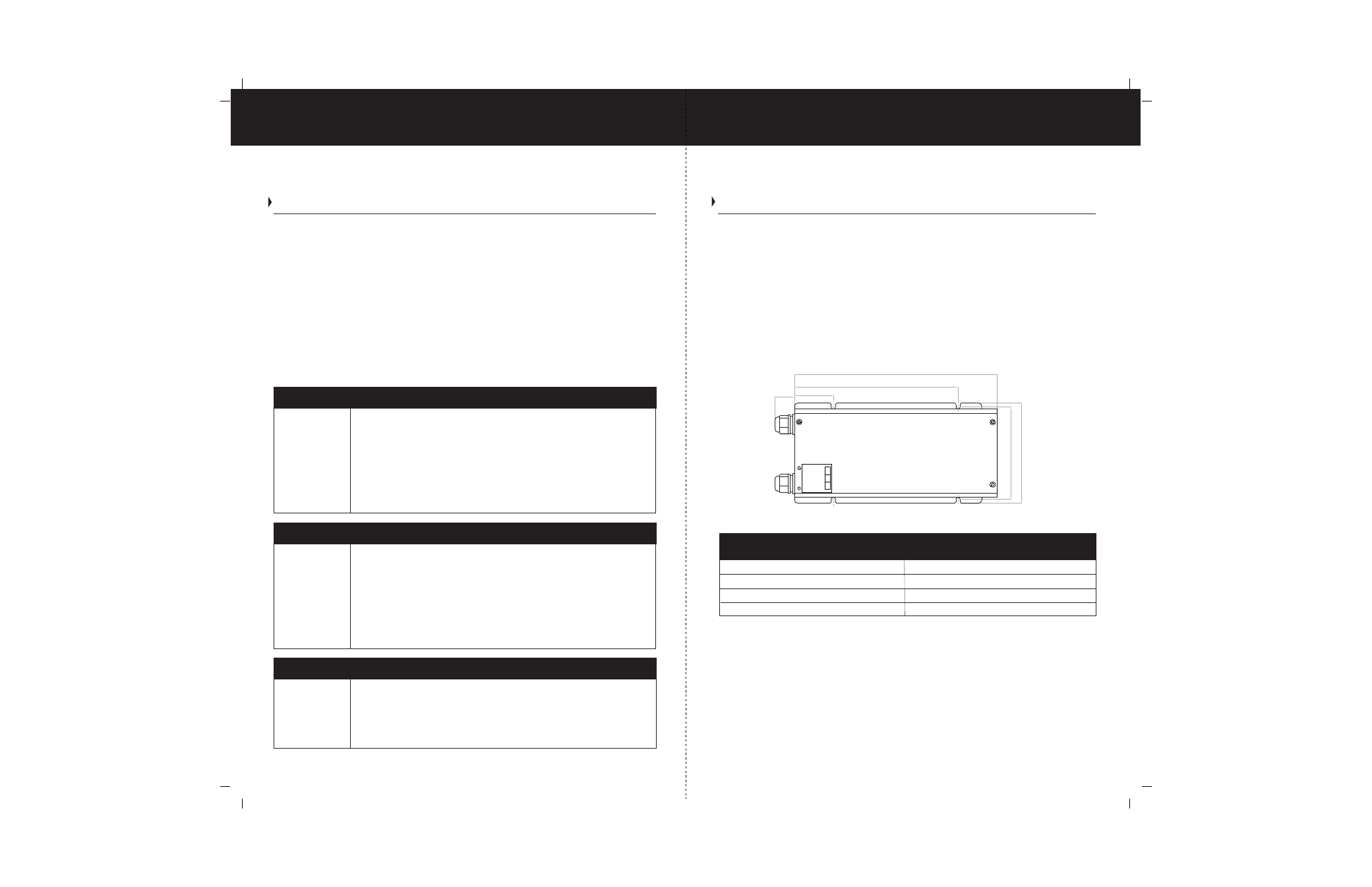
MOUNTING YOUR INVERTER
To mount the TruePower400PS Inverter:
1
. Turn the On/Off switch on the front panel of the inverter to Off position.
2
. Select an appropriate mounting location and orientation.
3
. Hold the inverter against the mounting surface, mark the position of the mounting
screws, and then remove the inverter.
4
. Drill pilot holes for the four mounting fasteners.
5
. Fasten the inverter to the mounting surface with four #10 hardware fasteners.
Mount your inverter prior to connecting any wires or cables: For the best load starting performance,
the DC cables should be short and large as possible. See table 3 for minimum recommended
cable size. Using a smaller cable may cause the inverter to shut down under a heavy load.
I n s t a l l a t i o n G u i d e l i n e s
6
13
Minimum Recommended DC Input cable (copper) – AWG
Minimum Recommended
Cable Size – AWG
No. 6
No. 4
No. 2
No. 0
Cable Length: Battery to Inverter
(Each Cable)
0 – 10 Feet
10 – 15 Feet
15 – 30 Feet
30 – 40 Feet
DC Fuse and Disconnect or DC Circuit Breaker: The DC fuse and disconnect switch or
the DC circuit breaker shall be rated 60 amps. Additionally, the fuse type must be selected
to match code requirements.
Connecting the Chassis Ground: The chassis ground lug is used to connect the chassis
of the inverter to your system’s chassis grounding point, as required by installation codes.
Use copper cable that is provided with green insulation. Do not use the chassis ground
lug for your AC output grounding wire.
Tr o u b l e s h o o t i n g
TROUBLE SHOOTING GUIDE
This section is designed to accommodate you in identifying and troubleshooting
common problems that may result with a Sine Wave inverter. Review this section
before contacting customer service. If you can not resolve the problem, record the
data of the instance based on information provided here with in this manual.
WARNING
: Electrical shock and fire hazards. Professional Mariner recommends
that all wiring be done by qualified personnel. Disconnect all AC and DC power
sources to prevent accidental shock. Please do not attempt to disassemble the
TruePower400PS inverter. It does not contain any user-serviceable parts. Attempting
to service the unit yourself could result in electrical shock or fire.
This troubleshooting section will aid you in identifying the source of common
problems you may encounter. If you are unable to resolve the problem from the
troubleshooting reference table, contact your dealer or customer service.
Problem:
Cause:
Solution:
No output voltage. No indicator lights are illuminated.
The switch is in Off position.
No input power to the inverter.
DC fuse is open.
-Turn the ON/Off switch to the ON position.
-Check the DC wiring to the inverter for loose connections
or frayed wiring.
-Have a qualified service technician check & replace the fuse.
Problem:
Cause:
Solution:
No output voltage. Inverter light is illuminated.
Circuit breaker has tripped.
GFCI has tripped.
-Disconnect all appliances to reduce the overload, check
the AC wiring, and reset the breaker by turning the ON/Off
switch to Off and then back to ON.
-Clear the ground fault, and reset the GFCI by pressing the
reset on the GFCI button.
Problem:
Cause:
Solution:
Fan does not turn on.
The power rating of the appliance may be too low or the
ambient temperature is too cool.
-No action. The fan will run at full speed when the inverter
is powering a higher rated appliance.
150.5mm
163.5mm
63.25mm
267mm
32mm
331mm
AC OUTPUT
WIRING
N
L
G
Figure 6
