Cassette player operation, Normal play, Repeat play – Alpine TDM-7582 User Manual
Page 10: Inserting/ejecting cassette
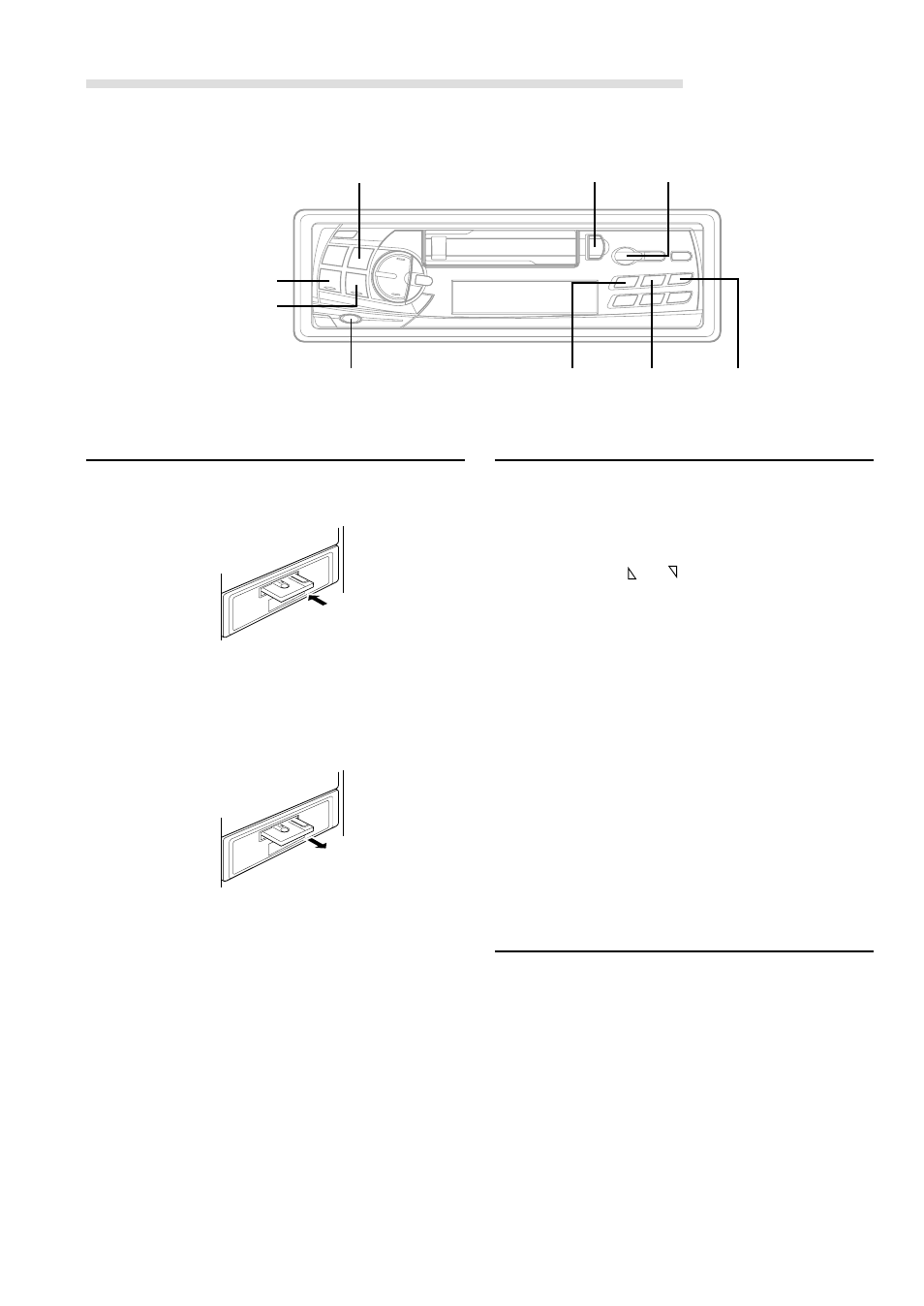
8
-EN
Inserting/Ejecting Cassette
1
Insert a cassette tape into the slot with the open
side facing right.
When the cassette is loaded, the player
automatically starts tape playback and indicates
"TAPE" in the display.
2
Press the Eject (c) button when you want to
eject the cassette tape.
NOTES
• When power is turned off or the front panel is
removed, the full-logic mechanism will automatically
switch to the PAUSE mode. This protects the tape from
being deformed by the pinch-rollers if left for long
periods.
• Auto Metal
When a metal cassette tape is inserted, the player
automatically adjusts the equalization for metal or any
other high bias tape for optimum sound.
The display shows "MTL."
Cassette Player Operation
g DN
f UP
P.S.DN
B.SKIP
P.S.UP
REPEAT
PROG
:/J
c
Normal Play
1
Insert a cassette tape into the slot with the open
side facing to the right.
The player automatically starts tape playback
and the display shows "TAPE" and the tape side
being played (
or
).
When the end of the tape is reached, the player
automatically reverses the tape direction and
plays the other side of the tape.
If a tape is already loaded in the cassette player,
press the SOURCE button to select the TAPE
mode.
2
Press the :/J button to pause the tape
playback.
Both tape direction indicators appear during the
pause mode.
Press again to resume the tape playback.
3
Press the Eject (c) button to stop the tape play
and eject the cassette.
The tape-direction indicator disappears.
Repeat Play
1
Press the REPEAT button and the "REPEAT"
indicator appears in the display.
The current program will be played back
repeatedly.
Press the REPEAT button to stop the repeat
play.
The "REPEAT" indicator disappears.
