Dc 3550 quick start guide, Dc3550 nomenclature – Argus Camera DC3550 User Manual
Page 85
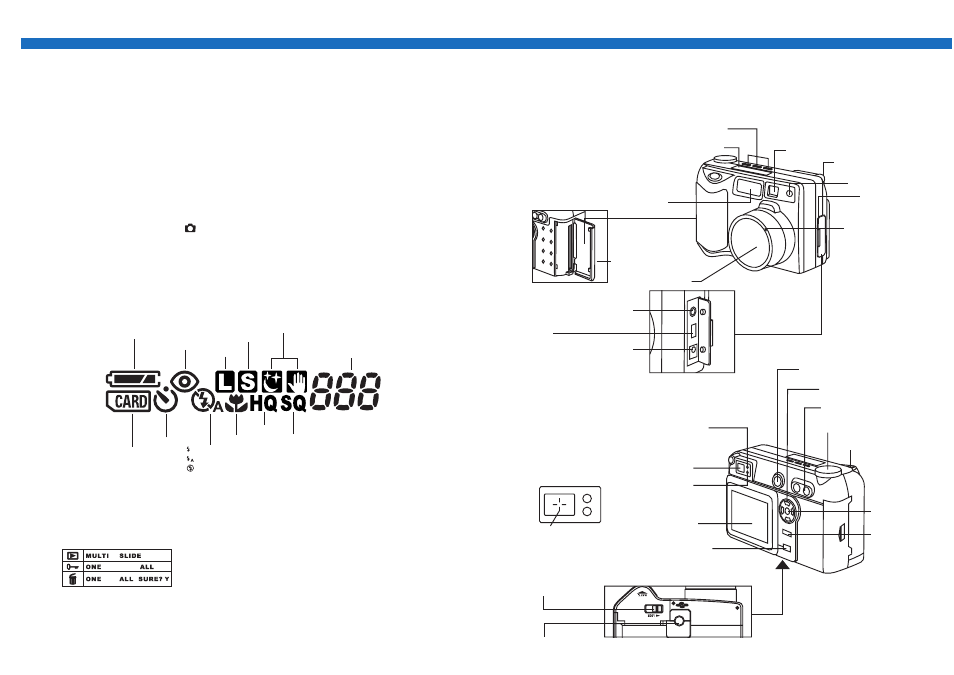
Battery Installation
1. Open battery chamber cover.
Flash
Lens
Flash sensor
Control panel
Viewfinder
Self-timer lamp (red)
Viewfinder focus dial
Connector
cover
Macro / self-timer / flash
AC adapter
connector
Video output
connector
Computer
connector
USB
card compartment
cover
NTSC
Viewfinder
Process lamp
shooting ready (green)
Online lamp
AF ready (orange)
LCD monitor
Display button
Menu button
Enter button
Shutter release button
Mode dial
Zoom lever
Navigation
Power button
Battery compartment open/close
lever(bottom)
Tripod mount (bottom)
Viewfinder
Autofocus mark
DC 3550 Quick Start Guide
2. Insert 4 batteries into the battery chamber. Be sure to use correct polarity as shown
on the battery chamber inside cover.
3. Close battery chamber cover.
Compact Flash Card Installation
1.Open the CF card slot.
2. Insert the CF card into the slot. Be sure that the CF card is in the upright position.
3. Close the CF card slot.
Powering Up
1.Turn the power on by sliding the POWER button following the arrows.
2.Turn the MODE dial to
.
DC3550 Nomenclature
3.You are ready to take photographs.
LCD modes
Standard quality
Red-eye reducing
Macro
Frame number
High quality
Large size
Standard size
CF card check
Battery check
Flash Fill-in
Flash auto
Flash off
Night scene & shake avoid
Self-timer
Taking Photos
1.Compose the image in the viewfinder or LCD Monitor Display.
2.Press the Shutter Button down halfway to lock the focus.
3.After the focus is locked continue pressing the Shutter Button to take the picture.
To find out more information on how to:
Use LCD Modes, see page 11-12 in the User's Manual.
Setting Picture Display
Press MENU button to set the display mode.
For more information on how to:
Use Multi Frames Mode, see page 20-21 in the User's Manual
Use Slide Modes, see page 20-21 in the User's Manual
Enlarging the picture display, see page 20 in the User's Manual
