Deleting pictures, Managing pictures – Argus Camera DC3550 User Manual
Page 26
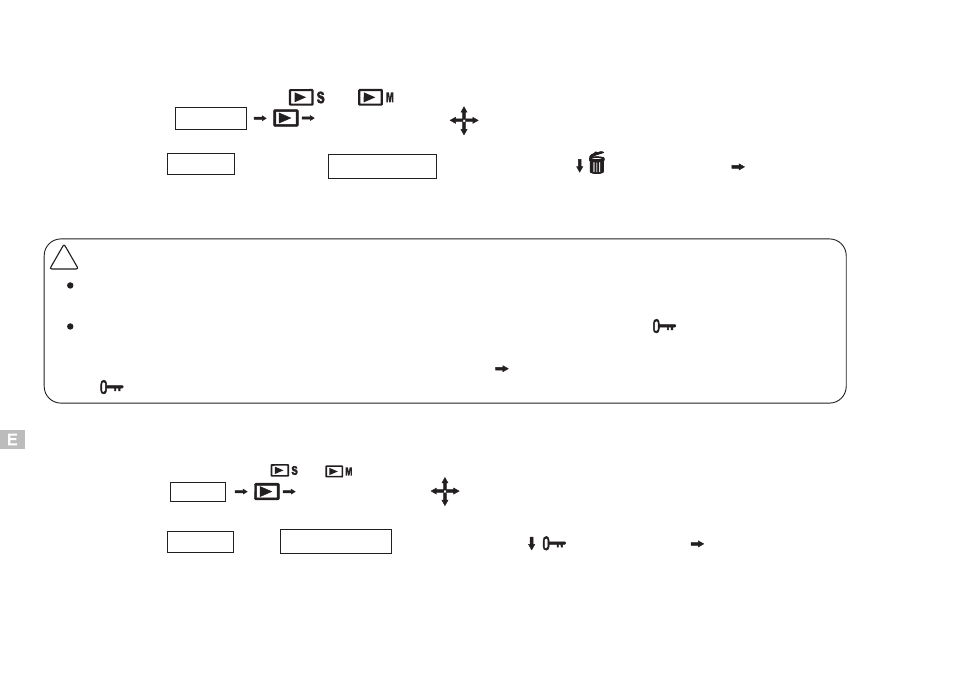
Deleting Pictures
1.Set the Mode dial to
or
press the
MULTI,and
MENU
to select the picture you
want to delete.
2.Press the
and use navigation dial
ONE/ALL,
3.Press
to select Delete one or Delete all.
MENU
to select
Use arrows
to choose
Never open the card cover, eject the card, remove the batteries, or pull the plug while
erasing pictures. It may destroy the data in the card.
When the picture is protected or the write-protect adhesive seal "
"MARK is placed
on the picture the camera does not erase it.
Cancel the protection or remove the seal use "
"to switch "LOCK? /UNLOCK?"under
"
protect" mode.
!
Important
Managing Pictures
1.Set the Mode dial to
or
Press the
MENU
22
"ok"
"ok"
MULTI,and
to select the picture you
want to protect.
"ok"
2.Press the
and navigation dial to select
,Use arrow to choose ONE/ALL.
MENU
3.Press
to select Protect one or protect all.
"ok"
The protected picture will not be deleted with all-Frame erase. When using card
format, it will erase all protected and unprotected pictures.
