Compact flash card installation – Argus Camera DC3550 User Manual
Page 13
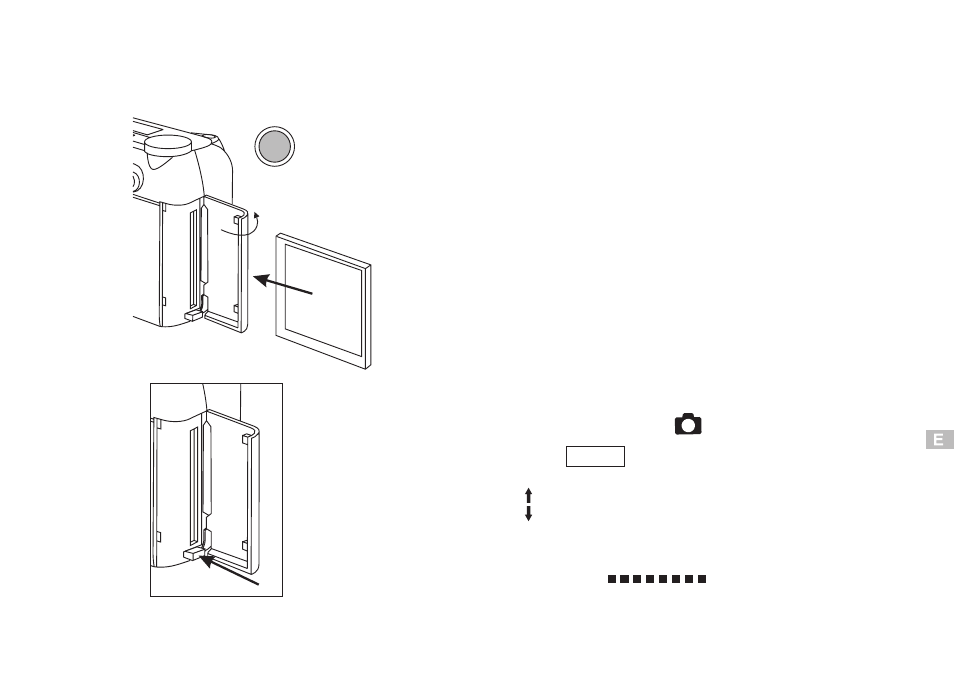
Ejecting the Compact Flash Card:
power(off)
Compact Flash Card Installation
3.Insert the CF card into the slot. Be sure
that the CF card is in the upright position and
the back of the card faces the back of the camera.
2.Open Card compartment cover.
4.Close the CF card slot.
1.Be sure that the camera is OFF.
1.Turn OFF camera power.
2.Open the Card compartment cover.
3.Push the eject lever to eject the card.
See Figure 2
Figure 1
Figure 2
Formatting the CF Card
2.Press the Menu button to display
the Menu.
1.Set the Mode dial to
.
3.Move arrows on the navigation to
"
"
and press
.
FORMAT
4.Confirm
with
then auto run
"FORMAT/SURE?
9
Open the CF card
compartment cover
eject lever
COMPLETE
"ok"
"ok"
the bac
k of the
card
faces
the back
of the
camera.
the back
of the
card
faces
the back
of the
camera.
