Milestone Matrix Monitor 2.3 User Manual
Page 11
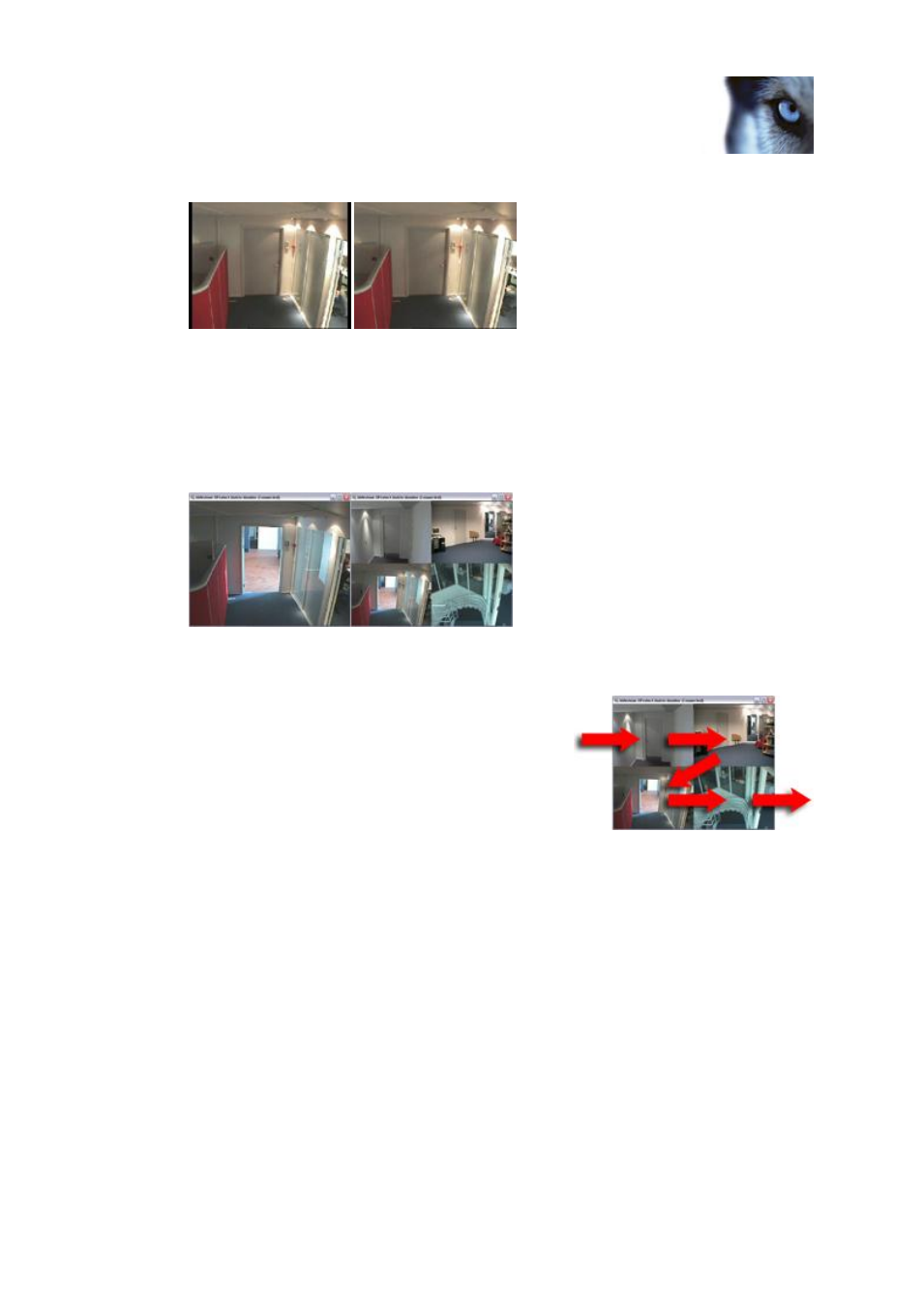
Milestone XProtect
®
Matrix Monitor 2.3
User's Manual
www.milestonesys.com
11
Configuration
The same image with (left) and without (right) original aspect ratio. Note how keeping the original aspect ratio
often leads to black bars around the images.
o Reconnect On Startup: If selected (default), the Matrix Monitor will automatically attempt to connect
to the last connected camera when starting. If this setting is not used, no camera connection will be
attempted at startup.
o Camera Layout: Lets you select whether the Matrix Monitor window should run in 1×1 or 2×2
mode:
In 1×1 mode, the Matrix Monitor window is capable of displaying image feeds from a single
camera at a time.
In 2×2 mode (default), the Matrix Monitor window is
capable of showing image feeds from up to four
cameras at a time. If using 2×2 mode, the image feeds
will be inserted in top-left-to-bottom-right order,
according to a first-in-first-out principle: Image feeds
will remain in the position in which they were loaded;
when all four positions are used, any new image feeds
will replace the oldest image feeds. If you select Insert
Camera On Top, new image feeds will always be
displayed in the top left position while any previously received image feeds will be shifted one
position forward and eventually be "pushed out:"
o Startup Mode: Lets you select how the Matrix Monitor window should open when starting.
With Full Screen, the Matrix Monitor window will open in full screen mode, i.e. completely
maximized, without any title bar, etc.
With Window, the Matrix Monitor window will open in regular mode, i.e. as a scalable window
with a title bar, etc.
With Hidden, the Matrix Monitor window will load in hidden mode, in which you will not see the
window until there are images to display. You will, however, still be able to access the window by
clicking the Milestone XProtect Matrix
icon in Windows’ notification area (also known as the
system tray; typically located in the bottom right corner of your screen). Depending on your On
Connect settings (see next), a hidden Matrix Monitor window can automatically be restored to
previous size when a connect command is received:
