Default settings – Milestone Panasonic WV-CU950 Controller Smart Client Plug-in User Manual
Page 15
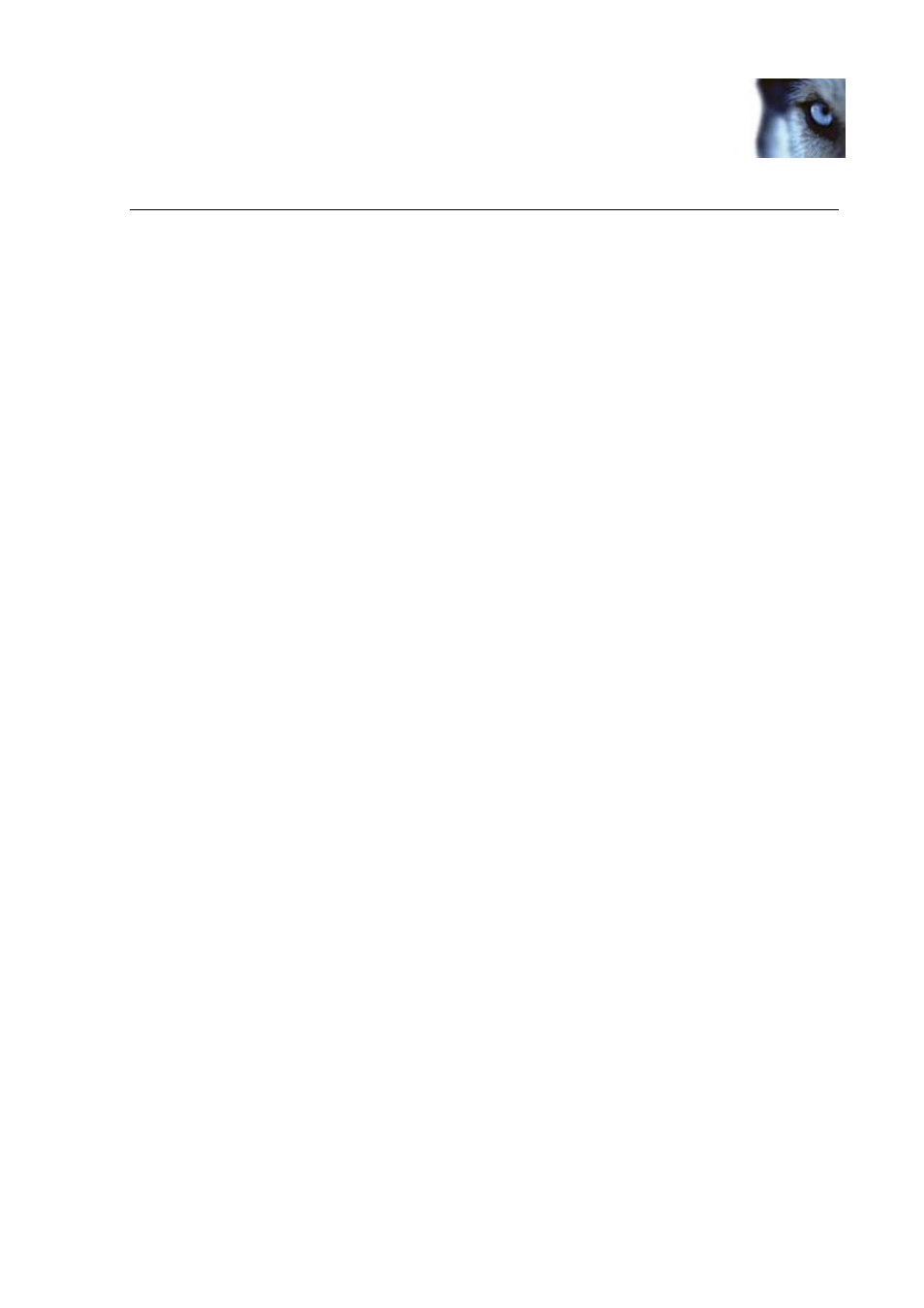
XProtect
®
Panasonic WV-CU950 Controller Smart Client Plug-in
www.milestonesys.com
Page 15
Default Settings
Default Settings
Default settings can be activated by pressing the “Default settings” button from the Setup Form.
The default settings including:
•
Port Number: 7001
•
Generic actions (number 1- 12):
o
all not assigned
•
Panasonic WV-CU950 spec:
o
ENTER - Select Generic number.
o
Joystick - default joystick move motions such as pan left/right/stop, tile up/down/stop, and zoom
in/out at speed indicated
o
NEAR/FAR - Focus up/down/stop
o
OPEN/CLOSE – Iris up/down/stop
o
AUTOFOCUS – Iris up/down/stop
o
HOLD – Hold the Ptz shuttle position or hold the play speed
o
PLAY – Playback play/stop
o
STOP – Playback stop
o
REC – Start recording on selected camera
o
FORWARD/REVERSE – PlayForward/PlayReverse
o
MON – Select monitor by monitor number
o
CAM – Select camera by camera number
o
PLUS -- Move view item selection up
o
MINUS – Move view item selection down
o
AUX1ON – Aux1on/off
o
AUX2ON – Aux2on/off
o
WIPER – Aux3on/off
o
DEFON – Aux4on/off
o
ELZOOM – Enable/Disable digital zoom
o
SHUTTLE_FORWARD/REVERSE – Playback forward/reverse at speed indicated
o
SHUTTLE_PLUS/MINUS – Next image/Previous image
o
SHUTTLE_STOP – Playback play/stop
o
F1 – Show live
o
F2 – Show browse
o
F3 – Show setup
