Configurable actions, Example of select camera – Milestone Panasonic WV-CU950 Controller Smart Client Plug-in User Manual
Page 10
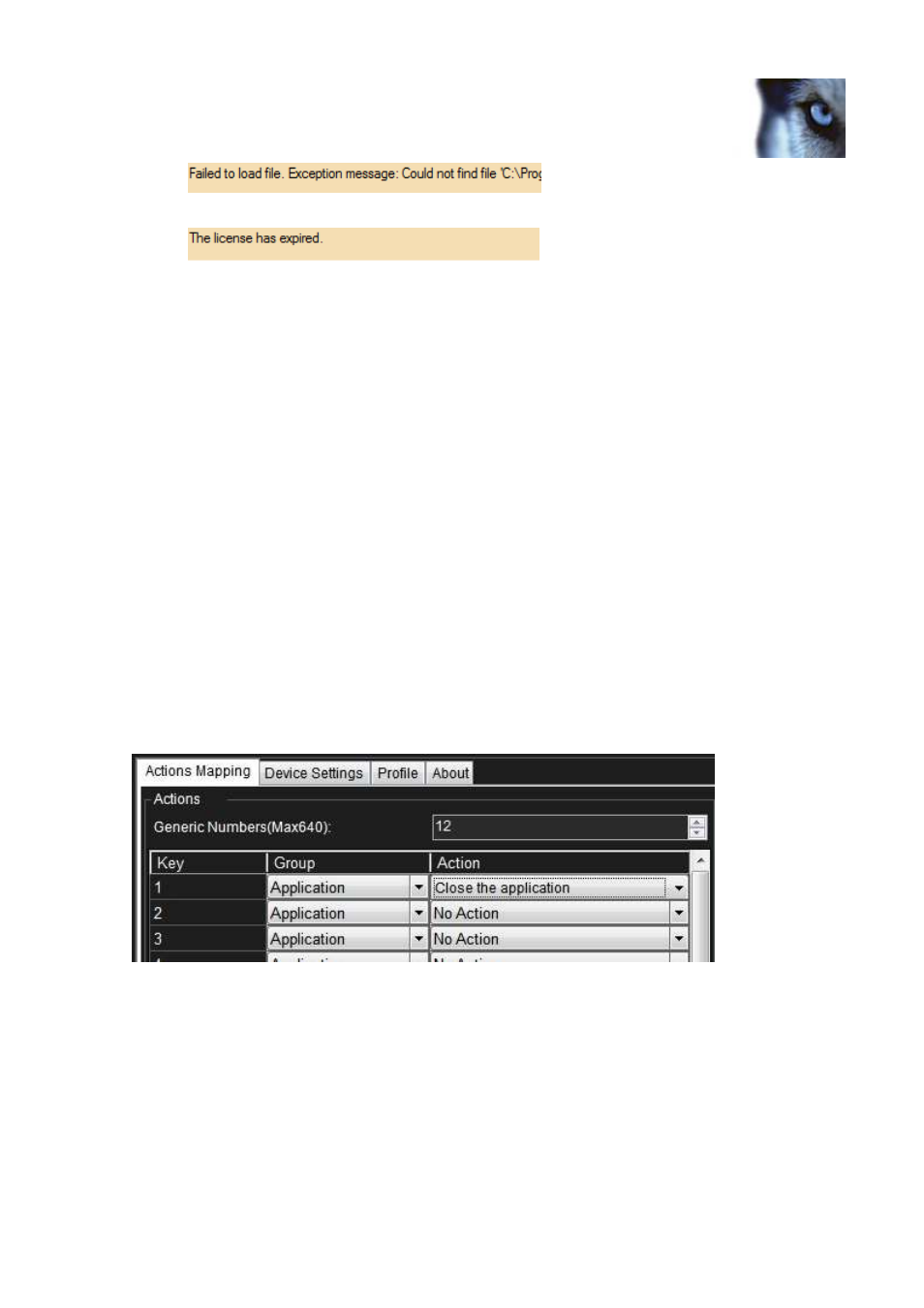
XProtect
®
Panasonic WV-CU950 Controller Smart Client Plug-in
www.milestonesys.com
Page 10
Configuration & Licensing
•
If license has expired:
Configurable Actions
The Panasonic WV-CU950 Smart Client Plug-in contains a method for sending User-defined instructions to the
Smart Client. Currently, the number of configurable actions is configurable but limited to 640.
The actions are defined using the setup module, described later in this document. They are activated by pressing
a number and following ENTER key (configurable, e.g. can be changed to F1, F2…) on the Panasonic WV-
CU950.
Example: pressing digits 1 and 2 on the numeric keypad followed by Alt’ (default), send the instruction that is
defined as number 12 in the generic actions list to the Smart Client. If no instruction is defined for generic action
12, nothing happens.
In the Keyboard Setup dialog Here you define the instructions (actions) that are executed when you press a
number (1 - 12) followed by the ENTER key (by default). The Drop-Down button appears on the selected row. A
click on this button displays a list of all available Smart Client instructions, where you can select one to assign to
the current rows number. The Group Drop-Down button can be used to toggle actions to Action Groups. The list
looks like this:
Example of a possible assignment:
You can configure the number of configurable generic actions by changing the value of the NumericUpDown.
The highlighted number is the number of configurable actions displayed in the setup form. In the example above
this number is 12.
Example of Select Camera
To configure “Select Camera” function,
