Joystick options, Serial port properties setup, Configurable actions – Milestone Pelco KBD300A Keyboard Smart Client Plug-in User Manual
Page 10
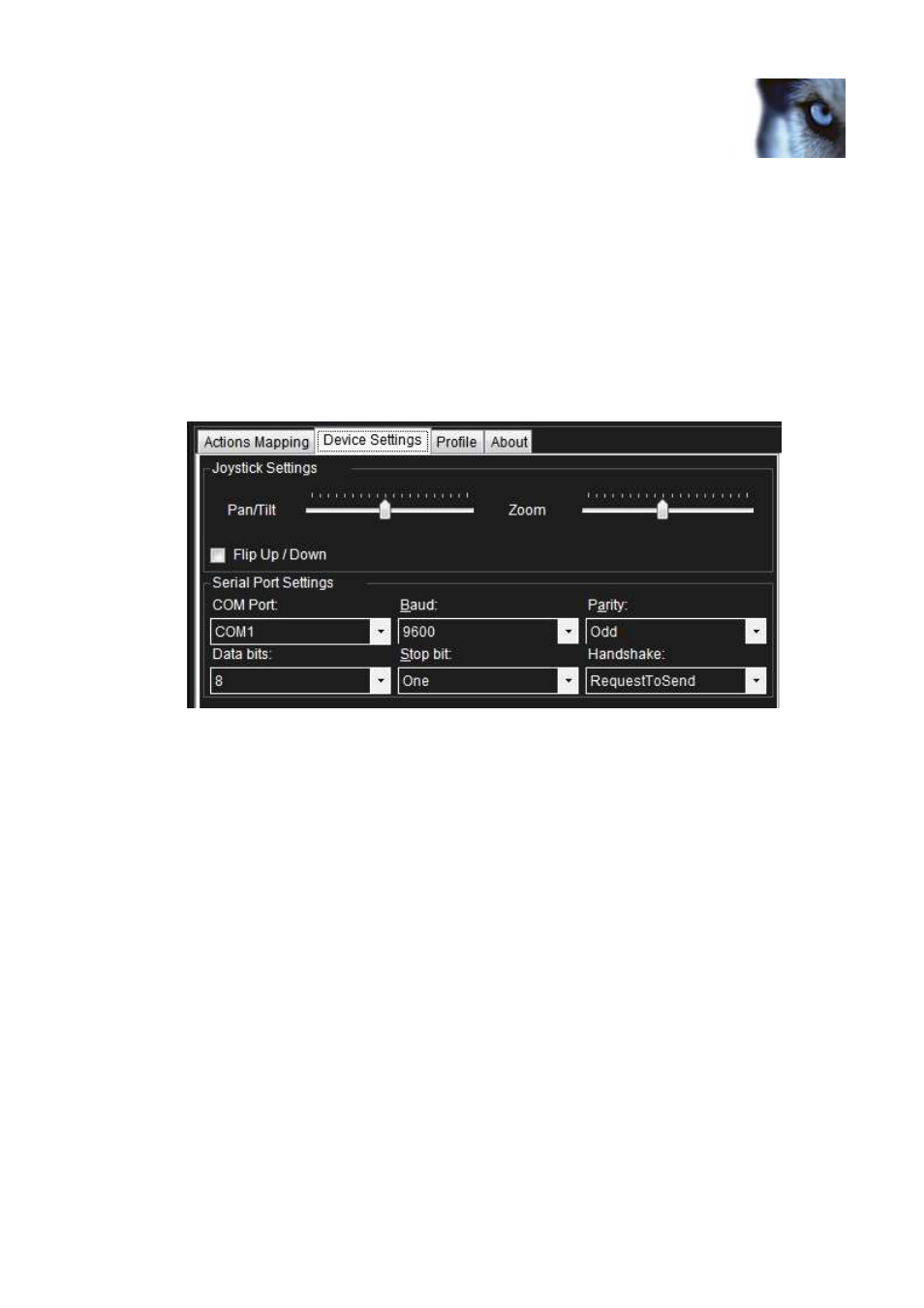
XProtect
®
Pelco KBD300A Keyboard Smart Client Plug-in
www.milestonesys.com
Page 10
Configuration & Licensing
Joystick Options
For joystick setup, please go to Device Settings tab.
The joystick tilt direction on the PELCO KBD300A is:
•
Joystick forward -> Tilt up
•
Joystick backwards -> Tilt down
This is the opposite of the default for a normal joystick.
The ‘Flip Up / Down’ switch enables the user to invert Tilt direction to match standard joystick.
By adjusting Pan/Tilt and Zoom TrackBar, PTZ sensitivity can be changed as well.
Serial Port Properties Setup
•
COM Port: Select the COM (Serial) port the PELCO KBD300A is connected to. The Drop-Down list
displays a list of all COM port on the computer.
•
Baud, Parity, Data Bits, Stop Bits, and Handshake: These must be the same values that are defined on
the PELCO KBD300A by the system administrator.
Configurable Actions
The Pelco KBD300A SmartClient Plug-in contains a method for sending User-defined instructions to the
SmartClient. Currently, the number of configurable actions is configurable but limited to 640.
The actions are defined using the setup module, described later in this document. They are activated by pressing
a number and following ACK key (configurable, e.g. can be changed to F1, F2…) on the Pelco KBD300A.
