Milestone Software Manager 1.5 User Manual
Page 14
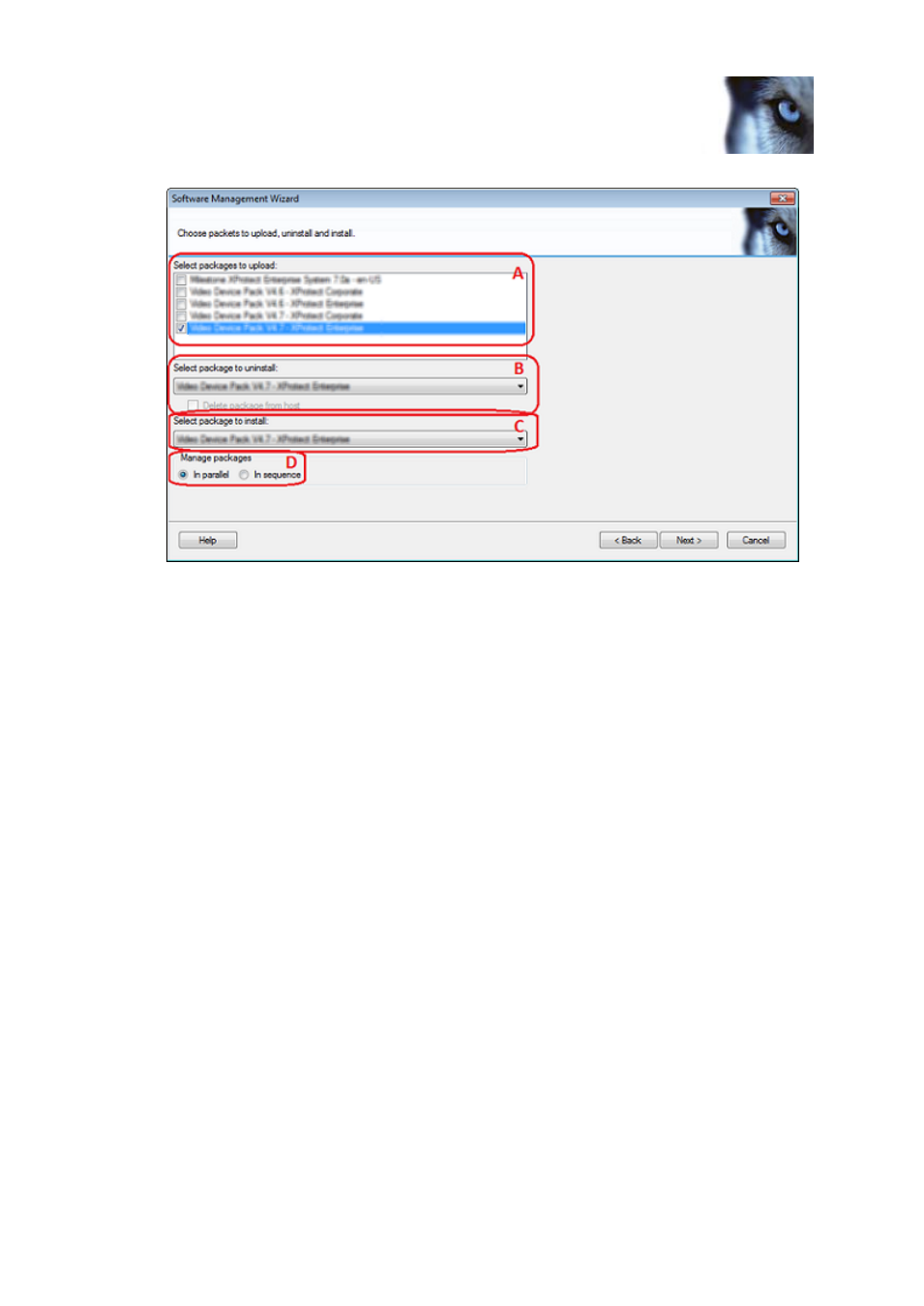
Milestone Software Manager 1.5
Administrator's Manual
www.milestonesys.com
14
Manage servers wizard
Illustration: Software package selection
If you update in sequence, note that it will take somewhat longer (see "Important information" on page 5)
than updating in parallel. However, updating in sequence might be desirable if network resources are
limited or for testing the result of the process in small scale before rolling it out wide scale.
Click Next.
4. If you are installing packages, read and accept the end-user license agreement. When done, click Next.
5. Next - if you are uninstalling or installing packages - enter parameters for the selected uninstall and install
processes. Click Next.
6. Now, you are presented with an overview of your selections (what to upload, uninstall, install and how)
and the services that will be affected. Review, accept and click Next.
Once you click Next, you will not be able to go back to previous wizard steps.
7. Next step shows progress for individual servers. From here, it is also possible to cancel individual
processes by clicking Stop.
If an installation/uninstallation is stopped mid-process, it is recommended to redo the
installation/uninstallation. When a process is canceled, it might be too late for some parts to be canceled
(might already be successfully installed/uninstalled) but not for others. This might give a result that seems
OK, but sub-parts might not be working.
